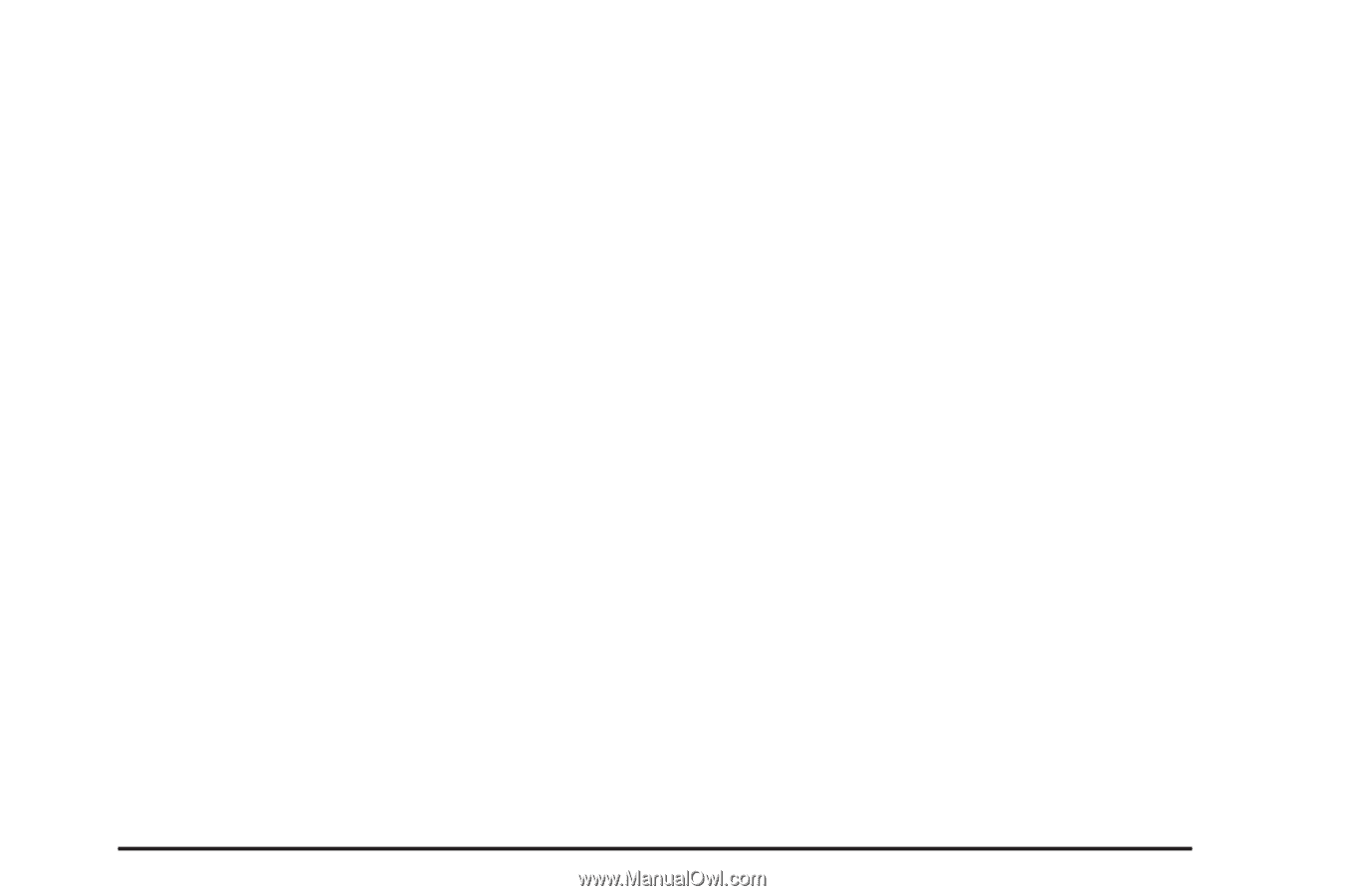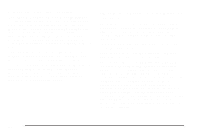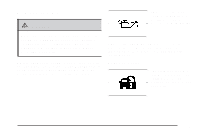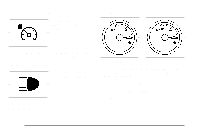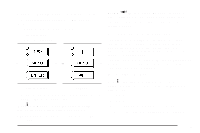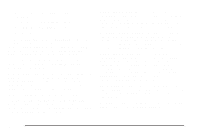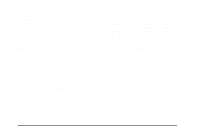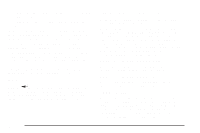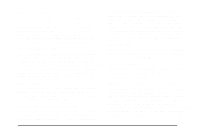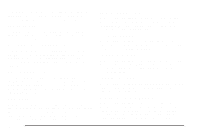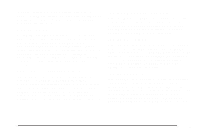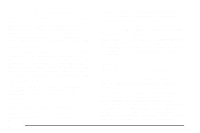2008 Pontiac G6 Owner's Manual - Page 177
2008 Pontiac G6 Manual
Page 177 highlights
OIL LIFE: Press the information button until OIL LIFE displays. The engine oil life system shows an estimate of the oil's remaining useful life. It shows 100% when the system is reset after an oil change. It alerts you to change the oil on a schedule consistent with your driving conditions. In addition to the engine oil life system monitoring the oil life, additional maintenance is recommended in the Maintenance Schedule in this manual. See Scheduled Maintenance on page 6-4 and Engine Oil on page 5-21. Always reset the engine oil life system after an oil change. See "How to Reset the Engine Oil Life System" under Engine Oil Life System on page 5-24. Tire Pressure: The pressure for each tire can be viewed in the DIC. The tire pressure is shown in either pounds per square inch (psi) or kilopascals (kPa). Press the information button until LF ## PSI (kPa) ## RF displays for the front tires. Press the information button again until LR ## PSI (kPa) ## RR displays for the rear tires. If a low tire pressure condition is detected by the system while driving, a message advising you to check the tire pressure appears in the display. See Inflation - Tire Pressure on page 5-68 and DIC Warnings and Messages on page 3-46 for more information. Personalization MENU: Press this button while the ignition is on to scroll through each of the personalization options in the following order. To avoid excessive drain on the battery, it is recommended that the headlamps are turned off. If the vehicle is moving faster than 2 mph (3 km/h), the personalization menu options are not available, except for the UNITS option. All of the personalization options may not be available on your vehicle. Only the options available display on the DIC. • Oil Life Reset • Units Selection (English/Metric) • Tire Learn?, on vehicles without the Remote Keyless Entry (RKE) system Remote Start Capability Horn Chirp During Remote Keyless Entry Locking Horn Chirp During Remote Keyless Entry Unlocking Exterior Light Flash During Remote Keyless Entry Locking or Unlocking • Delayed Locking • Automatic Vehicle Unlocking: Specific Doors • Automatic Vehicle Unlocking: When Key is Off or When Shift To Park 3-45