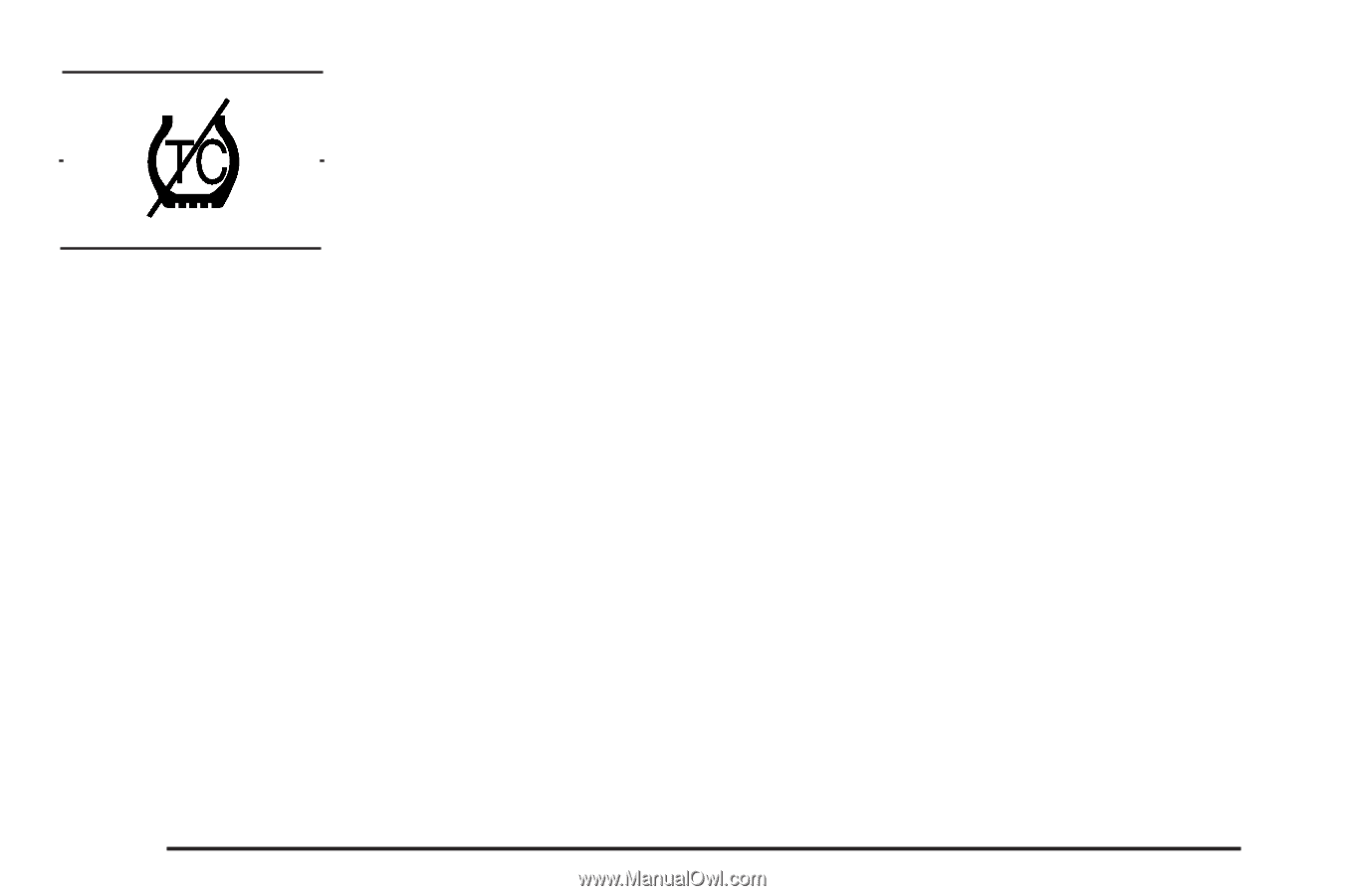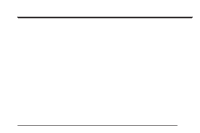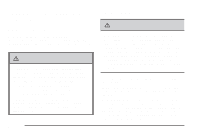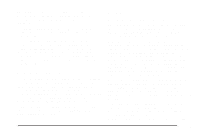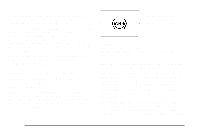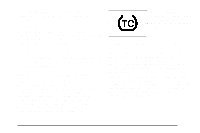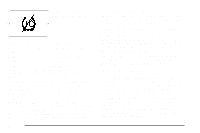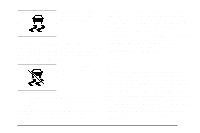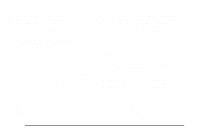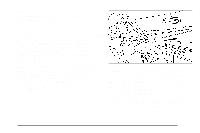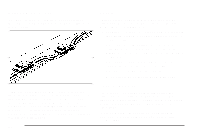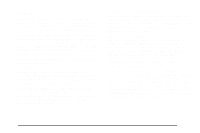2008 Pontiac G6 Owner's Manual - Page 208
2008 Pontiac G6 Manual
Page 208 highlights
This light is located on the instrument panel cluster. system and the traction control system will turn off. Press the TC button again to turn StabiliTrak® and the traction control system back on. For more information, see StabiliTrak® System on page 4-6. When you turn the system off, the Traction Control System warning light will come on and stay on. If the Traction Control System is limiting wheel spin when you press the button to turn the system off, the warning light will come on and the system will stop limiting wheel spin. The system will not provide traction assistance until the system is turned back on. Adding non-dealer/non-retailer accessories can affect your vehicle's performance. See Accessories and Modifications on page 5-4 for more information. When the system is on, this light will come on to let you know if there's a problem, or if the system has been turned off. When this warning light is on, the system will not limit wheel spin. Adjust your driving accordingly. To limit wheel spin, especially in slippery road conditions, you should always leave the Traction Control System on. But you can turn the system off if you prefer. To turn the system on or off, press the traction control button (TC) located under the climate controls. In order to effectively "rock" the vehicle, you will need to turn off TCS. If you press the TC button once, the traction control system will turn off and the traction control system warning light will come on. The StabiliTrak® system will stay on. Press the TC button again to turn the system back on. The traction control system warning light will go off. If you press and hold the TC button, the StabiliTrak® 4-6 StabiliTrak® System Your vehicle may be equipped with a vehicle stability enhancement system called StabiliTrak®. It is an advanced computer controlled system that assists you with directional control of the vehicle in difficult driving conditions. StabiliTrak® activates when the computer senses a discrepancy between your intended path and the direction the vehicle is actually traveling. StabiliTrak® selectively applies braking pressure at any one of the vehicle's brakes to help steer the vehicle in the direction which you are steering.