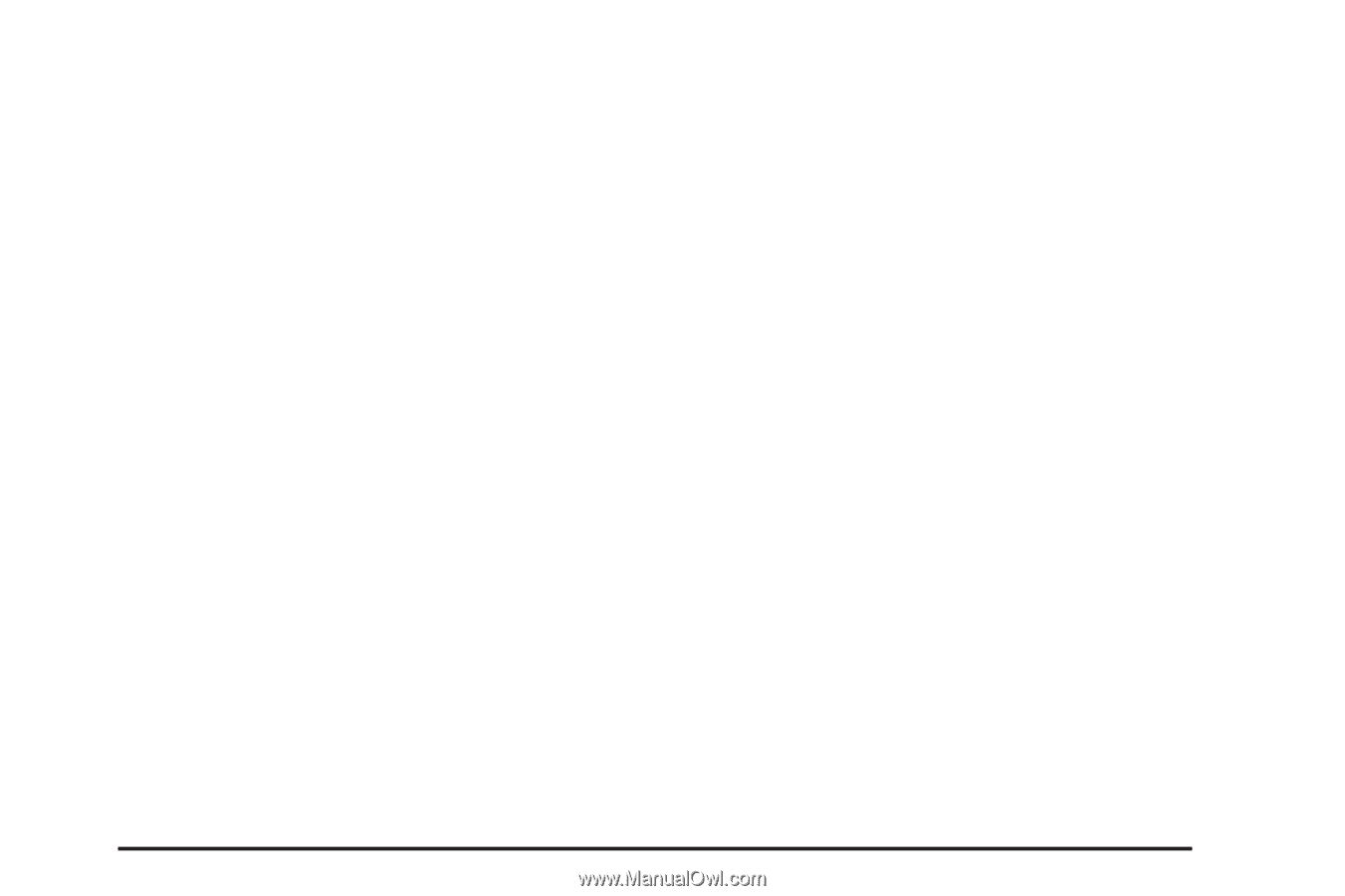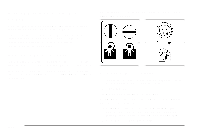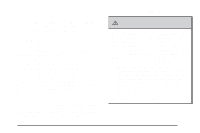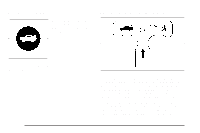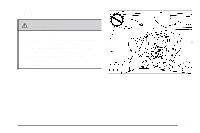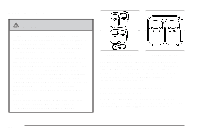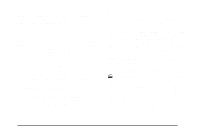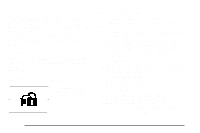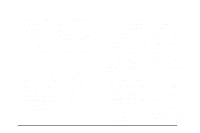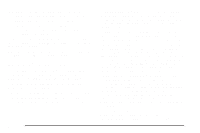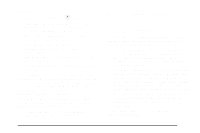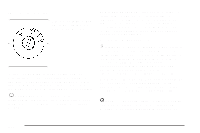2008 Pontiac G6 Owner's Manual - Page 97
2008 Pontiac G6 Manual
Page 97 highlights
If the vehicle loses power or the window freezes, this feature may not work. From outside the vehicle, close the door and push the window inward so that the glass goes under the molding. Express-Down Window The express-down feature lowers the window all the way without continuously pressing the switch. The switch(es) is labeled AUTO. On sedan and retractable hardtop models, the driver's window has the express-down feature. On coupe models, both the driver's and front passenger's window have the express-down feature. The front passenger's express-down is activated by the driver's side switch only. Press the front of the switch all the way down and release it to express open the window. To stop the window while it is lowering, pull the front of the switch up briefly. Power Window Initialize (Coupe and Retractable Hardtop) After a power reconnect, such as battery replacement, the indexing feature will not function until the system is initialized. This procedure needs to be done for each individual window. Once power is restored, do the following: 1. Close the door. 2. Raise the window by pulling the power window switch up. 3. Hold the window switch up for two seconds after the window is closed. Release the switch. Then hold the switch up again for two seconds. 4. Lower the window all the way down. Hold the switch down for two seconds. 5. Repeat the procedure for each window, including the rear quarter windows on retractable hardtop models, until all windows are initialized. Window Lockout (Sedan Only) o (Window Lockout): This button prevents the rear passengers from using their window switches. The window lockout button is located near the driver's power window switches. The driver can still operate all the windows and the front passenger can operate their own window with the lockout on. Press the right side of the switch to turn the lockout feature on. Press the left side to turn it off. The red part of the switch is visible when you have returned to normal window operation. 2-17