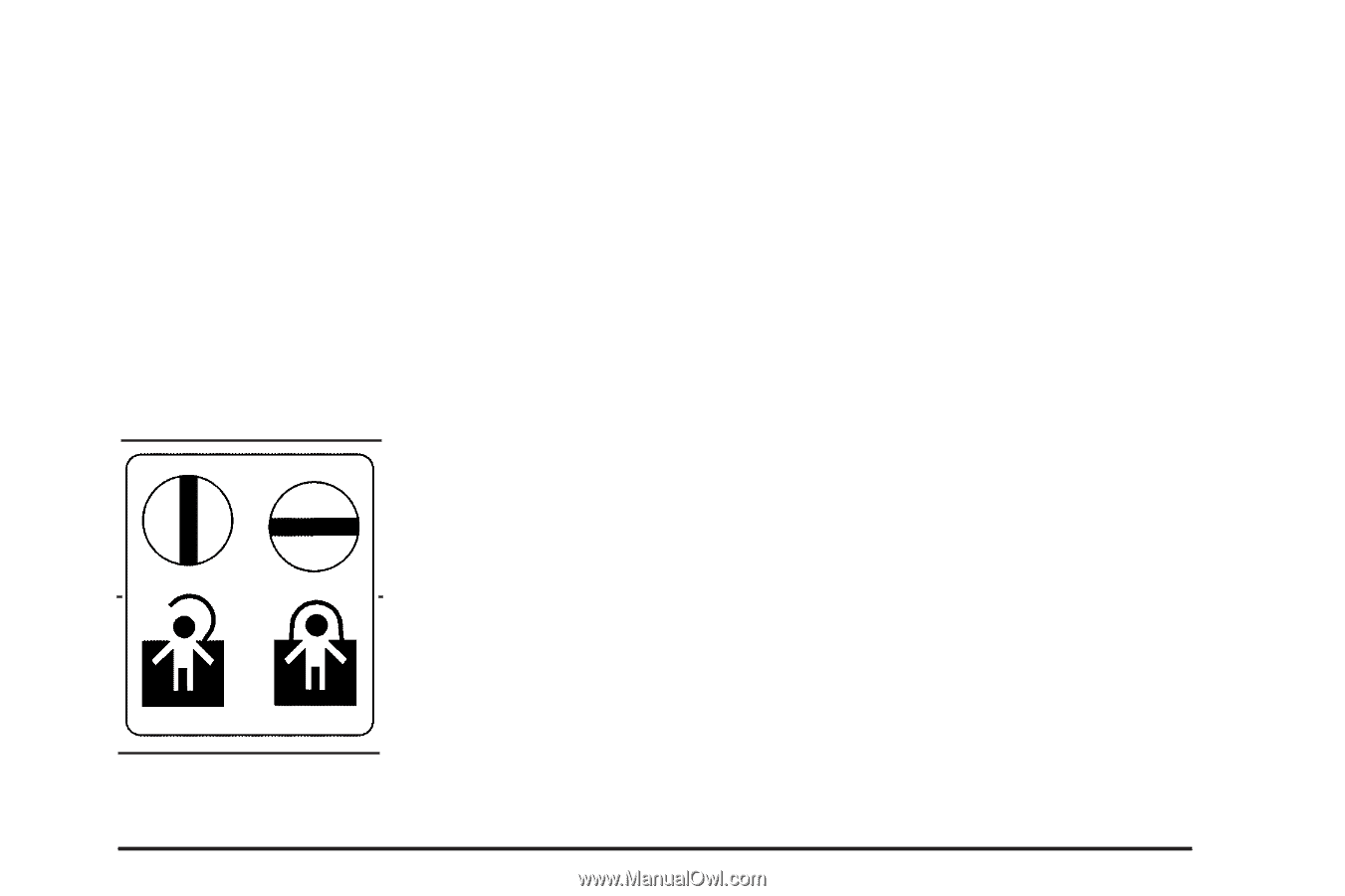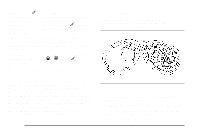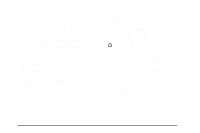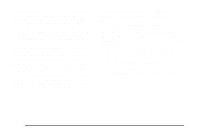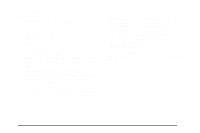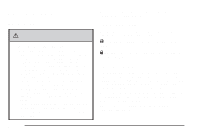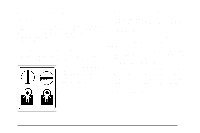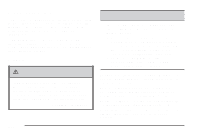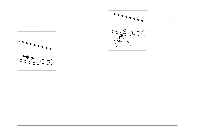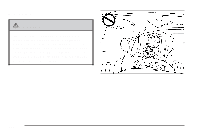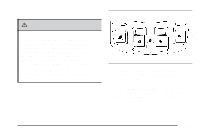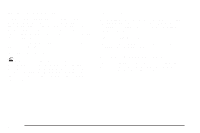2009 Pontiac Torrent Owner's Manual - Page 87
2009 Pontiac Torrent Manual
Page 87 highlights
Programmable Automatic Door Locks Your vehicle has an automatic lock/unlock feature which enables you to program the power door locks through the Driver Information Center (DIC). See DIC Vehicle Personalization on page 3-57 for more information on DIC programming. To set the security locks, do the following: 1. Insert the key into the lock above the rear door security lock label and turn it to the horizontal position. 2. Close the door. 3. Repeat the steps for the other rear door. To open a rear door while the security lock is on, do the following: 1. Unlock the door using the remote keyless entry transmitter, the front door power lock switch, or the rear door manual lock. 2. Open the door from the outside. To cancel the rear door security lock, do the following: 1. Unlock the door and open it from the outside. 2. Insert the key into the slot next to the rear door security lock label and turn it to the vertical position. 3. Repeat the steps for the other lock. Rear Door Security Locks Your vehicle has rear door security locks that prevent passengers from opening the rear doors from the inside. The rear door security locks are located on the inside edge of each rear door. You must open the rear doors to access them. 2-11