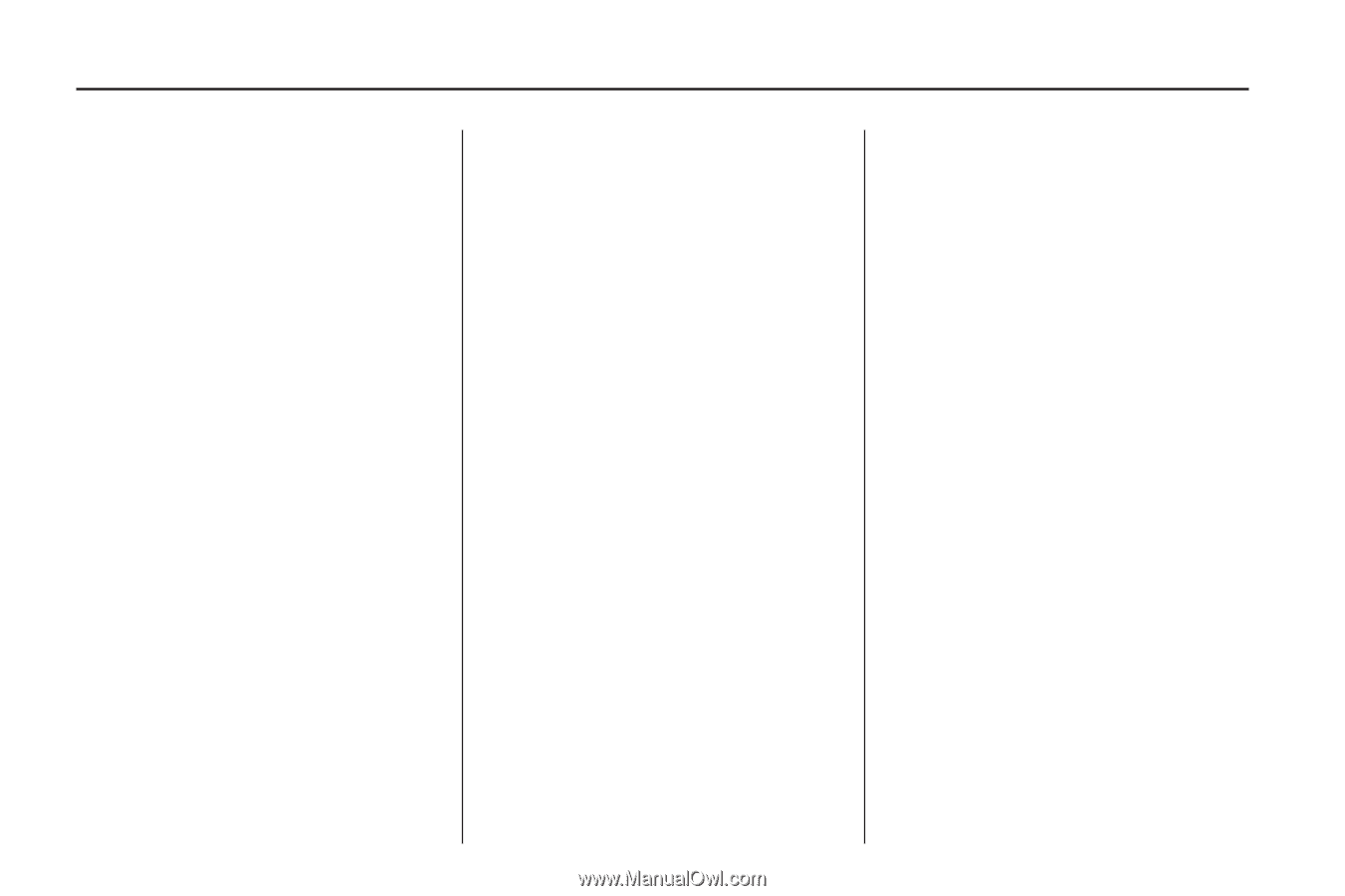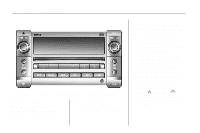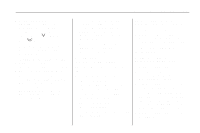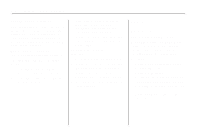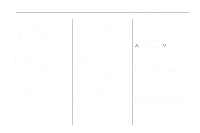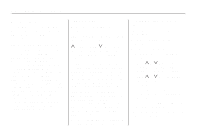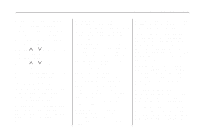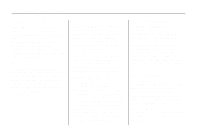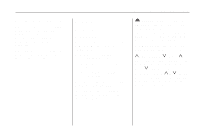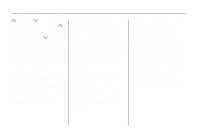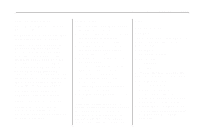2010 Pontiac Vibe Owner's Manual - Page 120
2010 Pontiac Vibe Manual
Page 120 highlights
6-6 Infotainment System Finding a Station BAND: Press to select AM, FM, or XM. TUNE ADJ (Tune/Adjust): Turn to select radio stations. Satellite Radio Vehicles with an XM™ Satellite Radio tuner and a valid XM Satellite Radio subscription can receive XM programming. Finding a Category (CAT) Station XM stations are organized in categories. To select and find a desired category: 1. Press the CAT button. 2. Turn the TUNE ADJ knob to select a category. 3. Press y or z to go to the category's first station, when the desired category is displayed. 4. Press y or z to go to another station within the selected category. 5. Press CAT to exit the category select mode or wait for CAT to time out. If CAT times out and is no longer on the display, return to Step 1. NOT FOUND displays if the desired category cannot be found. XM Satellite Radio Service XM is a satellite radio service that is based in the 48 contiguous United States and 10 Canadian provinces. XM Satellite Radio has a wide variety of programming and commercial-free music, coast-to-coast, and in digital-quality sound. During your trial or when you subscribe, you will get unlimited access to XM Radio Online for when you are not in your vehicle. A service fee is required to receive the XM service. For more information, contact XM at www.xmradio.com or call 1-800-929-2100 in the U.S. and www.xmradio.ca or call 1-877-438-9677 in Canada. y SEEK TRACK z: Press to go to the previous or next radio station. The radio only stops at stations with a strong signal. SCAN: Press to enter scan mode. The radio will display Scanning, then goes to the next station, plays for a few seconds, then continues on to the next station. Press SCAN again to stop scanning. The radio only stops at stations with a strong signal. INFO (Information) (FM-RDS, XM™ Satellite Radio Service, and MP3 Features): Press to display information for the current FM-RDS, XM station, or MP3 song. Choose from Channel, Song, Artist, and CAT (category). NO INFO displays when information is not available from the station.