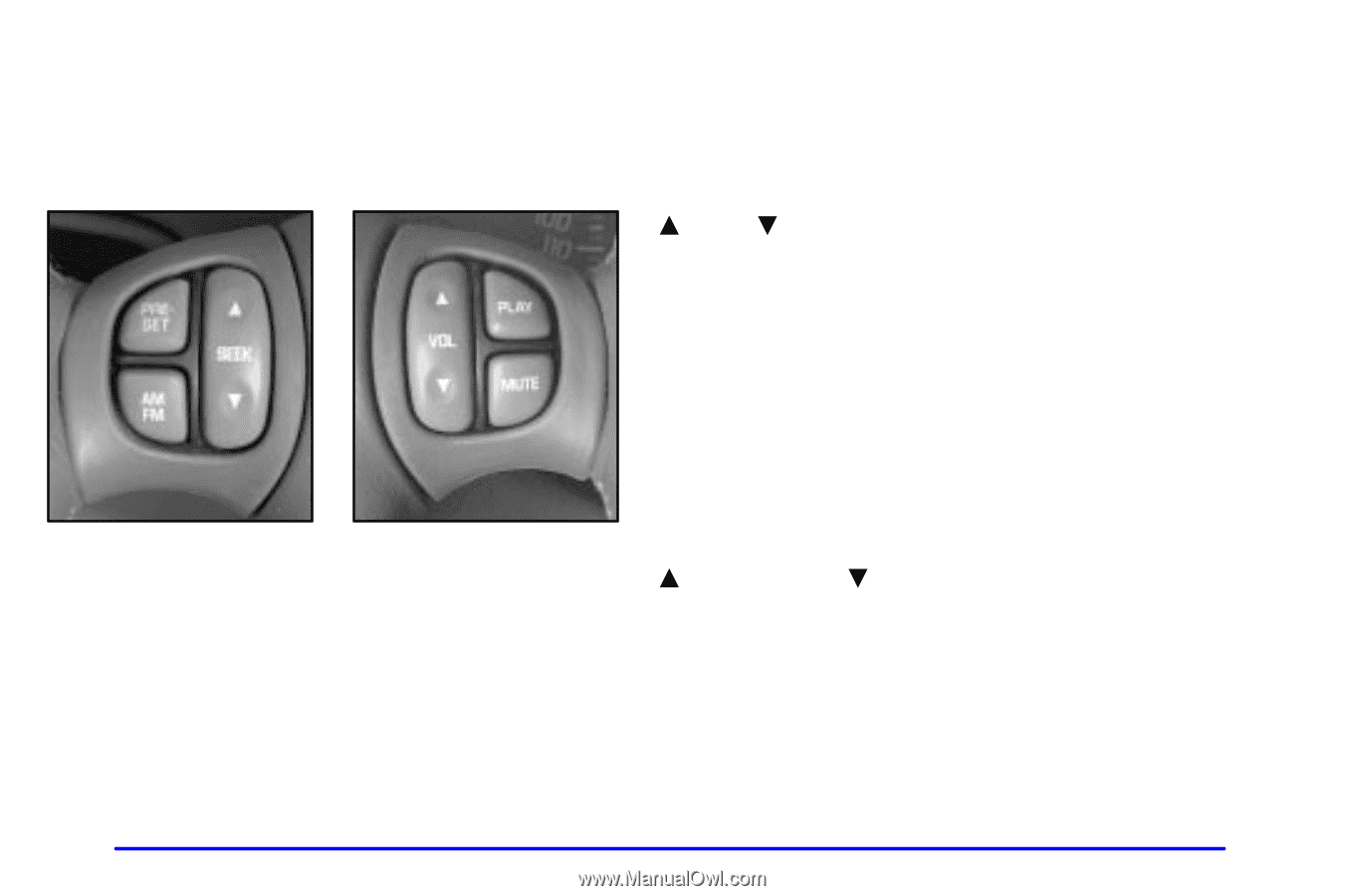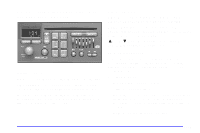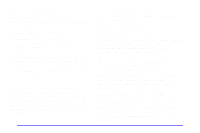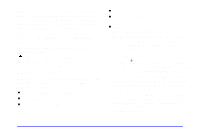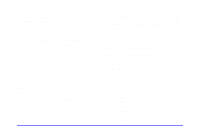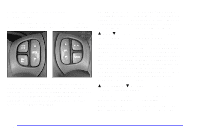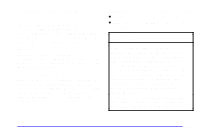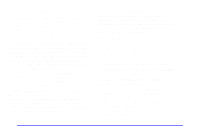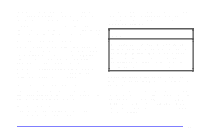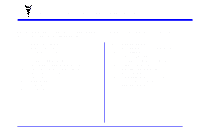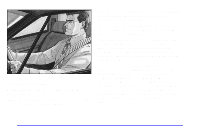2002 Pontiac Grand Prix Owner's Manual - Page 177
2002 Pontiac Grand Prix Manual
Page 177 highlights
Audio Steering Wheel Controls (If Equipped) If your vehicle has this feature, you can control certain radio functions using the buttons on your steering wheel. Y SEEK B: Press the up or down arrow to go to the next or previous radio station and stay there. AM FM: Press this button to select AM, FM1 or FM2. The band you select will be displayed. The frequency will also be displayed and, if the station is in stereo, the stereo indicator will also be displayed. If a cassette tape or compact disc is playing, it will stop and the radio will play. If a cassette tape is playing, press the up arrow to search for the next selection on the tape. Press the down arrow to search for the previous selection on the tape. Your tape must have at least three seconds of silence between each selection for SEEK to work. If a compact disc is playing, press the up arrow to go to the start of the next track. Press the down arrow to go to the start of the current track if more than eight seconds have played. If less than eight seconds have played, press the down arrow to go to the previous track. PRESET: Press this button to hear the radio stations that are set on your pushbuttons. The radio will go to a preset station, play for a few seconds, then go to the next station. Press this button again to stop scanning the preset stations. When a cassette tape is playing, press this button to change tape sides. Y VOL (Volume) B: Press the up or down arrow to increase or decrease volume. PLAY: Press this button to play a cassette tape or compact disc when listening to the radio. MUTE: Press this button to silence the system. Press it again, or any other radio button, to turn on the sound. 3-18