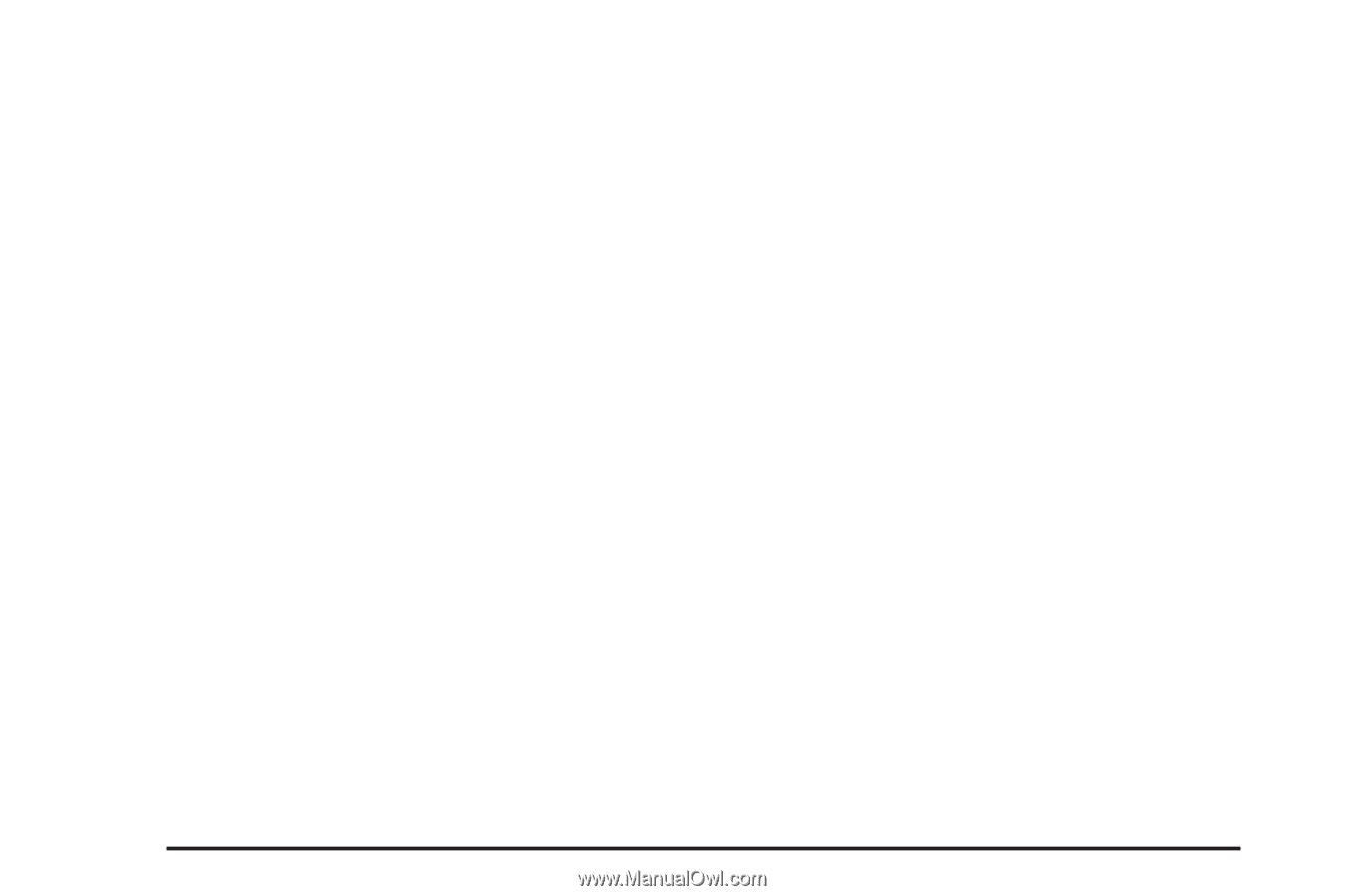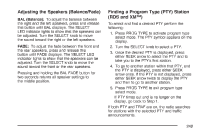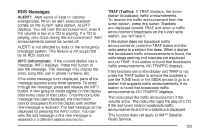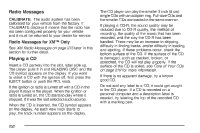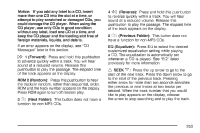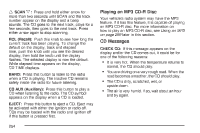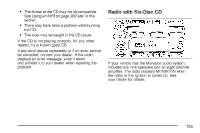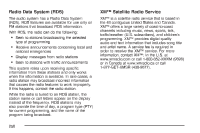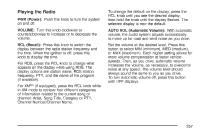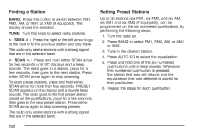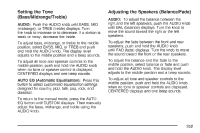2007 Pontiac Grand Prix Owner's Manual - Page 254
2007 Pontiac Grand Prix Manual
Page 254 highlights
w SCAN x: Press and hold either arrow for more than two seconds until SCAN and the track number appear on the display and a beep sounds. The CD goes to the next track, plays for a few seconds, then goes to the next track. Press either arrow again to stop scanning. RCL (Recall): Push this knob to see how long the current track has been playing. To change the default on the display, track and elapsed time, push the knob until you see the desired display, then hold the knob until the display flashes. The selected display is now the default. While elapsed time appears on the display, CD TIME displays. BAND: Press this button to listen to the radio when a CD is playing. The inactive CD remains safely inside the radio for future listening. CD AUX (Auxiliary): Press this button to play a CD when listening to the radio. The CD symbol appears on the display when a CD is loaded. EJECT: Press this button to eject a CD. Eject may be activated with either the ignition or radio off. CDs may be loaded with the radio and ignition off if this button is pressed first. 254 Playing an MP3 CD-R Disc Your vehicle's radio system may have the MP3 feature. If it has this feature, it is capable of playing an MP3 CD-R disc. For more information on how to play an MP3 CD-R disc, see Using an MP3 on page 269 later in this section. CD Messages CHECK CD: If this message appears on the display and/or the CD comes out, it could be for one of the following reasons: • It is very hot. When the temperature returns to normal, the CD should play. • You are driving on a very rough road. When the road becomes smoother, the CD should play. • The CD is dirty, scratched, wet, or upside down. • The air is very humid. If so, wait about an hour and try again.