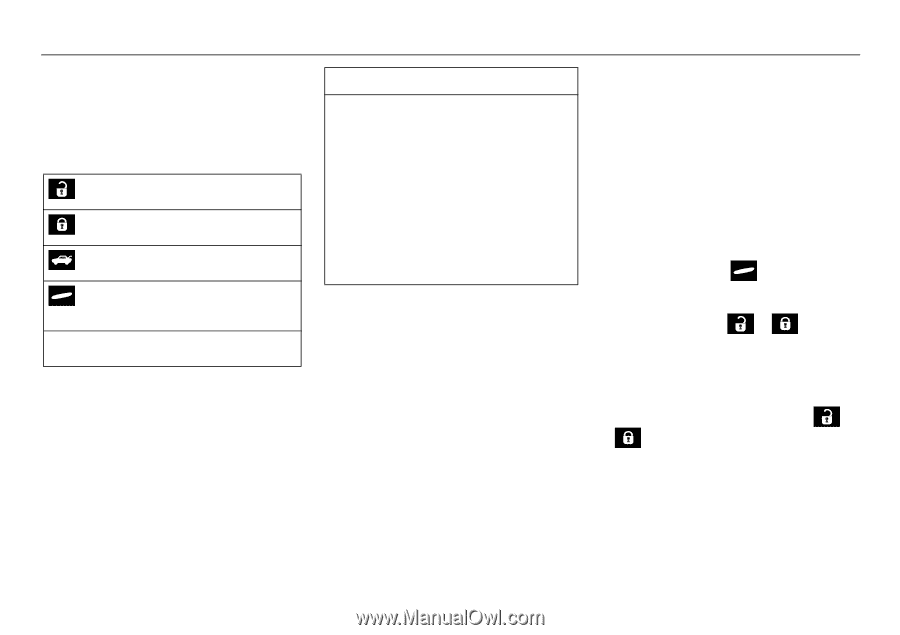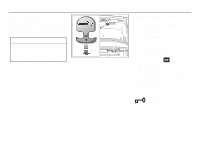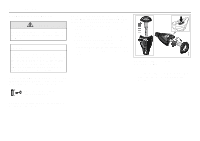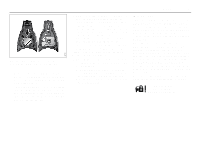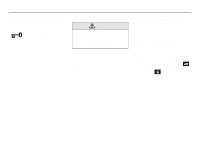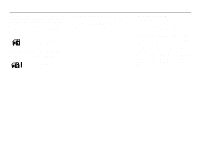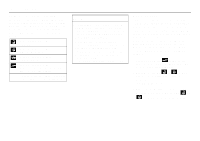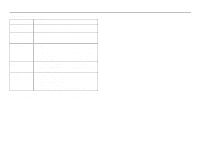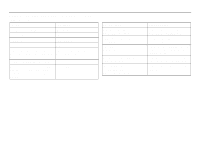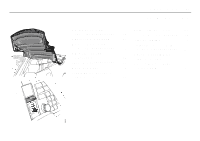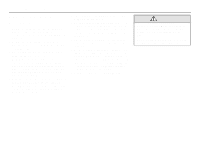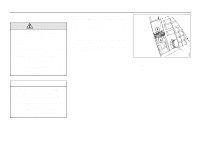2005 Saab 9-3 Owner's Manual - Page 54
2005 Saab 9-3 Manual
Page 54 highlights
52 Security NOTICE • It is possible to inadvertently deactivate the car alarm and at the same time unlock the car, if the button on the key is pressed by mistake when the car is still within its range. • When locking the car by remote control in extremely cold weather, it is advisable to check that the lock system has operated properly. To do so, check that the interior locking buttons are all down. If not, unlock and relock the car again. Switching off the alarm if tripped If the alarm has been triggered (direction indicators flashing and horn sounding) it can be turned off by pressing one of the buttons on the remote control or, if you are sitting in the car, by turning the ignition to ON (see below). Turns off lights and horn. Unlocks car. Turns off lights and horn. Car remains locked. Turns off lights and horn. Unlocks trunk. Turns off lights and horn. Turns on exterior and cabin lighting. Car remains locked. If sitting in the car: Turn the remote control to ON in the ignition switch Panic function The car alarm includes a panic function. This function allows the alarm to be started manually, for example, to attract attention. The panic alarm can only be activated while the car is stationary. The alarm is silenced if the car is driven off. When the alarm is tripped, the lights and horn come on for 3 minutes or until you press one of the remote control buttons. To start the alarm manually proceed as follows: • Press and hold the button on the remote control for more than 2 seconds, or if you are sitting in the car...• Press and hold the or button on one of the front doors for more than 2 seconds. To switch off the alarm: • Press one of the remote control buttons or, if you are sitting in the car, the buttons on one of the front doors. or