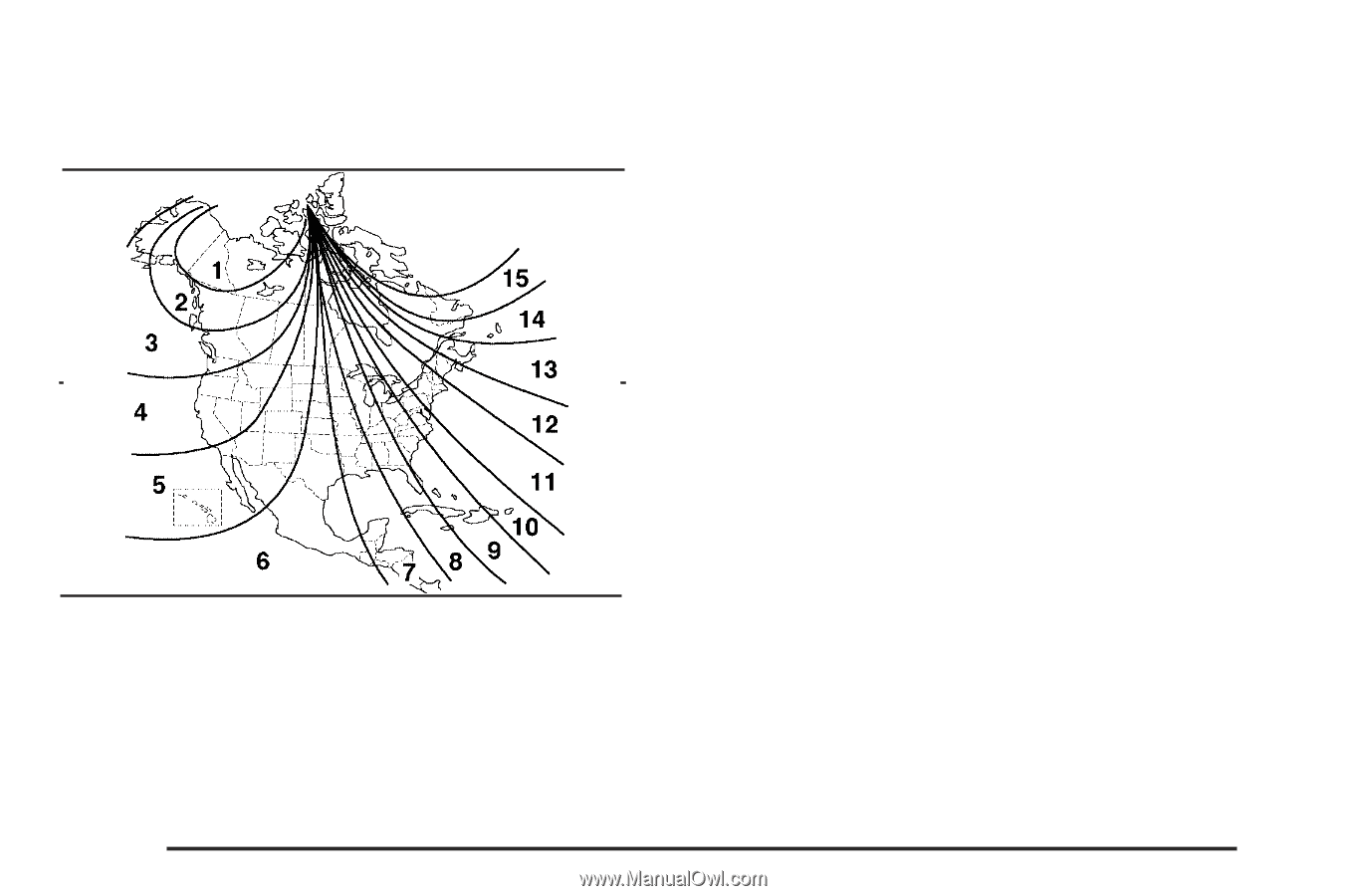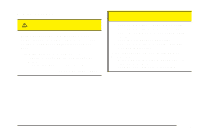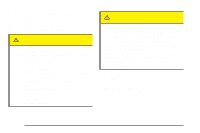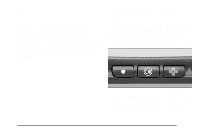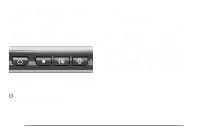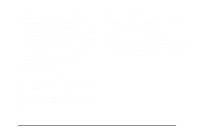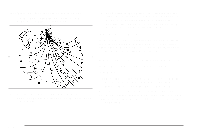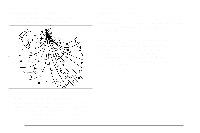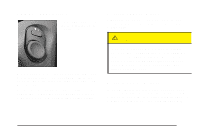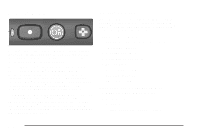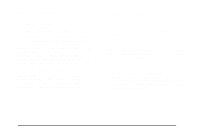2004 Saturn L300 Owner's Manual - Page 116
2004 Saturn L300 Manual
Page 116 highlights
To adjust for compass variance do the following: 1. Find your current location and variance zone number on the following zone map. 3. Keep pressing the on/off button until the desired zone number appears in the display. Release the button. After approximately four seconds of inactivity, the new zone number will be locked in and the comp/temp display will return. Cleaning the Mirror When cleaning the mirror, use a paper towel or similar material dampened with glass cleaner. Do not spray glass cleaner directly on the mirror as that may cause the liquid cleaner to enter the mirror housing. Automatic Dimming Rearview Mirror with Compass and Temperature Display If your vehicle is equipped with an automatic dimming mirror it will automatically dim to the proper level to minimize glare from lights behind you after dark. 2. Press and hold the on/off button until a zone number appears in the display. The compass is now in zone mode. The mirror also includes a display in the upper right corner of the mirror face. The compass reading and the outside temperature will both appear in the display at the same time. 2-36