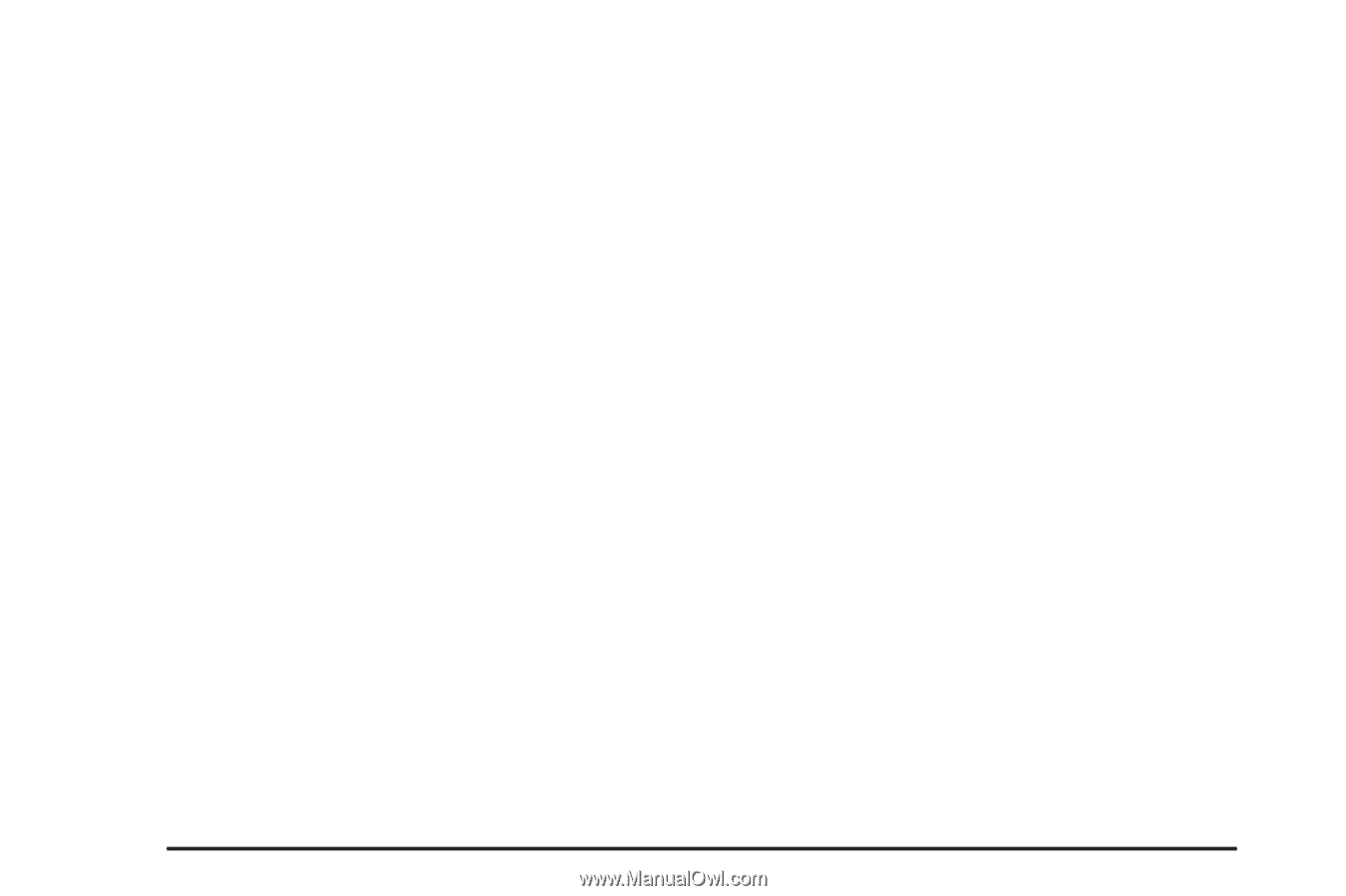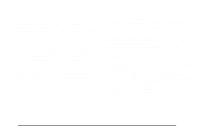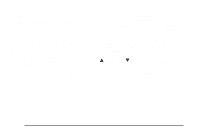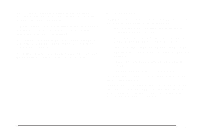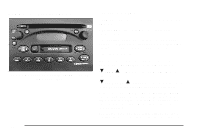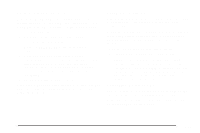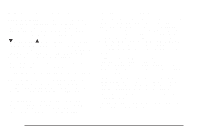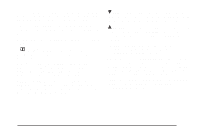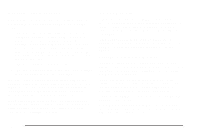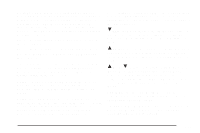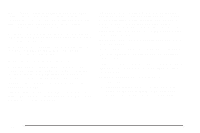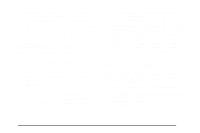2004 Saturn L300 Owner's Manual - Page 178
2004 Saturn L300 Manual
Page 178 highlights
Setting the Tone (Bass/Treble) BASS/TREB (Treble): Press and release this knob until BASS or TREB appears on the display. Turn the knob to increase or to decrease. The display will show the bass or the treble level. If a station is weak or noisy, you may want to decrease the treble. Playing a Cassette Tape Your tape player is built to work best with tapes that are up to 30 to 45 minutes long on each side. Tapes longer than that are so thin they may not work well in this player. The longer side with the tape visible should face to the right. If the ignition is on, the tape can be inserted and will begin playing. The tape symbol will appear on the display whenever a tape is inserted. If you hear nothing but a garbled sound, the tape may not be in squarely. Press EJ to remove the tape and start over. While the tape is playing, use the VOL, BASS/TREB/FADE/BAL, and AUTO TONE controls just as you do for the radio. The tape symbol will appear on the display and an arrow showing which side of the tape is playing. If you turn off the ignition or radio with a tape in the player, it will stay in the player. When you turn on the ignition or radio, the tape will start playing where it stopped, if it was the last selected audio source. Your tape bias is automatically set when a metal or chrome tape is inserted. If an error appears on the display, see "Cassette Tape Messages" later in this section. R AUTO TONE Q (Automatic Tone): Press either arrow to select customized equalization settings designed for country/western, jazz, news, pop, rock, and classical. There is also a flat setting that has been factory tuned for the best overall performance. To return the bass and treble to the manual mode, press either arrow until CSTM is displayed. Adjusting the Speakers (Balance/Fade) FADE/BAL (Balance): To adjust the balance between the right and the left speakers, press and release this knob until BAL appears on the display. Turn the knob to move the sound toward the right or the left speakers. To adjust the fade between the front and the rear speakers, press and release this knob until FADE appears on the display. Turn the knob to move the sound toward the front or the rear speakers. 3-52