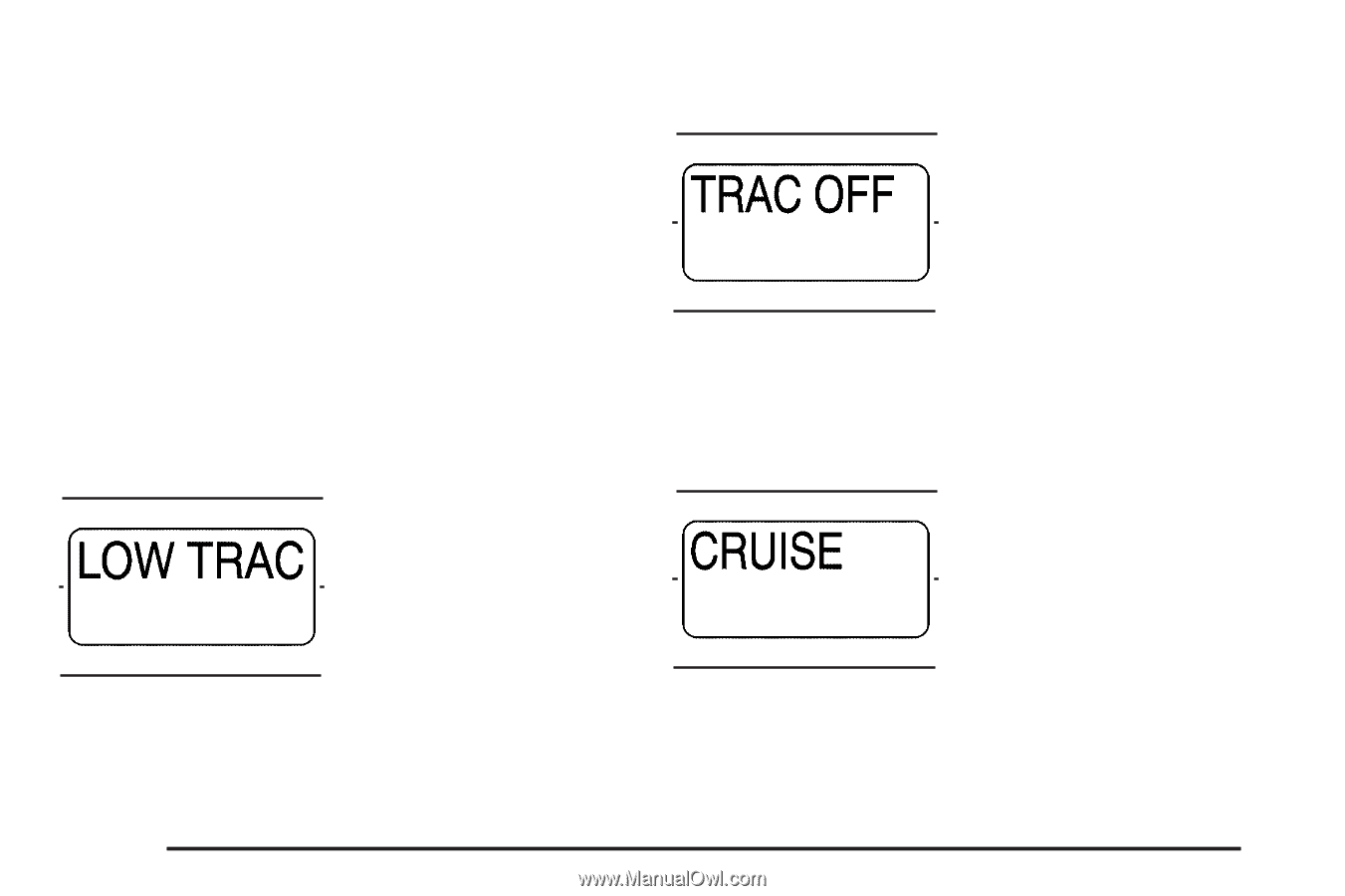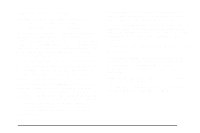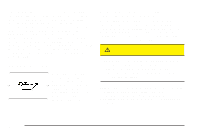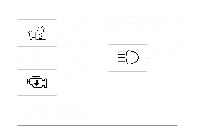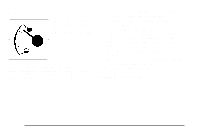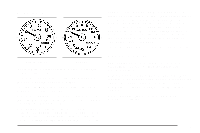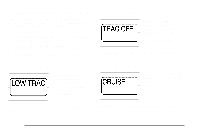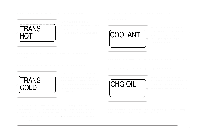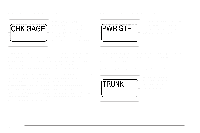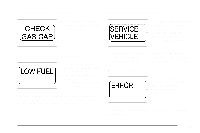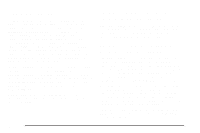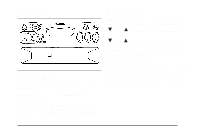2005 Saturn Ion Owner's Manual - Page 148
2005 Saturn Ion Manual
Page 148 highlights
Changing the Language (Canada Only) Vehicles first sold in Canada have instrument panel clusters that show messages in either English or French. To change the language, do the following: 1. Turn the ignition on. 2. Press the trip/reset button until the current language of ENGLISH or FRENCH is displayed. 3. Press and hold the trip/reset button for several seconds until the language is changed. 4. Press the trip/reset button to return to the odometer display. Traction Off Message If your vehicle has an enhanced traction system (ETS), this TRAC OFF message will be displayed briefly when the system has been turned off. See Enhanced Traction System (ETS) on page 4-8 for more information. Low Traction Message If your vehicle has an enhanced traction system (ETS), this LOW TRAC message will be displayed when the system is limiting wheel spin. See Enhanced Traction System (ETS) on page 4-8 for more information. Cruise Control Message The CRUISE message is displayed briefly when your cruise control system has been activated, or set to a desired speed. See Cruise Control on page 3-10 for more information. 3-40