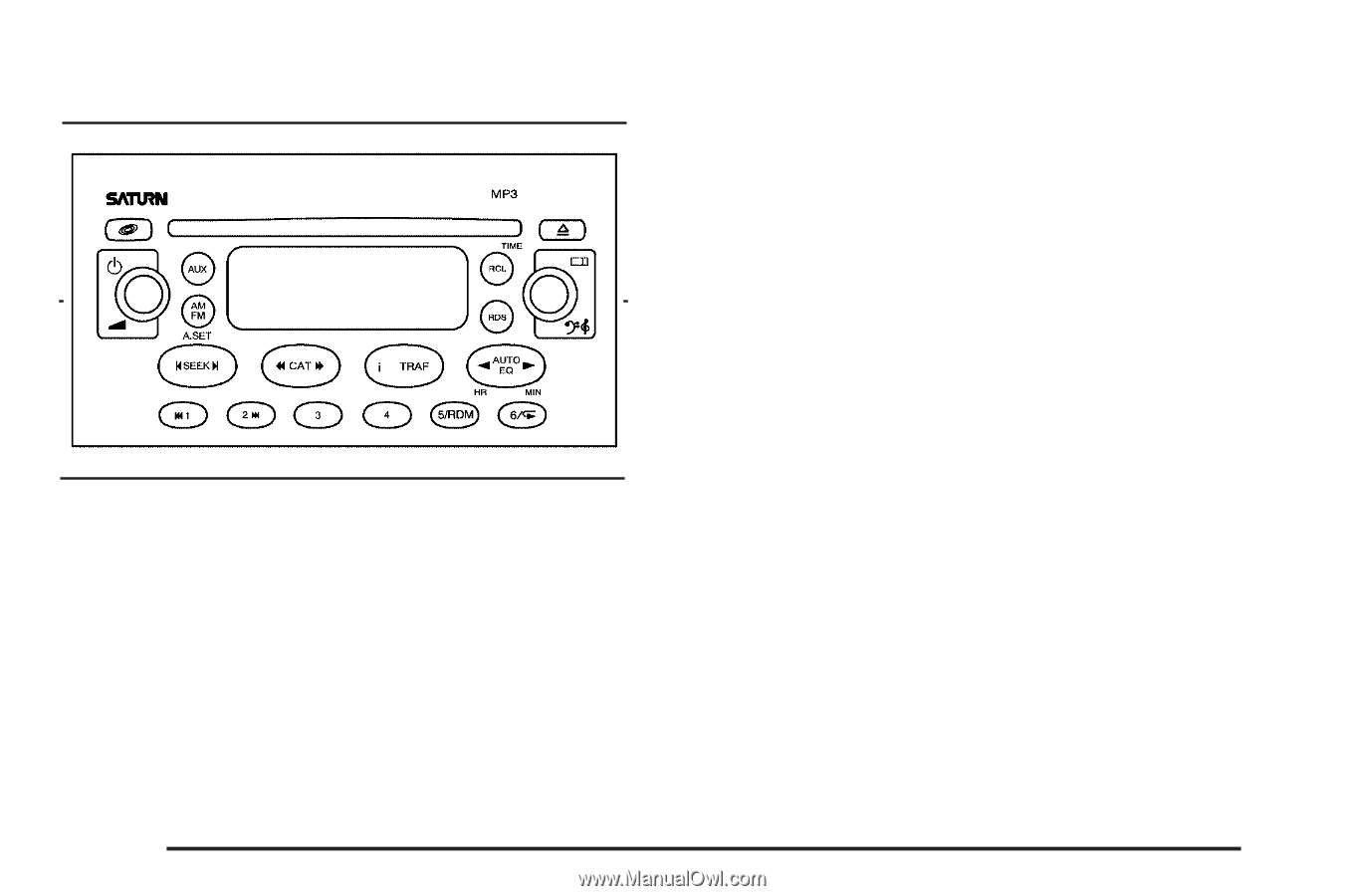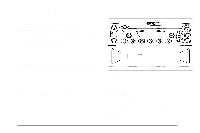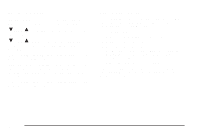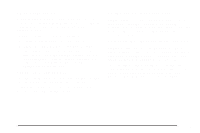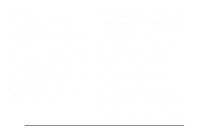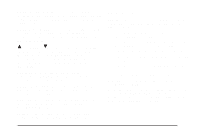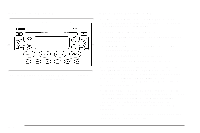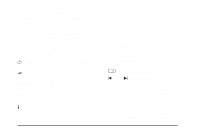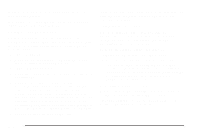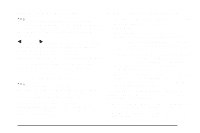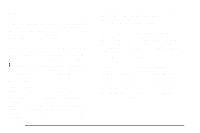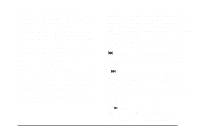2005 Saturn Ion Owner's Manual - Page 160
2005 Saturn Ion Manual
Page 160 highlights
Radio with CD (MP3) Radio Data System (RDS) The audio system has a Radio Data System (RDS). RDS features are available for use only on FM stations that broadcast RDS information. With RDS, the radio can do the following: • Seek to stations broadcasting the selected type of programming • Receive announcements concerning local and national emergencies • Display messages from radio stations • Seek to stations with traffic announcements This system relies upon receiving specific information from these stations and will only work when the information is available. In some cases, a radio station may broadcast incorrect information that will cause the radio features to work improperly. If this happens, contact the radio station. While the radio is tuned to an RDS station, the station name or call letters will appear on the display instead of the frequency. RDS stations may also provide the time of day, a program type category for current programming, and the name of the program being broadcast. Press the RDS button to change the display mode from radio to CD or from CD to radio. 3-52 Single CD Player Audio System shown - Six-Disc CD Player similar