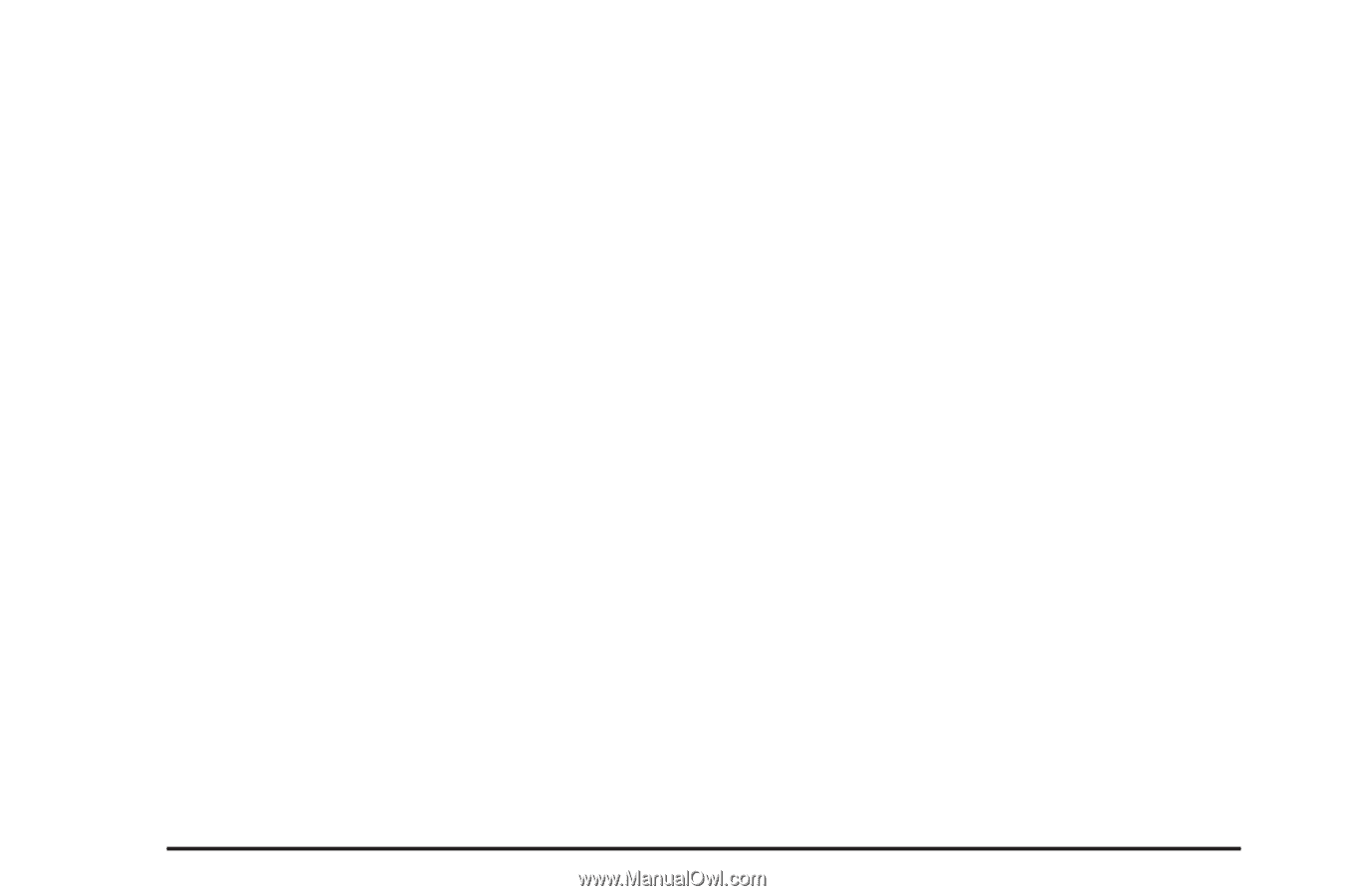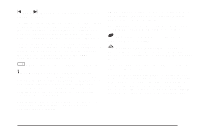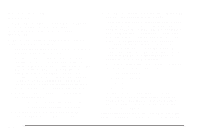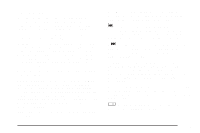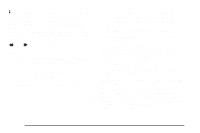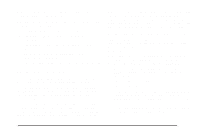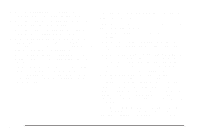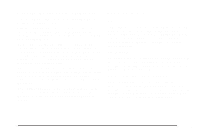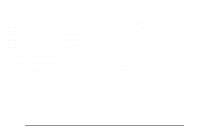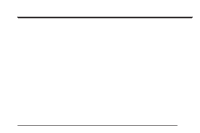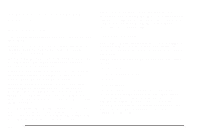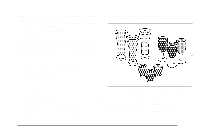2005 Saturn Ion Owner's Manual - Page 174
2005 Saturn Ion Manual
Page 174 highlights
6. Press the SEEK/SCAN up or SEEK right arrow to make the second digit agree with your code. 7. Press the TUNE down or AUTO EQ left arrow to make the third digit agree with your code. 8. Press the TUNE up or AUTO EQ right arrow to make the fourth digit agree with your code. 9. Press AM-FM after you have confirmed that the code matches the secret code you have written down. The display will prompt you to repeat Steps 5 through 8 to confirm your secret code. 10. Press AM-FM again. SEC or SECURITY ON will appear on the display to indicate that the radio is secure. If SEC or SECURITY ON does not appear on the display, but displays Err1, Err2, or LOCK, the theft deterrent feature is already set to another code. See "Disabling the Theft-Deterrent Feature" later in this section. Unlocking the Theft-Deterrent Feature After a Power Loss Enter your secret code as follows; pause no more than 15 seconds between steps: 1. Turn the ignition on will appear on the display. 2. Preform Steps 5 through 8 from the "Activating the Theft-Deterrent Feature" earlier to enter your secret code. 3. Press AM-FM after you have confirmed that the code matches the secret code you have written down. SEC or SECURITY ON will appear on the display, indicating the radio is now operable and secure. If you enter the wrong code, the display will momentarily show an error message and all radio functions will continue to be disabled. If appears on the display, you can try to enter your secret code again. If you enter the wrong code three times, LOCK will appear on the display. Contact your Saturn retailer. Your Saturn retailer is authorized to obtain the factory programmed code that is assigned to the radio to reset the system. If you forget your code, if the theft deterrent feature is accidentally activated with an unknown code, or if the radio is in the locked mode, contact your Saturn retailer. 3-66