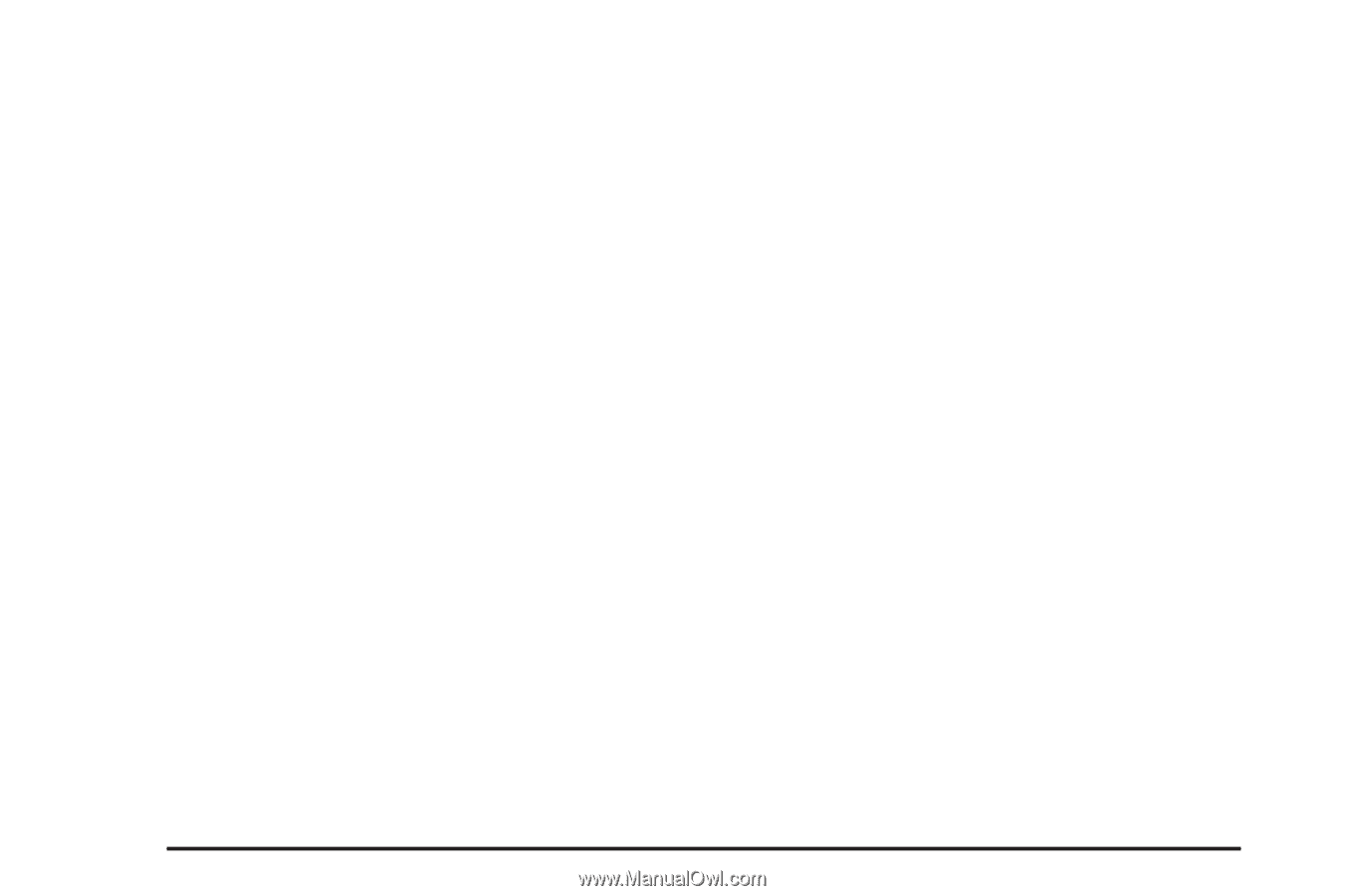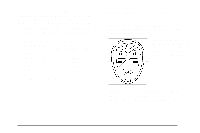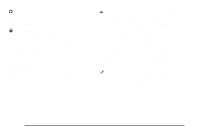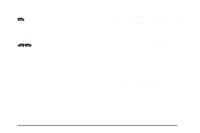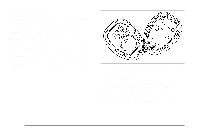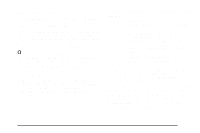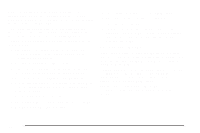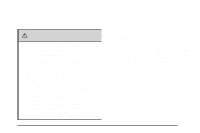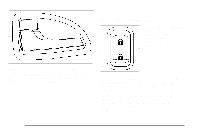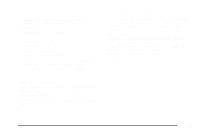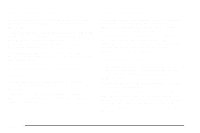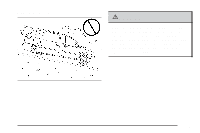2006 Saturn Relay Owner's Manual - Page 96
2006 Saturn Relay Manual
Page 96 highlights
After two remote starts have been provided, the vehicle's ignition switch must be turned to RUN and then back to LOCK using the key before the remote start procedure can be used again. If you enter the vehicle after a remote start, and the engine is running, insert the key into the ignition switch and turn it to the RUN position to drive the vehicle. To manually shut off the engine after a remote start, do any of the following: There is an emission control system malfunction. The engine coolant temperature is too high. The oil pressure is low. Two remote vehicle starts have already been provided. The maximum number of remote starts or remote start attempts between ignition cycles with the key is two. • Aim the remote keyless entry transmitter at the vehicle and press the remote start button until the parking lamps turn off. Remote Start Ready If your vehicle does not have the remote vehicle start feature, it may have the remote start ready feature. This feature allows your retailer to add the manufacturer's remote vehicle start feature. If the keyless entry transmitter has a plus (+) symbol on the back cover, your vehicle has the remote start ready feature. You can lock or unlock your vehicle from approximately 197 feet (60 m) away. See your dealer if you would like to add the manufacturer's remote vehicle start feature to your vehicle. • Turn on the hazard warning flashers. • Insert the vehicle's key into the ignition switch and turn the switch to RUN and then back to LOCK. The remote vehicle start feature will not operate if: • The remote start system is disabled. See "REMOTE START" under DIC Vehicle Personalization (Uplevel Only) on page 3-73. • The vehicle's key is in the ignition. • The vehicle's hood, liftgate or doors are not closed. • The hazard warning flashers are on. 2-10