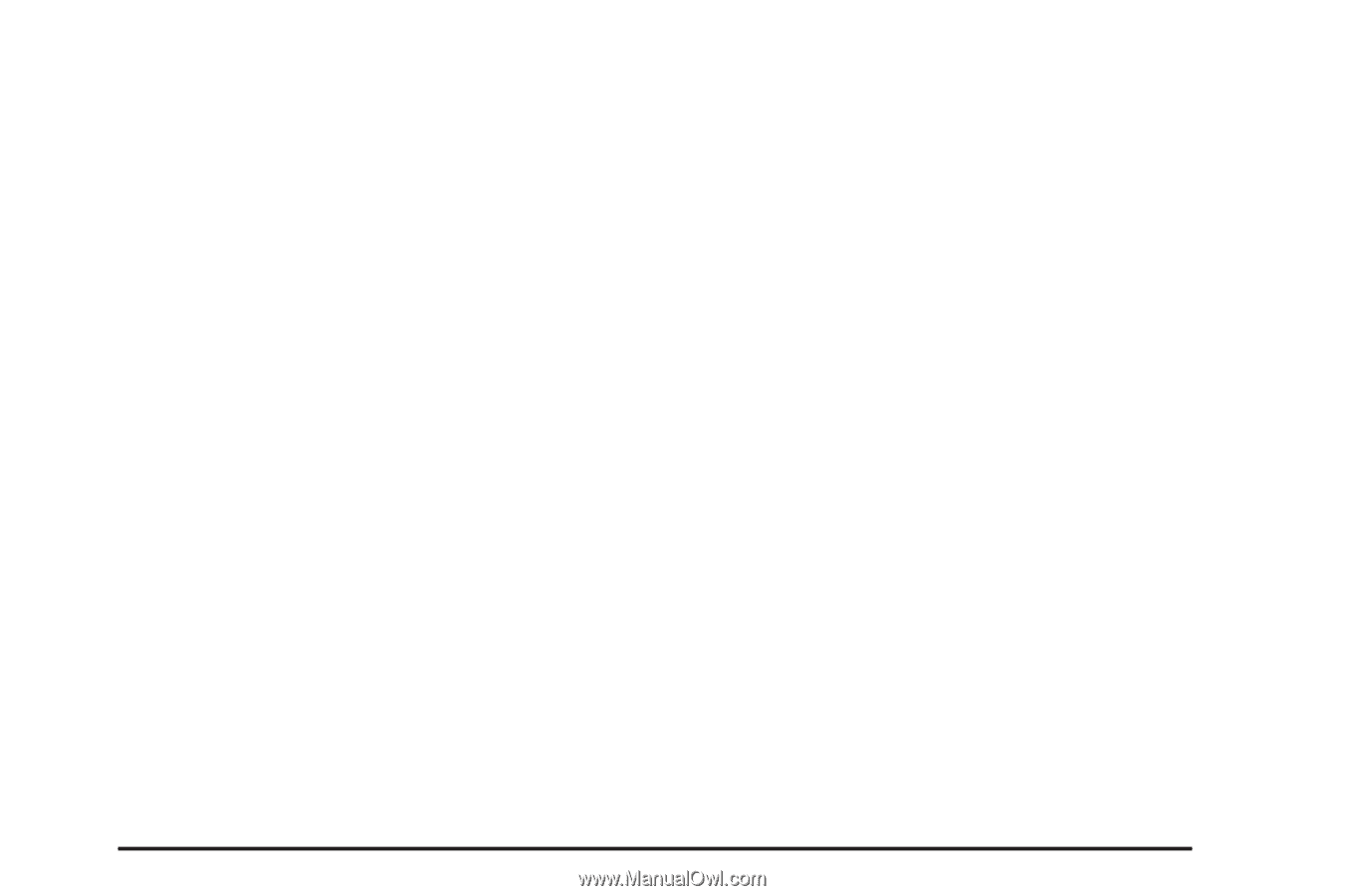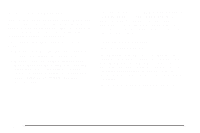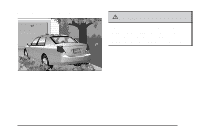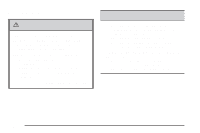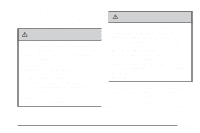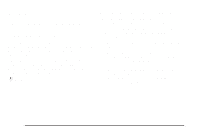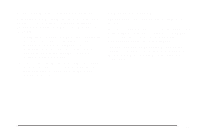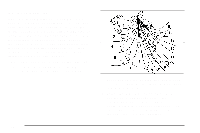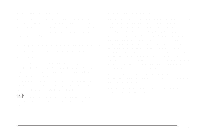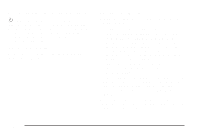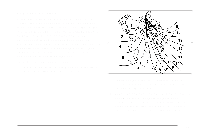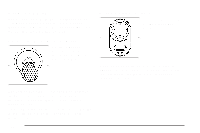2007 Saturn Ion Owner's Manual - Page 123
2007 Saturn Ion Manual
Page 123 highlights
Automatic Dimming Mirror Operation The automatic dimming mirror function is turned on automatically each time the ignition is started. To operate the automatic dimming mirror do the following: 1. Make sure the green indicator light, located to the left of the on/off button, is on. If it is not, press and hold the on/off button for approximately six seconds until the green light comes on, indicating that the mirror is in automatic dimming mode. 2. Turn off the automatic dimming mirror function by pressing and holding the on/off button for approximately six seconds until the green indicator light turns off. Compass Calibration The compass may need calibration from time to time. In order to calibrate, CAL must be displayed in the mirror compass windows. If CAL is not displayed, push in the on/off button for approximately nine seconds or until CAL is displayed. The compass can be calibrated by driving the vehicle in circles at 5 mph (8 km/h) or less until the display reads a direction, or the word CAL disappears. 123