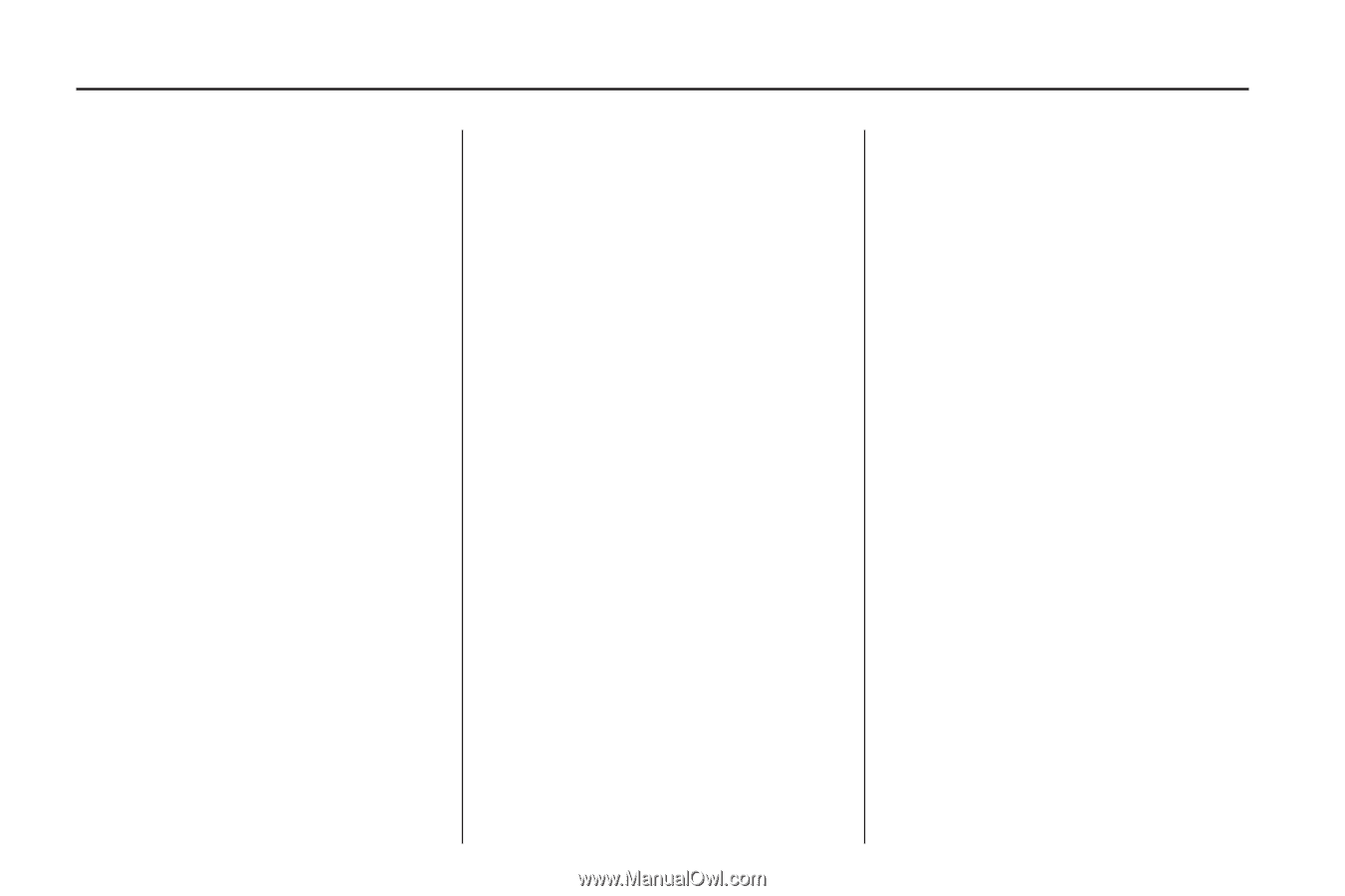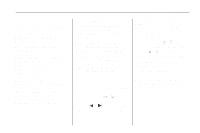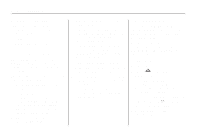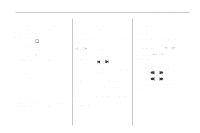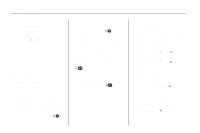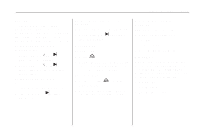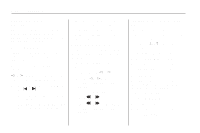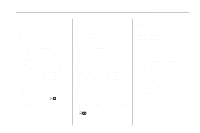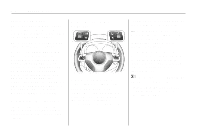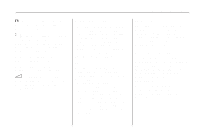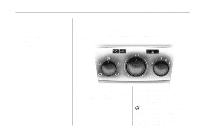2008 Saturn Astra Owner's Manual - Page 144
2008 Saturn Astra Manual
Page 144 highlights
6-22 Infotainment Selecting a track using the CD menu and the Track function: 1. Select Track from the CD menu. 2. Select the desired track from the menu. Searching Within a Track To search within a track using the four-way switch or the CD menu functions: To search using the four-way switch: 1. Press and hold 2. Selecting an MP3 or Mixed Mode Album CDs can be selected by: Playing an MP3 or Mixed Mode CD CDC: Press to play an MP3 CD that is already loaded into the CD player while the radio is playing. The CD Menu displays. Selecting a Track Tracks can be selected using the four-way switch or the CD menu functions. Selecting a track using the four-way switch: • Pressing the appropriate station preset button. • Pressing _ or ^ on the four-way switch. • Using the CD menu function. To use the CD menu function: 1. Select Album from the CD menu. 2. Select the desired Album. Random Mode MP3 CDs and Mixed Mode CDs can be played in random order. There are two modes for random: \ or ]: Press to go to the next or previous track within an album. Selecting a track using the CD menu and the t or u function: 1. Turn the multifunction knob until is highlighted. 2. Press the multifunction knob until the desired track is displayed. \ or ]. Release \ or ] when the desired point in the track is reached. To search using the CD menu 1. Select 2. r or [. Select r or [ again when the • Random play CD. • Random magazine. To turn off random: 1. Select Extras from the CD menu. 2. Select Normal. desired point in the track is reached.