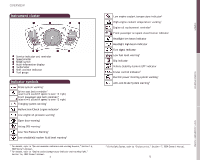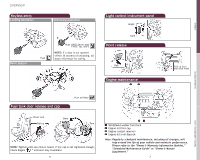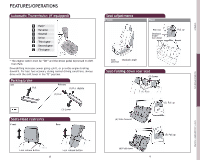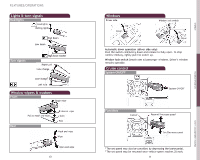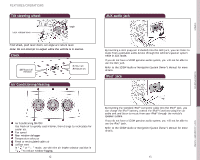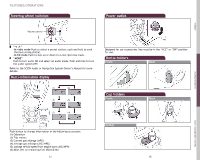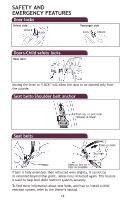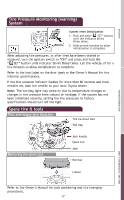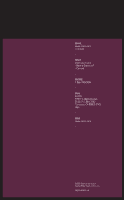2009 Scion xD Owner's Manual - Page 10
2009 Scion xD Manual
Page 10 highlights
FEATURES/OPERATIONS Steering wheel switches Power outlet OVERVIEW Volume control Refer to the SCION Audio or Navigation System Owner's Manual for more details. " " -In radio mode Push to select a preset station; push and hold to seek the next strong station. -In CD mode Push to skip up or down to a next/previous track. "MODE" Push to turn audio ON and select an audio mode. Push and hold to turn the audio system OFF. > Multi-information display Push Push button to change information in the following succession: (1) Odometer (2) Trip meters (3) Current gas mileage (MPG) (4) Average gas mileage (AVG/MPG) (5) Average vehicle speed from engine start (AVG/MPH) (6) Miles left on remaining fuel (RANGE/MI) 14 > Designed for car accessories. Key must be in the "ACC" or "ON" position for use. Front Bottle holders Rear FEATURES/OPERATIONS (1) (6) (2) (5) Front Cup holders Rear (3) (4) SAFETY AND EMERGENCY FEATURES Center 15