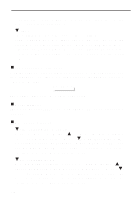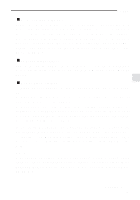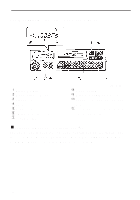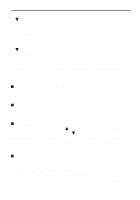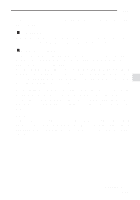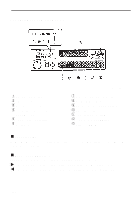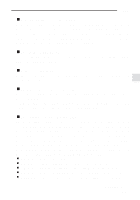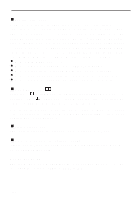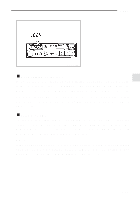1999 Subaru Legacy Owner's Manual - Page 180
1999 Subaru Legacy Manual
Page 180 highlights
B Bass The bass control adjusts the level of low pitch sounds. Push the knob once to make it pop out. The bass is adjusted by turning the knob from left to right in this condition. A click while turning the knob indicates the center position. After adjusting the bass, push the knob in again to store the setting. B Treble The treble control adjusts the level of high pitch sounds. Push the knob once and it will pop out, then pull the knob out until it stops. The treble is adjusted by turning the knob from left to right in this condition. A click while turning the knob indicates the center position. After adjusting the treble, push the knob in again to store the setting. J FM/AM selection switch (FM@AM) Use this switch to select either FM or AM reception. The display indicates which is currently selected. J Stereo indicator The stereo indicator "ST" will come on when an FM stereo broadcast is received. J Manual tuning (TUNE) Press the tuning button marked "Y" to increase the tuning frequency and press the tuning button marked " B " to decrease it. Each time the button is pressed, the frequency changes 10 KHz in the AM mode and 0.2 MHz in the FM mode. Constant pressure on the button causes a continuous change in the frequency. J Automatic tuning (SCAN) Press the volume control knob to change the radio to the SCAN mode. In this mode, the radio scans through the radio band until a station is found. The radio will stop at the station for five seconds while displaying the frequency, after which scanning will continue until the entire band has been scanned from the low end to the high end. Press the volume 5-12