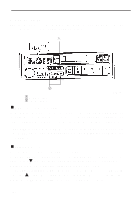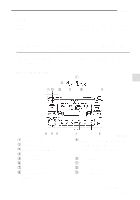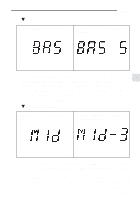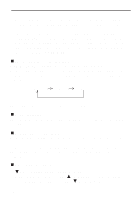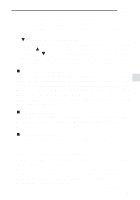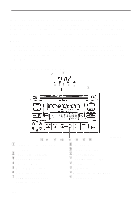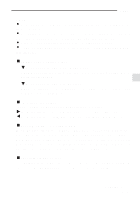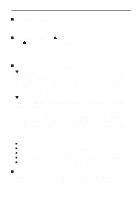1999 Subaru Legacy Owner's Manual - Page 199
1999 Subaru Legacy Manual
Page 199 highlights
Audio Fader (FAd) B Fader control Balance (BAL) Volume (VOL) Fader control indication When the fader setting is at the F9 (front maximum and rear minimum) HB0368 HB0331 Select the Fader control mode by pressing the "FAD/BAL" button. In the fader control mode, the display shows the indication as shown. The fader control has total of 19 settings (FAd. F9 for front maximum and rear minimum, FAd.0 for neutral, FAd. R9 for front minimum and rear maximum). Choose desired setting by turning the volume control knob. The control function returns to volume control mode after about 5 seconds. B Balance control Balance control indication When the balance setting is at the L9 (left side maximum and right side minimum) HB0349 HB0332 - CONTINUED - 5-31
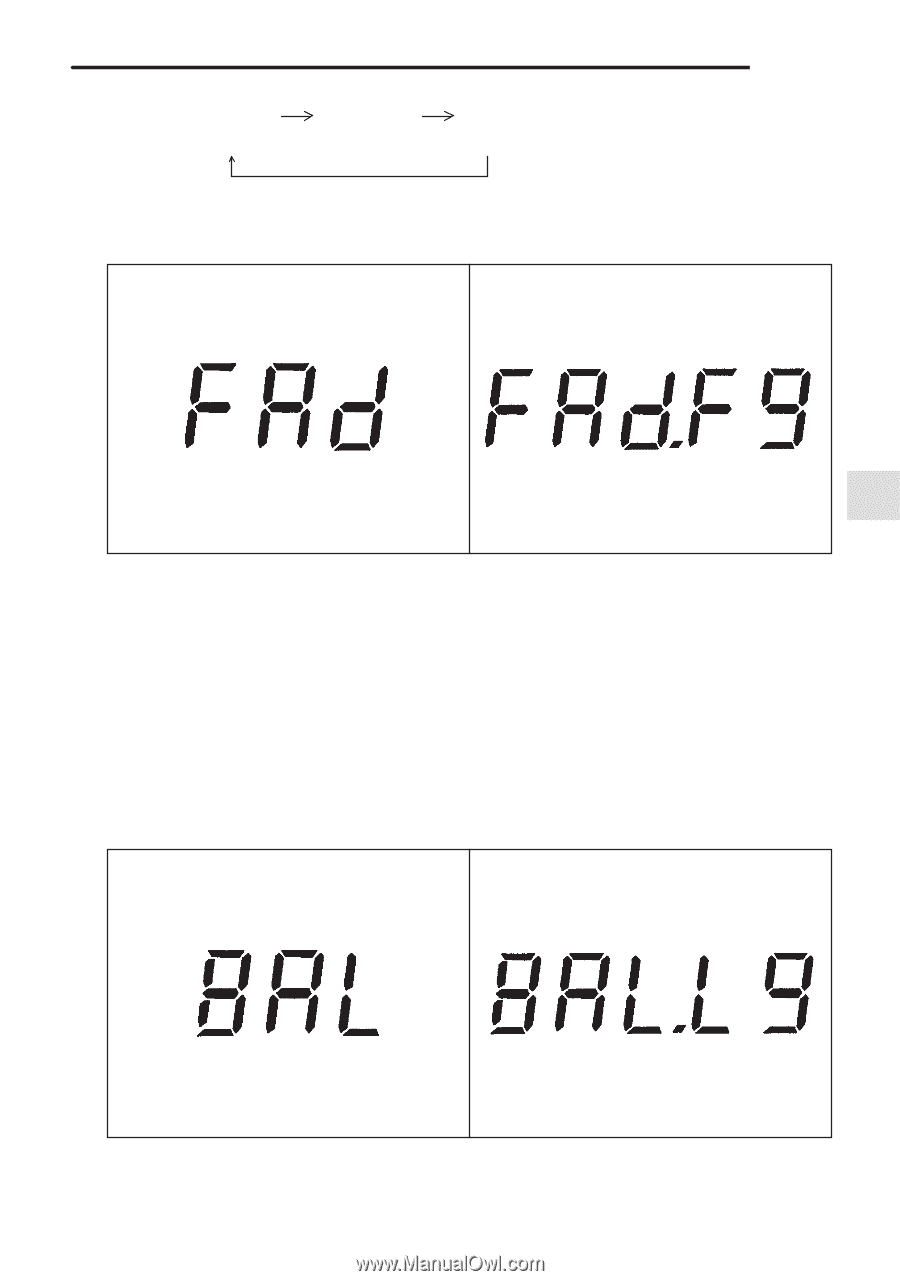
Audio
5-31
– CONTINUED –
B
Fader control
HB0331
When the fader setting is at the F9
(front maximum and rear minimum)
Fader control indication
HB0368
Select the Fader control mode by pressing the “FAD/BAL” button. In
the fader control mode, the display shows the indication as shown.
The fader control has total of 19 settings (FAd. F9 for front maximum
and rear minimum, FAd.0 for neutral, FAd. R9 for front minimum and
rear maximum). Choose desired setting by turning the volume control
knob. The control function returns to volume control mode after about
5 seconds.
B
Balance control
HB0332
When the balance setting is at the L9
(left side maximum and right side mini-
mum)
Balance control indication
HB0349
Fader
Balance
Volume
(FAd)
(BAL)
(VOL)