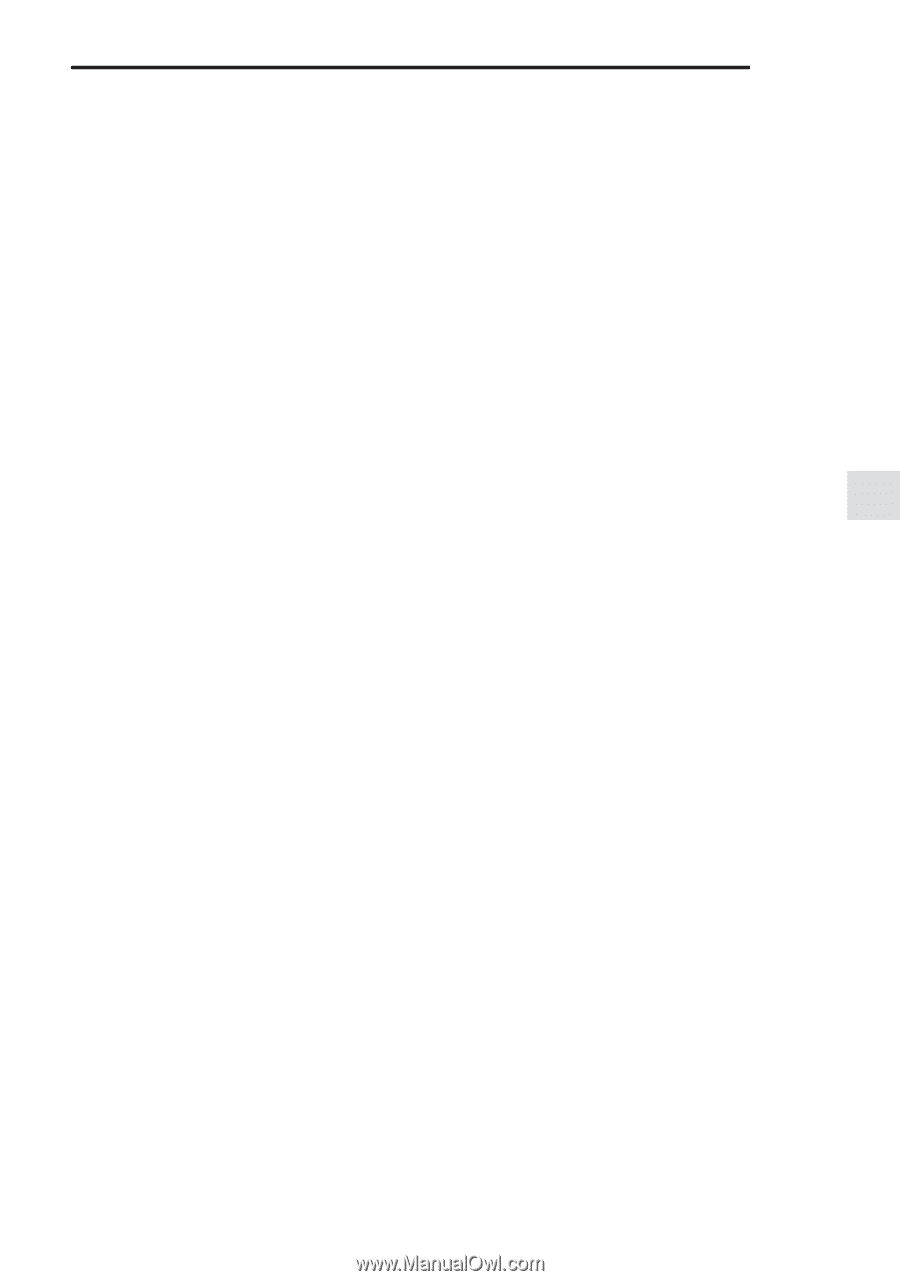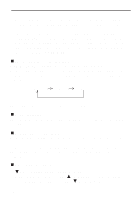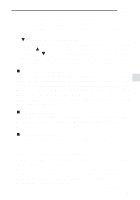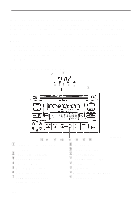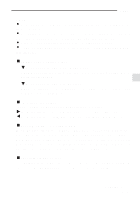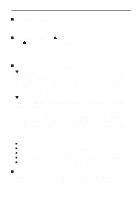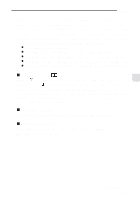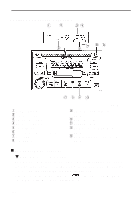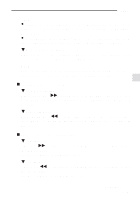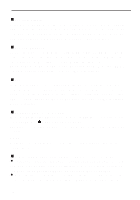1999 Subaru Legacy Owner's Manual - Page 203
1999 Subaru Legacy Manual
Page 203 highlights
Audio NOTE D Only use good quality cassettes (cassettes longer than C-90 are not recommended). D Put cassettes back in their boxes immediately after use to protect them from dust and dirt and to prevent the tape from unwinding. D Never expose cassettes to heat, direct sunlight or moisture. D Clean the tape head (once or twice a month) using a wet-type cleaning cassette. J To play back a cassette tape B When cassette tape is not in the player When a cassette is partially inserted, it is automatically drawn in and starts tape playback. B When cassette tape is in the player When the "TAPE" button is pressed, the display will indicate "PLAY" and the player will start playback. J Tape travel indicators These indicate the direction the cassette tape is moving. " indicates that the top side of the cassette is being played back. A indicates that the bottom side of the cassette is being played back. J Program switching button (PROG) When the program switching button "PROG" is pressed during playback, the tape travel indicators will switch and the player will begin playing back the opposite side of the tape. The same mechanism is automatically activated when the end of the tape is reached. This allows the opposite side of the tape to play, providing continuous playback. J Fast-forward button (FF) To fast-forward the tape, press the "FF" button. The display will indicate "FF". To stop fast-forwarding, press the "FF" or "TAPE" button. - CONTINUED - 5-35