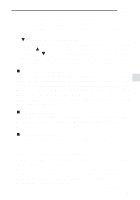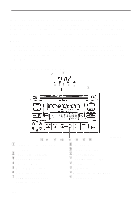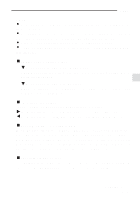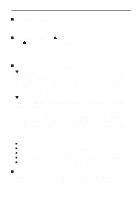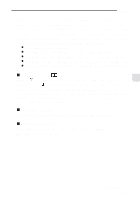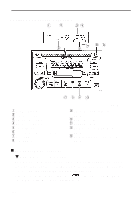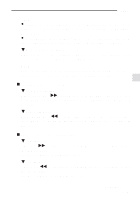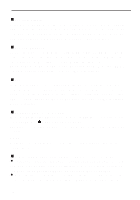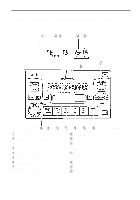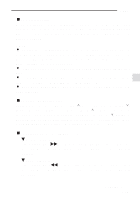1999 Subaru Legacy Owner's Manual - Page 206
1999 Subaru Legacy Manual
Page 206 highlights
COMPACT DISC PLAYER OPERATION 1 2 3 4 6 5 7 8 9 R E W Q HB5000DB 1 2 3 4 5 6 7 8 DISC indicator Track number Repeat indicator Random indicator Time elapsed CD player made indicator Disc slot Eject button 9 CD (CD player selection) Q Random button W Repeat button E Fast forward and track up R Fast reverse and track down button button button J To play back a compact disc B When CD is not in the player Hold a disc with a finger in the center hole while gripping the edge of the disc, then insert it in to the slot (with the label side up) and the player will automatically pull the disc into position. After inserting, the DISC indicator " " and CD player mode indicator "CD" will come on and playback start. 5-38
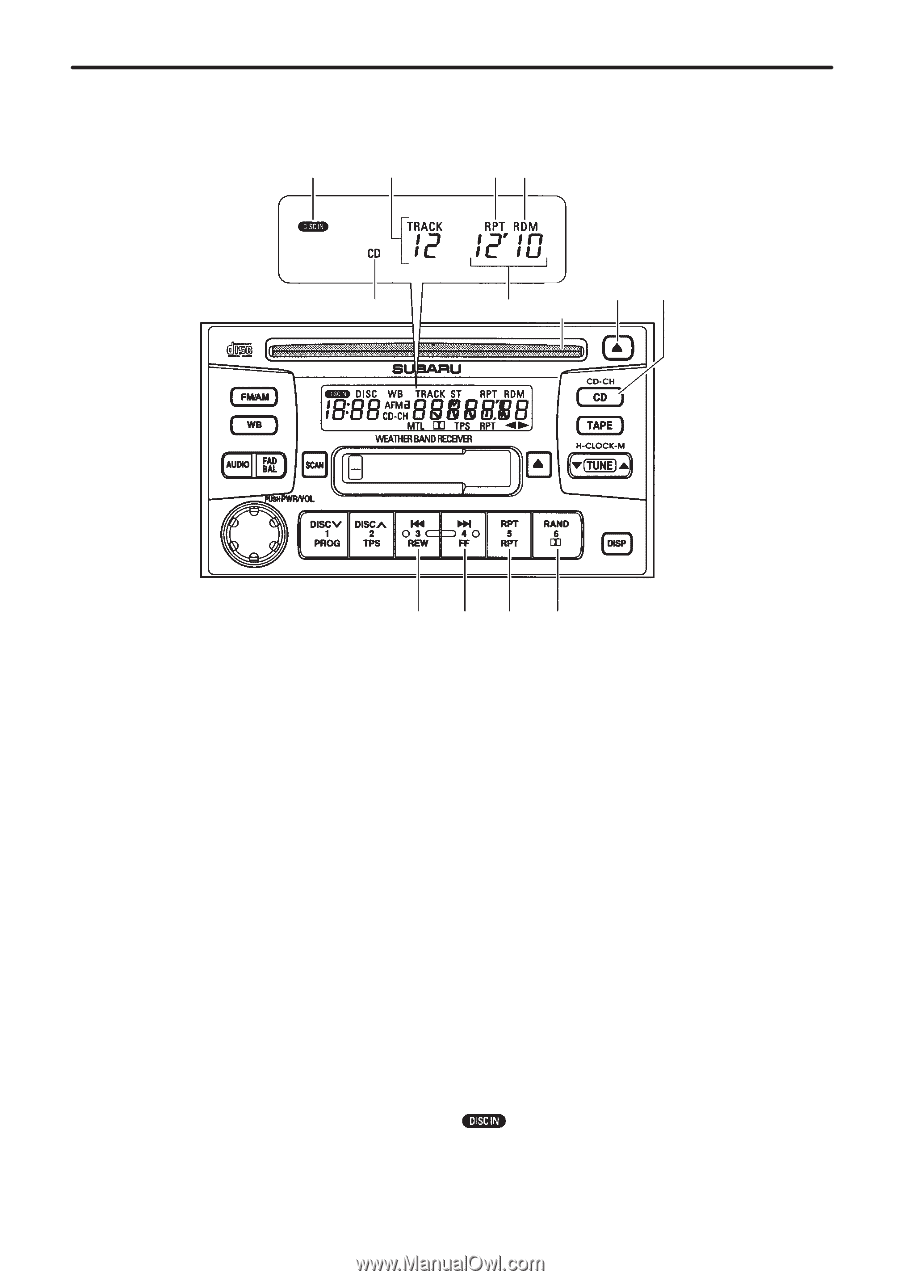
5-38
COMPACT DISC PLAYER OPERATION
HB5000DB
1
DISC indicator
2
Track number
3
Repeat indicator
4
Random indicator
5
Time elapsed
6
CD player made indicator
7
Disc slot
8
Eject button
9
CD (CD player selection)
button
Q
Random button
W
Repeat button
E
Fast forward and track up
button
R
Fast reverse and track down
button
E
R
Q
W
8 9
2
3 4
1
6
5
7
J
To play back a compact disc
B
When CD is not in the player
Hold a disc with a finger in the center hole while gripping the edge of
the disc, then insert it in to the slot (with the label side up) and the
player will automatically pull the disc into position.
After inserting, the DISC indicator “
” and CD player mode indi-
cator “CD” will come on and playback start.