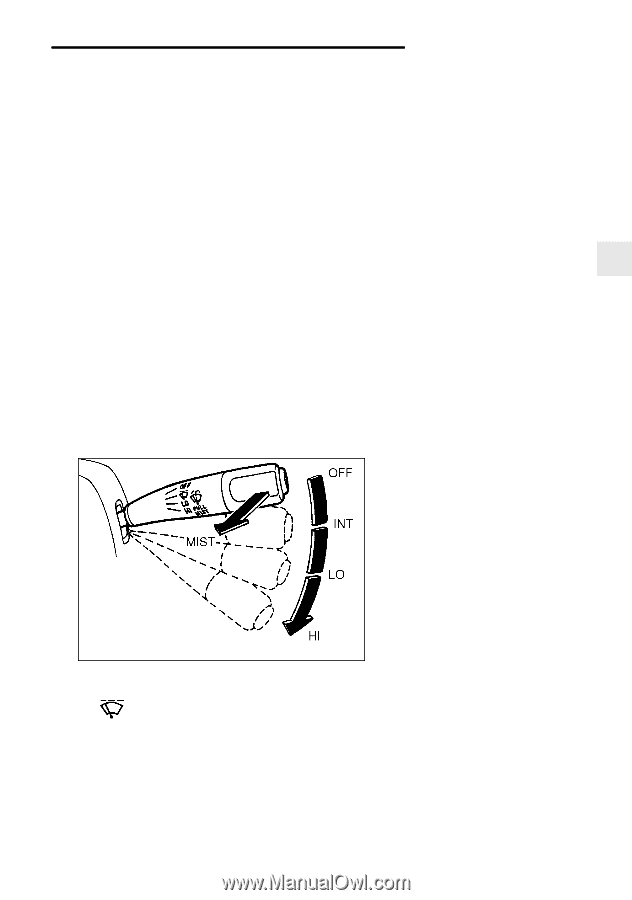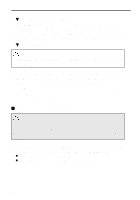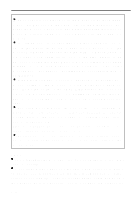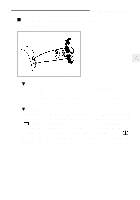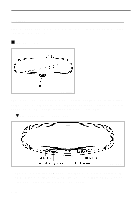2000 Subaru Outback Owner's Manual - Page 144
2000 Subaru Outback Manual
Page 144 highlights
Instruments and controls windshield or rear window. D Grease, wax, insects or other material on the windshield or the wiper blades results in jerky wiper operation and streaking on the glass. If you cannot remove those streaks after operating the washer or if the wiper operation is jerky, clean the outer surface of the windshield or rear window and the wiper blades using a sponge or soft cloth with a neutral detergent or mild-abrasive cleaner. After cleaning, rinse the window glass and wiper blades with clean water. The glass is clean if no beads form on the glass when you rinse with water. D If you cannot eliminate the streaking even after following this procedure, replace the wiper blades with new ones. Refer to the "Wiper blade replacement" section (chapter 11) for replacement instructions. J Windshield wiper and washer switches B Windshield wipers HB2019BB To turn the wipers on, push the wiper control lever down. : Intermittent LO : Low speed HI : High speed To turn the wipers off, return the lever to the "OFF" position. - CONTINUED - 3-23