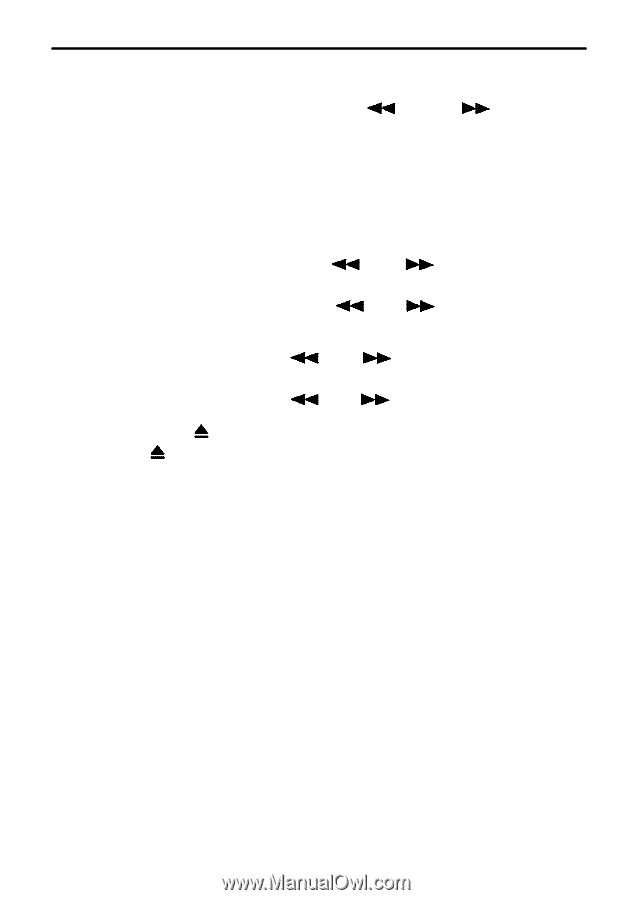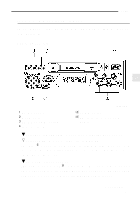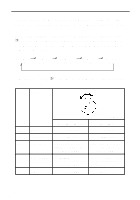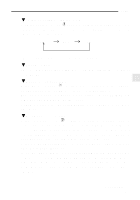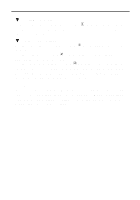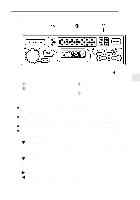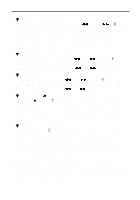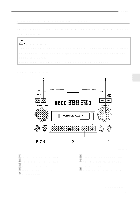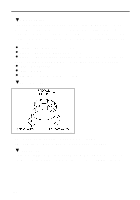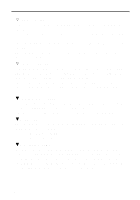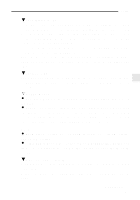2001 Subaru Legacy Owner's Manual - Page 224
2001 Subaru Legacy Manual
Page 224 highlights
B Program switching buttons When the program switching buttons " " and " " 9, are pressed at the same time during playback, the tape travel indicators will switch and the player will begin playing back the opposite side of the tape. The same mechanism is automatically activated when the end of the tape is reached. This allows the opposite side of the tape to play, providing continuous playback. B Fast-forward button To fast-forward the tape, press the " " or " " button 9 in the same direction as the tape travel indicator. To stop fast-forwarding, lightly press the opposite side of the " " or " " button. B Rewind button " or " " button 9 in the direcTo rewind the tape, press the " tion opposite to the tape travel indicator. To stop rewinding, lightly press the opposite side of the " " or " " button. B Eject button ( ) When the " " button 7 is pressed, playback stops and the cassette tape is ejected. Before the ignition switch is turned to the "OFF" position, eject the tape from the player. Always make certain that you remove the cassette tape. B Dolby BNR button (BNR) Press "BNR" button Q when playing tapes recorded using the Dolby NR system*. The "BNR" indicator will light up and high-frequency noise on the tape will be reduced for clearer sound reproduction. * Noise reduction system manufactured under license from Dolby Laboratories Licensing Corporation. "Dolby" and the double-D Symbol are trade marks of Dolby Laboratories Licensing Corporation. CD player operation (if optional CD player is connected) An optional CD player can be connected to this audio unit. See your SUBARU dealer for more information. For CD player operation procedures, refer to "CD player 2" in this chapter. 5-38