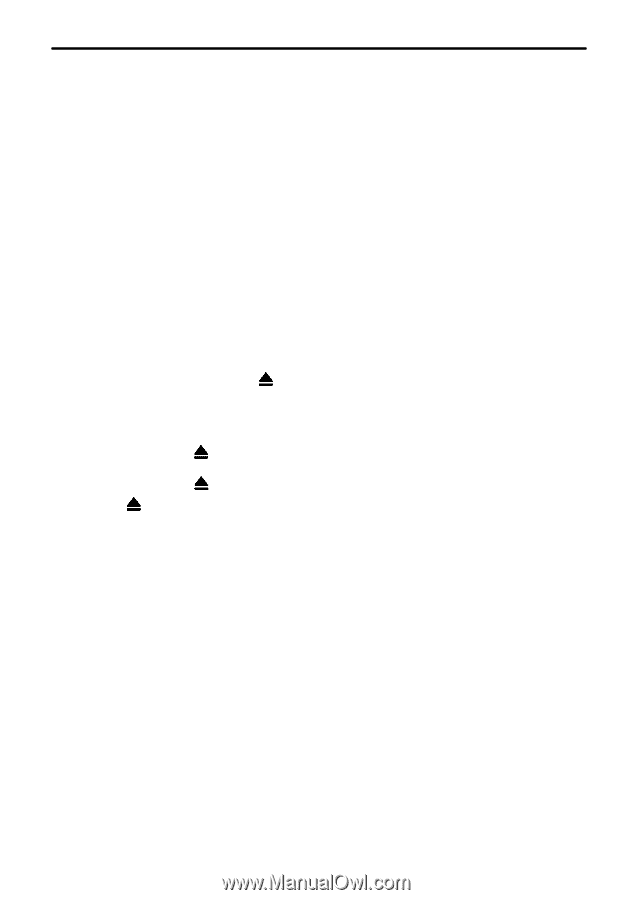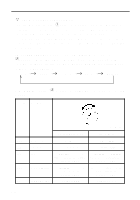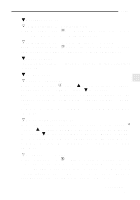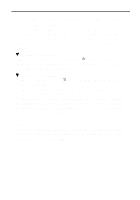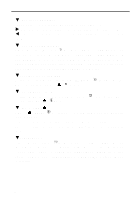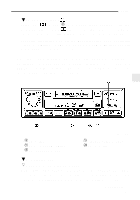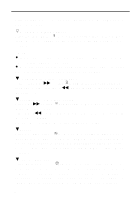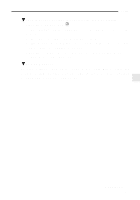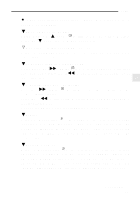2001 Subaru Outback Owner's Manual - Page 198
2001 Subaru Outback Manual
Page 198 highlights
B Tape travel indicators These indicate the direction the cassette tape is moving. " : Indicates that the top side of the cassette is being played back. A : Indicates that the bottom side of the cassette is being played back. B Program button (PROG) When the program button Y is pressed during playback, the tape travel indicators will switch and the player will begin playing back the opposite side of the tape. The same mechanism is automatically activated when the end of the tape is reached. This allows the opposite side of the tape to play, providing continuous playback. B Fast-forward button (FF) To fast-forward the tape, press the "FF" button E. To stop fast-forwarding, lightly press the " " 8 button. B Rewind button (REW) To rewind the tape, press the "REW" button R. To stop rewinding, lightly press the " " 8 button. B Eject button ( ) When " " button 8 is pressed, playback stops and the cassette tape is ejected. The ejection function is also active when the ignition switch is in the "LOCK" position. Always make certain that you remove the cassette tape. B Repeat (RPT) Press the "RPT" button W while a song is playing to play the song repeatedly. The "RPT" indicator will come on and the song will be played continuously. To cancel the repeat mode, press the button again. Then the "RPT" indicator goes out, and normal playback mode is restored. 5-12