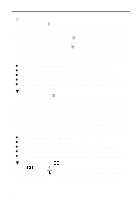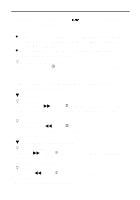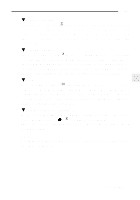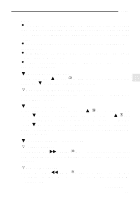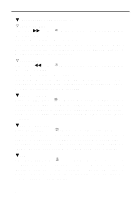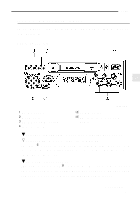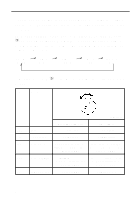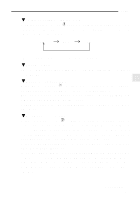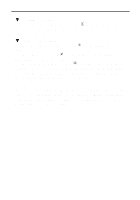2001 Subaru Outback Owner's Manual - Page 217
2001 Subaru Outback Manual
Page 217 highlights
Audio NOTE D If a disc is in the player, the "CD" button is used to change from CD player operation to CD changer operation. Each time the "CD" button is pressed, the operating mode will change alternately. D At the end of the disc, the player automatically continues with the next disc. D After playback on the last disc finishes, playback will automatically return to the first disc. D If you have loaded fewer than 6 discs, any missing disc is automatically skipped. B Selection of a desired disc Briefly press the "Y" button D to skip to the next disc and briefly press the "B" button to skip to the previous disc. n Operation with the in-dash CD changer unit Press the desired "Disc select" button (numbered from 1 to 6) and the disc will begin to play. B To select the desired disc Press either the disc up button "DISC Y" J or disc down button "DISC B" to select the desired disc. Each time the "DISC Y" J button is pressed, the indicated disc number will increase. Each time the "DISC B" button is pressed, the indicated disc number will decrease. Constant pressure on these buttons causes a continuous change in the disc number. B To select a song from its beginning n Forward direction Briefly press the button Z to skip to the beginning of the next track. Each time the button is pressed, the indicated track number will increase. n Backward direction Briefly press the "❚AA" button Z to skip to the beginning of the current track. Each time the button is pressed, the indicated track number will decrease. - CONTINUED - 5-31