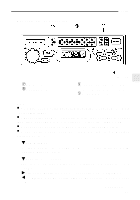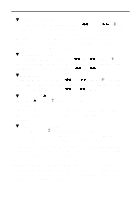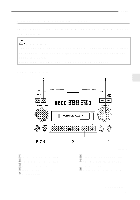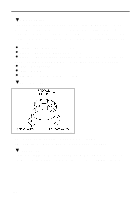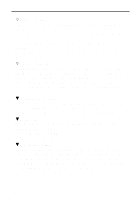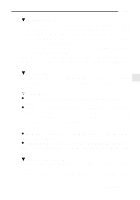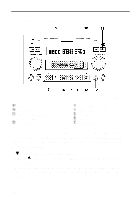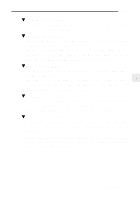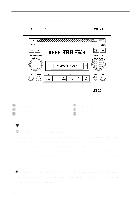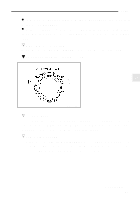2001 Subaru Outback Owner's Manual - Page 228
2001 Subaru Outback Manual
Page 228 highlights
n FADER control The balance control adjusts the balance between the front and rear speakers. The balance is adjusted by turning the knob from left to right in this condition. Turn clockwise to increase the relative sound volume in the front of the vehicle. Turn counterclockwise to increase the relative sound volume in the rear of the vehicle. n BALANCE control The balance control adjusts the balance between the left and right speakers. Pull the knob out until it stops. The balance is adjusted by turning the knob from left to right in this condition. Turn clockwise to make the sound louder on the right of the vehicle. Turn counterclockwise to make the sound louder on the left of the vehicle. B FM/AM selection button Press the FM/AM selector button to choose either FM or AM broadcasts. The display will show FM or AM accordingly. Use the tuning dial to select the station to which you wish to listen. B Manual tuning Turn the tuning dial's outer tuner to increase or decrease the reception frequency in individual steps. FM band: 0.2 MHz steps AM band: 10 kHz steps B Seek tuning (SEEK) If the Tuning dial's outer tuner is turned for longer than half of a second, the radio will begin to automatically search for receivable frequencies and will stop at the first one found. This function may not be available, however, when radio signals are weak. In such a situation, perform manual tuning to select the desired station. 5-42