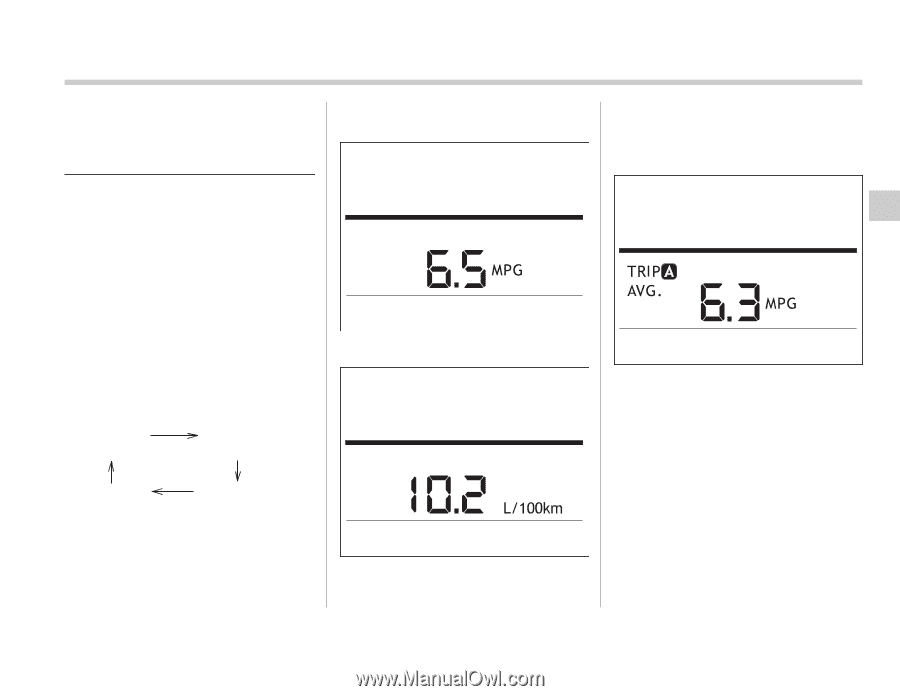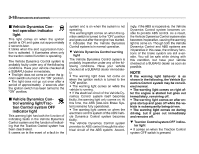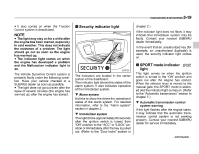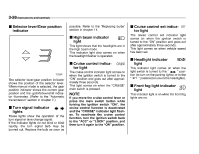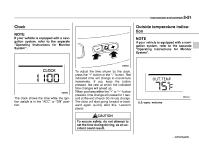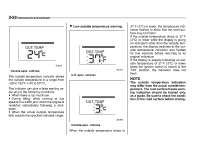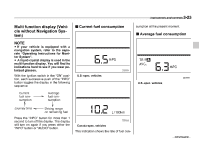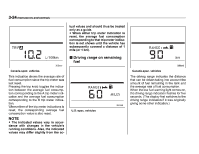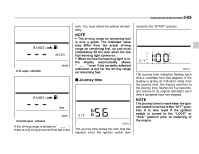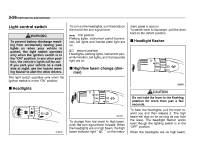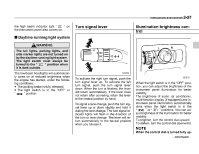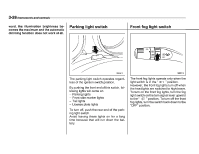2006 Subaru B9 Tribeca Owner's Manual - Page 143
2006 Subaru B9 Tribeca Manual
Page 143 highlights
Instruments and controls 3-23 Multi function display (Vehicle without Navigation System) NOTE If your vehicle is equipped with a navigation system, refer to the separate "Operating Instructions for Monitor System". A liquid-crystal display is used in the multi function display. You will find its indications hard to see if you wear polarized glasses. With the ignition switch in the "ON" position, each successive push of the "INFO" button toggles the display in the following sequence: Current fuel consumption sumption at the present moment. Average fuel consumption 300554 U.S.-spec. vehicles U.S.-spec. vehicles 300556 Current fuel consumption Journey time Average fuel consumption Driving range on remaining fuel 300555 Press the "INFO" button for more than 1 second to turn off the display. The display will turn on again if you press either the "INFO" button or "AUDIO" button. Canada-spec. vehicles This indication shows the rate of fuel con- CONTINUED -