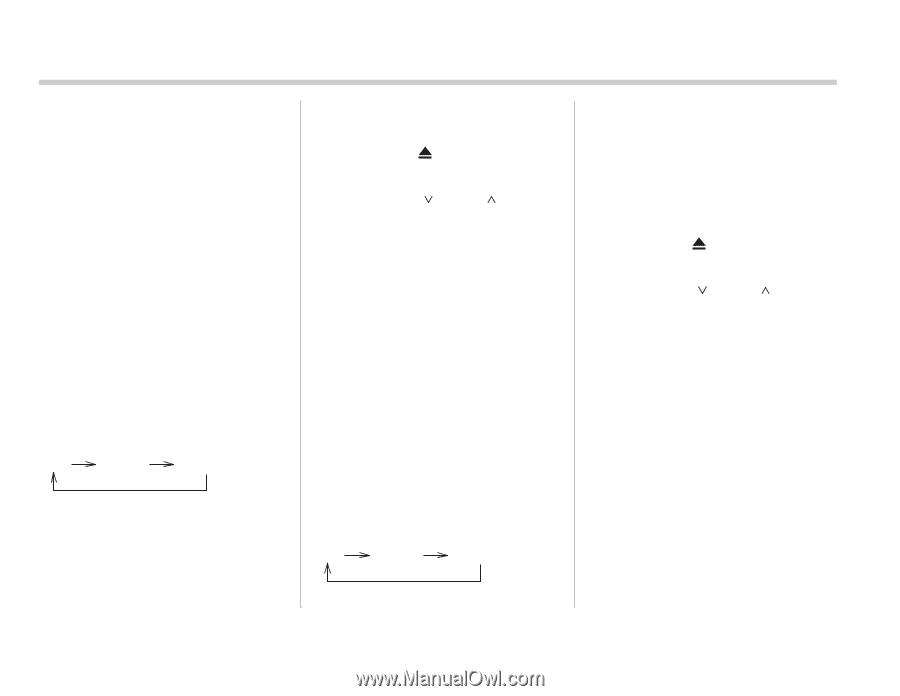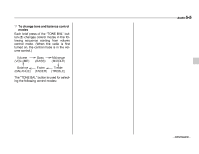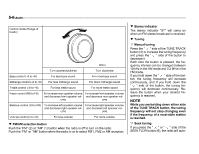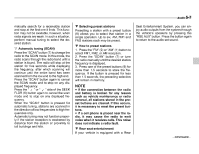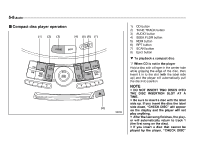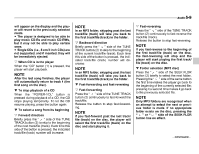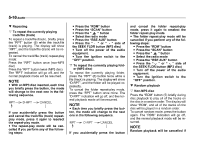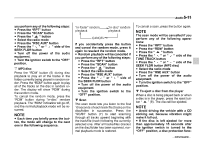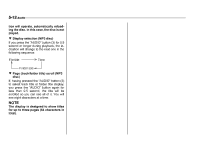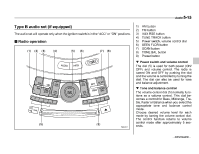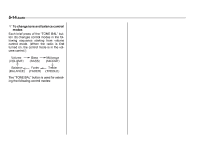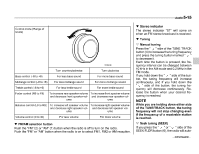2006 Subaru B9 Tribeca Owner's Manual - Page 180
2006 Subaru B9 Tribeca Manual
Page 180 highlights
5-10 Audio Repeating To repeat the currently playing track/file (track) To repeat a track/file (track), briefly press the "RPT" button (6) while the track/file (track) is playing. The display will show "RPT", and the track/file (track) will be repeated. To cancel the track/file (track) repeat-play mode: Press the "RPT" button once (non-MP3 disc) Press the "RPT" button twice (MP3 disc) The "RPT" indication will go off, and the normal playback mode will be resumed. Press the "RDM" button Press the "SCAN" button Press the " " button Select the radio mode Press the "RSE AUX" button Press the " " or " " side of the SEEK FLDR button (MP3 disc) Turn off the power of the audio equipment. Turn the ignition switch to the "OFF" position. To repeat the currently playing folder (MP3 disc) To repeat the currently playing folder, press the "RPT" (6) button twice while a file (track) is playing. The display will show "D-RPT", and the folder will be played repeatedly. To cancel the folder repeat-play mode, press the "RPT" button once more. The "D-RPT" indication will go off, and the normal playback mode will be resumed. and cancel the folder repeat-play mode, press it again to reselect the folder repeat-play mode. The folder repeat-play mode will be cancelled if you perform any of the following steps: Press the "RDM" button Press the "SCAN" button Press the " " button Select the radio mode Press the "RSE AUX" button Press the " " or " " side of the SEEK FLDR button (MP3 disc) Turn off the power of the audio equipment. Turn the ignition switch to the "OFF" position. Random playback Non-MP3 disc Press the "RDM" button (5) briefly during disc playback to play all of the tracks on the disc in a random order. The display will show "RDM", and all of the tracks on the disc will be played in a random order. To cancel random mode, press the button again. The "RDM" indication will go off, and the normal playback mode will be resumed. NOTE With an MP3 disc inserted, each time you briefly press the button, the mode will change to the next one in the following sequence. RPT D-RPT CANCEL NOTE Each time you briefly press the button, the mode will change to the next one in the following sequence. If you accidentally press the button and cancel the track/file (track) repeatplay mode, press it again to reselect the repeat-play mode. The repeat-play mode will be cancelled if you perform any of the following steps: RPT D-RPT CANCEL NOTE If you accidentally press the button Random playback will be cancelled if