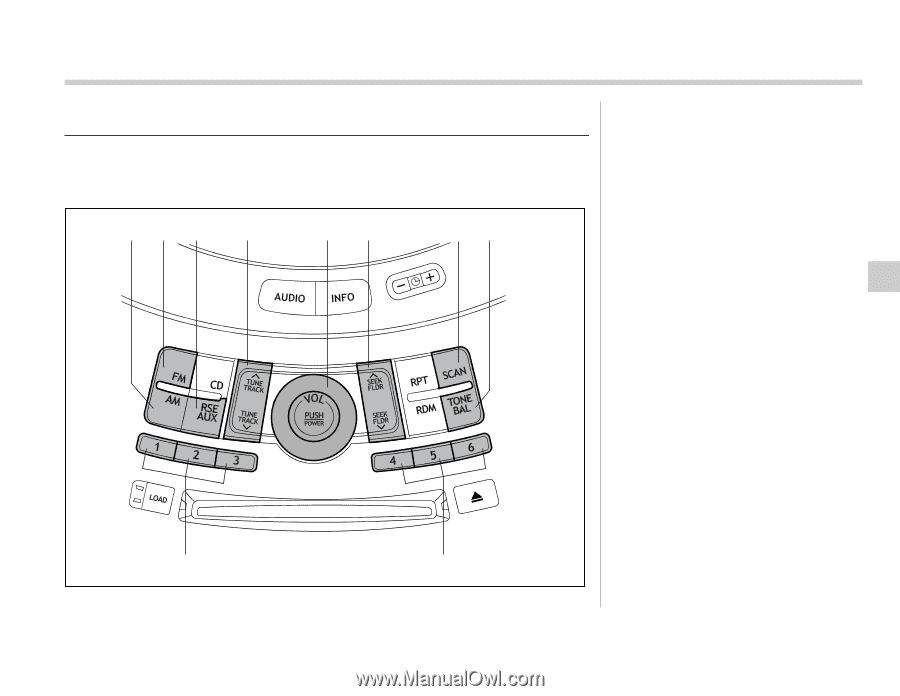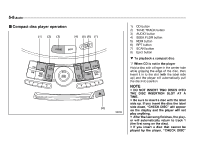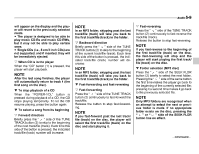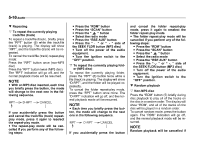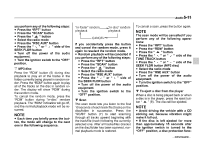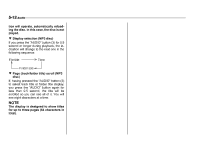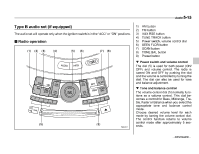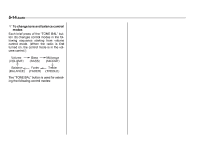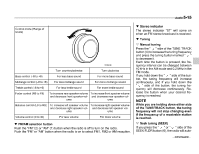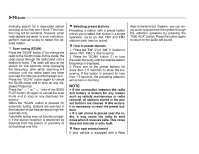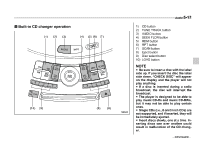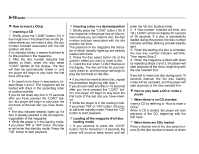2006 Subaru B9 Tribeca Owner's Manual - Page 183
2006 Subaru B9 Tribeca Manual
Page 183 highlights
Audio 5-13 Type B audio set (if equipped) The audio set will operate only when the ignition switch is in the "ACC" or "ON" positions. Radio operation (1) (2) (3) (4) (5) (6) (7) (8) 1) 2) 3) 4) 5) 6) 7) 8) 9) AM button FM button AUX RSE button TUNE TRACK button Power switch, volume control dial SEEK FLDR button SCAN button TONE BAL button Preset button Power switch and volume control The dial (5) is used for both power (ON/ OFF) and volume control. The radio is turned ON and OFF by pushing the dial and the volume is controlled by turning the dial. The dial can also be used for tone and balance adjustment. Tone and balance control The volume control dial (5) normally functions as a volume control. This dial becomes a control for Bass, Midrange, Treble, Fader or Balance when you select the appropriate tone and balance control mode. Choose desired volume level for each mode by turning the volume control dial. The control function returns to volume control mode after approximately 5 seconds. (9) (9) 500207 - CONTINUED -