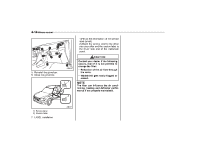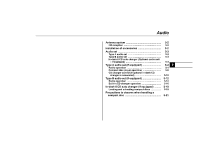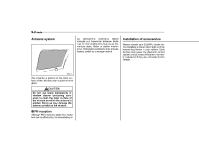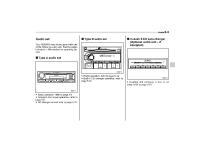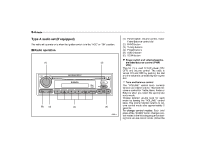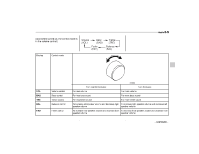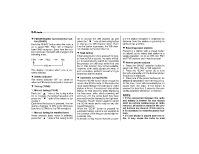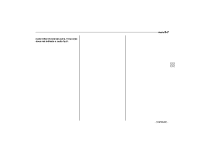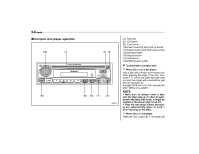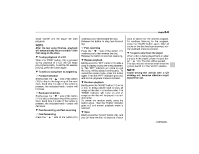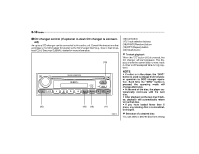2006 Subaru Forester Owner's Manual - Page 162
2006 Subaru Forester Manual
Page 162 highlights
Audio 5-5 radio is first turned on, the control mode is in the volume control.) Volume (VOL) Bass (BAS) Fader (FAD) Treble (TRE) Balance (BAL) Display Control mode 500009 Turn counterclockwise VOL BAS TRE BAL FAD Volume control Bass control Treble control Balance control Fader control For less volume For less bass sound For less treble sound To increase left speaker volume and decrease right speaker volume To increase rear speaker volume and decrease front speaker volume For more volume Turn clockwise For more bass sound For more treble sound To increase right speaker volume and decrease left speaker volume To increase front speaker volume and decrease rear speaker volume - CONTINUED -
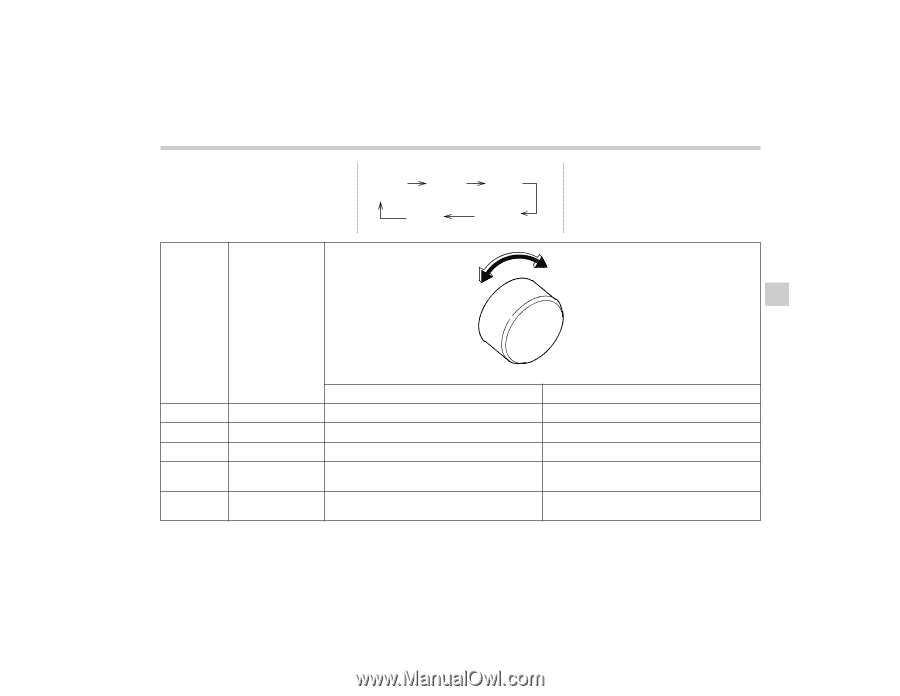
Audio
5-5
–
CONTINUED
–
radio is first turned on, the control mode is
in the volume control.)
Volume
(VOL)
Bass
(BAS)
Treble
(TRE)
Balance
(BAL)
Fader
(FAD)
Display
Control mode
Turn counterclockwise
Turn clockwise
VOL
Volume control
For less volume
For more volume
BAS
Bass control
For less bass sound
For more bass sound
TRE
Treble control
For less treble sound
For more treble sound
BAL
Balance control
To increase left speaker volume and decrease right
speaker volume
To increase right speaker volume and decrease left
speaker volume
FAD
Fader control
To increase rear speaker volume and decrease front
speaker volume
To increase front speaker volume and decrease rear
speaker volume
500009