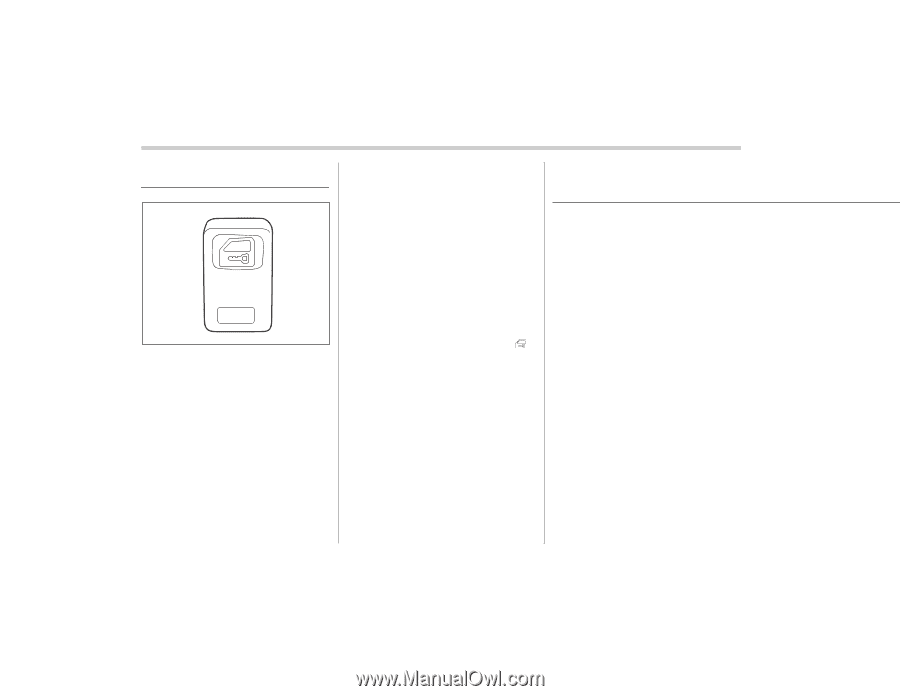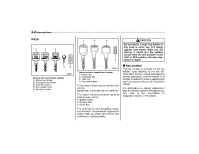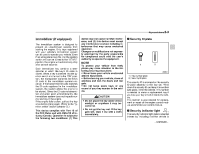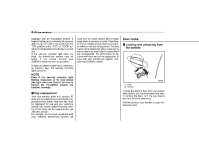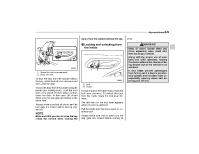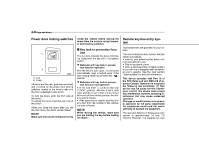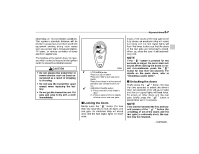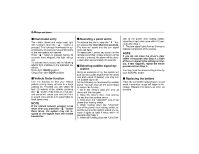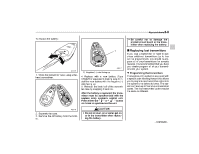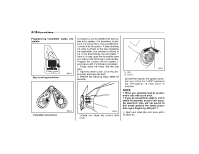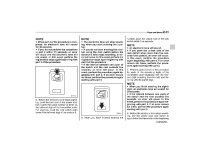2006 Subaru Forester Owner's Manual - Page 97
2006 Subaru Forester Manual
Page 97 highlights
2-6 Keys and doors Power door locking switches inside the vehicle before locking the doors from the outside using the power door locking switches. Remote keyless entry system Two transmitters are provided for your vehicle. The remote keyless entry system has the following functions. Locking and unlocking the doors and rear gate without a key Sounding a panic alarm Arming and disarming the alarm system (if your vehicle is equipped with an optional alarm system). See the next section "Alarm system" for detailed information. This device complies with Part 15 of the FCC Rules and with RSS-210 of Industry Canada. Operation is subject to the following two conditions: (1) This device may not cause harmful interference, and (2) this device must accept any interference received, including interference that may cause undesired operation. Changes or modifications not expressly approved by the party responsible for compliance could void the user's authority to operate the equipment. The operable distance of the keyless entry system is approximately 30 feet (10 meters). However, this distance will vary 1 Key lock-in prevention function This function prevents the doors from being locked with the key still in the ignition switch. Behavior with key lock-in prevention function operative With the driver's door open, the doors are automatically kept unlocked even if the door locking switch is pushed to the " " position. Behavior with key lock-in prevention function non-operative If the lock lever is turned to the rear ("LOCK") position with the driver's door open and the driver's door is then closed with the lock lever in that position, the driver's door is locked. If the spare key is used to lock the driver's door from the outside of the vehicle, the door is locked. 2 200807 1) Lock 2) Unlock All doors and the rear gate can be locked and unlocked by the power door locking switches located at the driver's side and the front passenger's side doors. To lock the doors, push the front side of the switch. To unlock the doors, push the rear side of the switch. When you close the doors after you set the door locks, the doors remain locked. NOTE When leaving the vehicle, make sure you are holding the key before locking the doors. NOTE Make sure that you do not leave the key