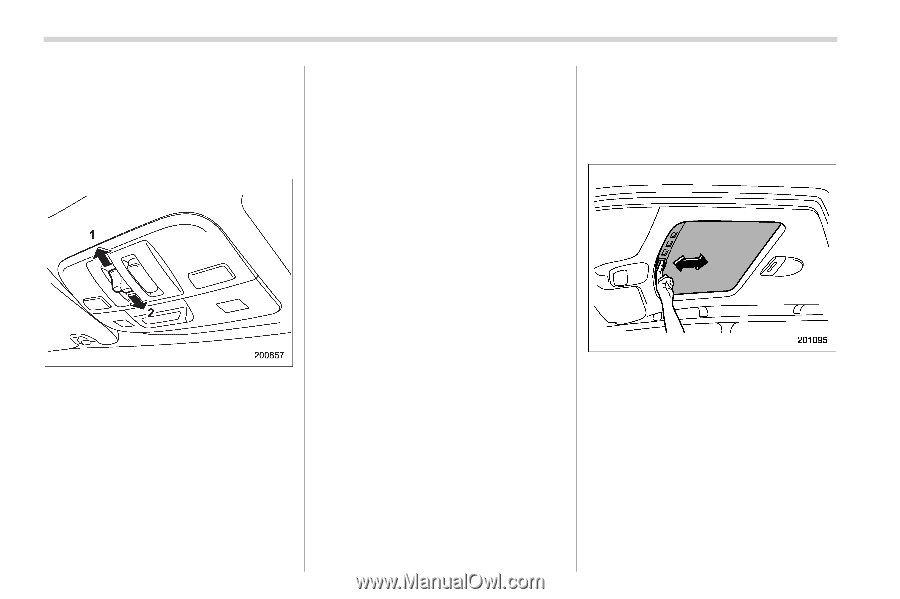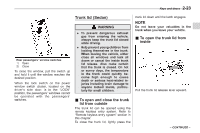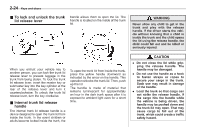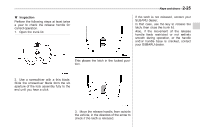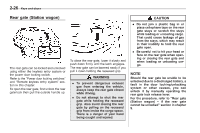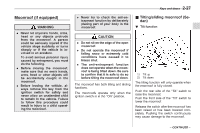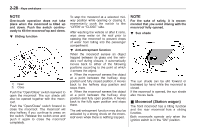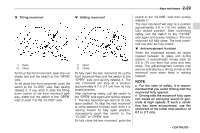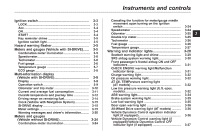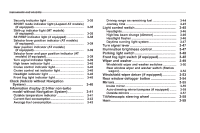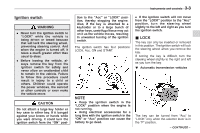2008 Subaru Outback Owner's Manual - Page 117
2008 Subaru Outback Manual
Page 117 highlights
2-28 NOTE Keys and doors One-touch operation does not take place when the moonroof is tilted up and down. Push the switch continuously to tilt the moonroof up and down. ! Sliding function To stop the moonroof at a selected midway position while opening or closing it, momentarily push the switch to the "OPEN" or "CLOSE" side. After washing the vehicle or after it rains, wipe away water on the roof prior to opening the moonroof to prevent drops of water from falling into the passenger compartment. ! Anti-entrapment function When the moonroof senses an object trapped between its glass and the vehicle's roof during closure, it automatically moves back to either of the following positions according to the point at which it senses the object: . When the moonroof senses the object at a point between the halfway stop position and fully closed position, it moves back to the halfway stop position and stops there. . When the moonroof senses the object at a point between the halfway stop position and fully open position, it moves back to the fully open position and stops there. The anti-entrapment function may also be activated by a strong shock on the moonroof even when there is nothing trapped. NOTE For the sake of safety, it is recommended that you avoid driving with the moonroof fully opened. ! Sun shade 1) 2) Open Close Push the "Open/Close" switch rearward to open the moonroof. The sun shade will also be opened together with the moonroof. Push the "Open/Close" switch forward to close the moonroof. The moonroof will stop halfway if you continue to press on the switch. Release the switch once and push it again to close the moonroof completely. The sun shade can be slid forward or backward by hand while the moonroof is closed. If the moonroof is opened, the sun shade also moves back. & Moonroof (Station wagon) The front moonroof has a tilting function and the rear moonroof has a sliding function. Both moonroofs operate only when the ignition switch is in the "ON" position.