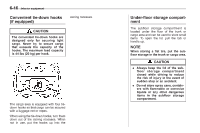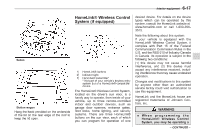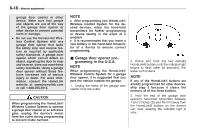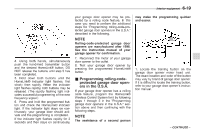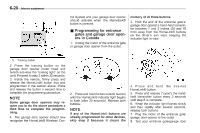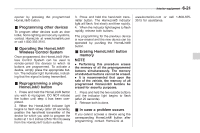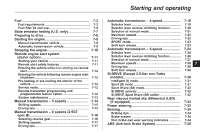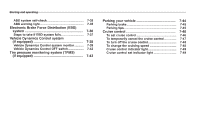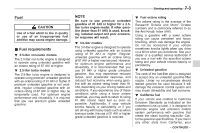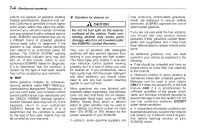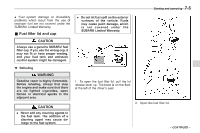2008 Subaru Outback Owner's Manual - Page 241
2008 Subaru Outback Manual
Page 241 highlights
Interior equipment 6-21 opener by pressing the programmed HomeLink® button. & Programming other devices To program other devices such as door locks, home lighting and security systems, contact HomeLink at www.homelink.com or call 1-800-355-3515. 3. Press and hold the hand-held transmitter button. The HomeLink® indicator light will flash, first slowly and then rapidly. 4. When the indicator light begins to flash rapidly, release both buttons. The programming for the previous device is now erased and the new device can be operated by pushing the HomeLink® button. www.homelink.com or call 1-800-3553515 for assistance. & Operating the HomeLink® Wireless Control System Once programmed, the HomeLink® Wireless Control System can be used to remote-control the devices to which its buttons are programmed. To activate a device, simply press the appropriate button. The indicator light illuminates, indicating that the signal is being transmitted. & Erasing HomeLink® button memory NOTE . Performing this procedure erases the memory of all the preprogrammed buttons simultaneously. The memory of individual buttons cannot be erased. . It is recommended that upon the sale of the vehicle, the memory of all programmed HomeLink® buttons be erased for security purposes. 1. Press and hold the two outside buttons until the indicator light begins to flash (after 20 seconds). 2. Release both buttons. & Reprogramming a single HomeLink® button 1. Press and hold the HomeLink® button you wish to reprogram. DO NOT release the button until step 4 has been completed. 2. When the HomeLink® indicator light begins to flash slowly (after 20 seconds), position the hand-held transmitter of the device for which you wish to program the button at 1 to 3 inches (25 to 76 mm) away from the HomeLink® button surface. & In case a problem occurs If you cannot activate a device using the corresponding HomeLink® button after programming, contact HomeLink at