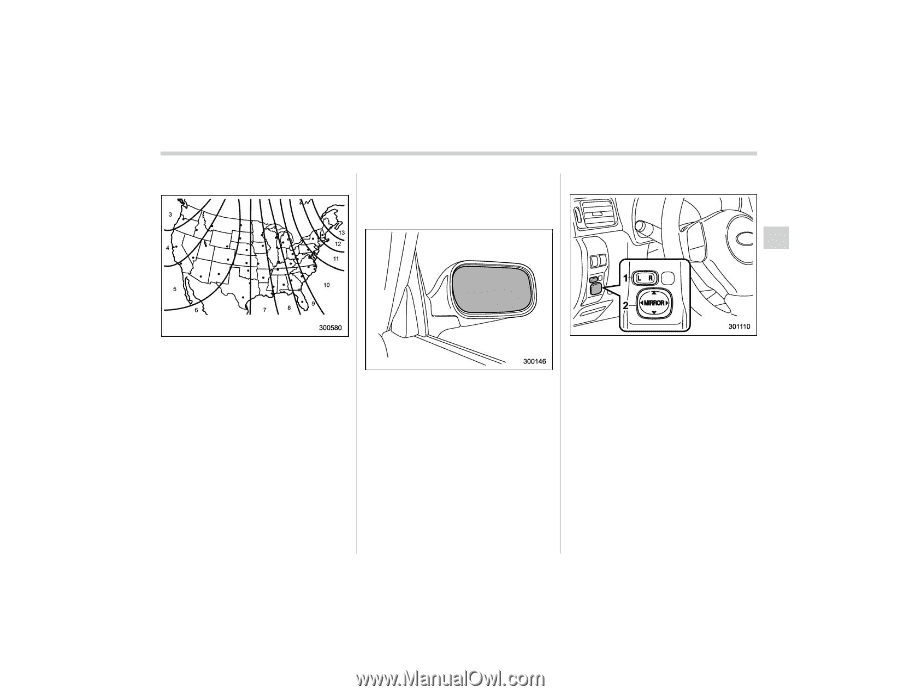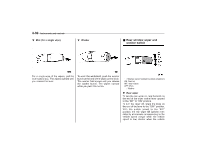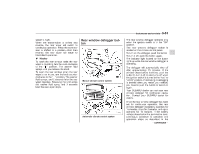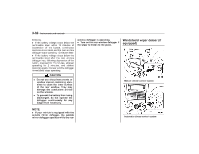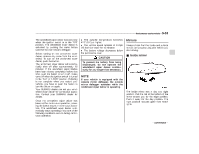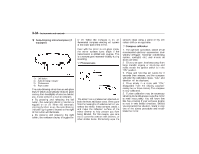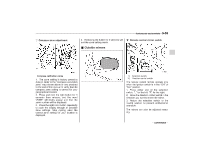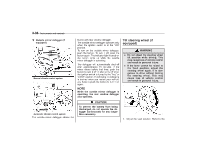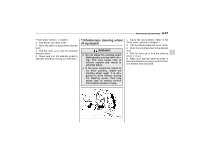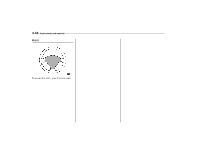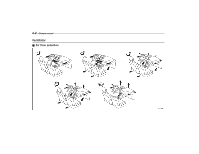2009 Subaru Forester Owner's Manual - Page 146
2009 Subaru Forester Manual
Page 146 highlights
Instruments and controls 3-35 ! Compass zone adjustment 4. Releasing the button for 3 seconds will exit the zone setting mode. ! Remote control mirror switch & Outside mirrors Compass calibration zones 1. The zone setting is factory preset to Zone 8. Refer to the "Compass calibration zone" map shown above or one attached to the end of this manual to verify that the compass zone setting is correct for your geographical location. 2. Press and hold the right button for 3 seconds then release, and the word "ZONE" will briefly appear and then the zone number will be displayed. 3. Press the right-hand button repeatedly to cycle the display through all possible zone settings. Stop cycling when the correct zone setting for your location is displayed. 1) 2) Selection switch Direction control switch The remote control mirrors operate only when the ignition switch is in the "ON" or "Acc" position. 1. Press either end of the selection switch, "L" for the left, "R" for the right. 2. Move the direction control switch in the direction you want to move the mirror. 3. Return the selection switch to the neutral position to prevent unintentional operation. The mirrors can also be adjusted manually. - CONTINUED -