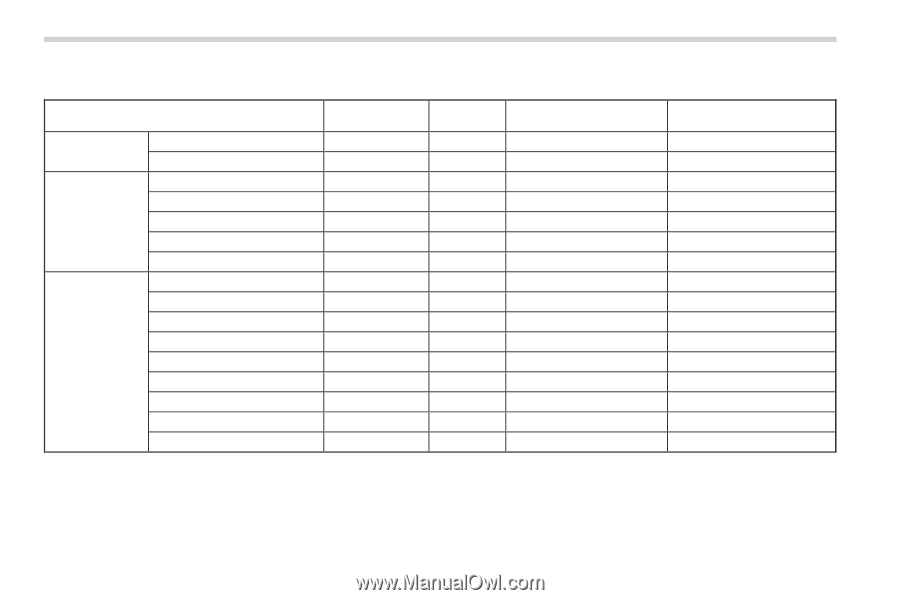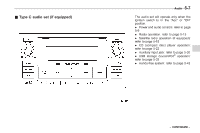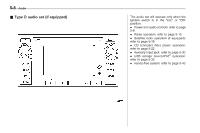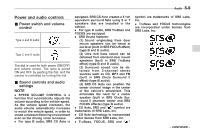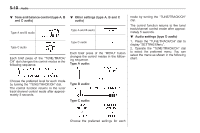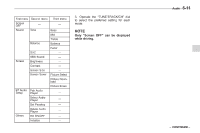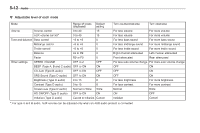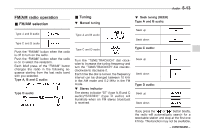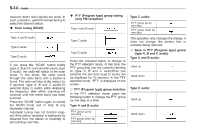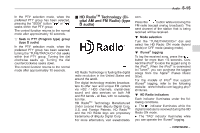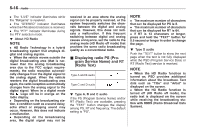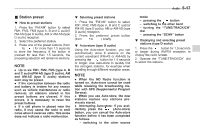2011 Subaru Forester Owner's Manual - Page 191
2011 Subaru Forester Manual
Page 191 highlights
5-12 Audio ! Adjustable level of each mode Mode Volume Volume control AUX volume control* Tone and balance Bass control Midrange control Treble control Balance Fader Other settings SPEED VOLUME CS Auto (Type B audio) SRS Sound (Type D audio) Brightness (Type D audio) Contrast (Type D audio) Screen size (Type D audio) HD ON/OFF (Type D audio) Initialize (Type D audio) Range of levels (displayed) 0 to 40 0 to 40 −8 to +8 −8 to +8 −8 to +8 L9 to R9 R9 to F9 OFF to 2 OFF to ON OFF to ON 0 to 15 0 to 15 Normal to Wide OFF to ON Default setting 15 15 0 0 0 0 0 OFF ON OFF ON 8 8 Wide ON Turn counterclockwise For less volume For less volume For less bass sound For less midrange sound For less treble sound Right channel attenuated Front attenuated OFF OFF OFF For less brightness For less contrast Normal ON Initialize Turn clockwise For more volume For more volume For more bass sound For more midrange sound For more treble sound Left channel attenuated Rear attenuated ON ON ON For more brightness For more contrast Wide OFF Cancel For less auto volume change For more auto volume change BEEP (Type A, B and C audio) OFF to ON Cancel to Initialize Cancel *: For type A and B audio, AUX volume can be adjusted only when an AUX audio product is connected.