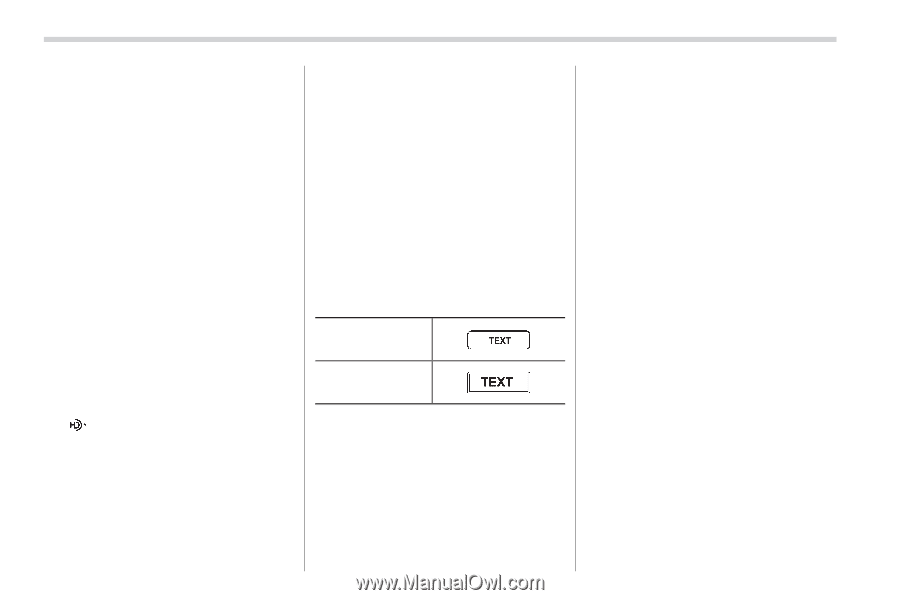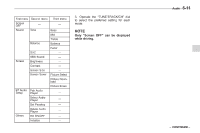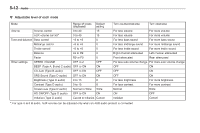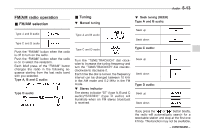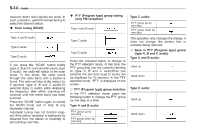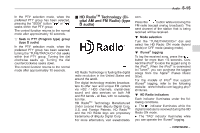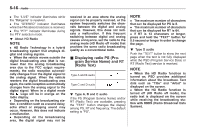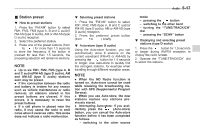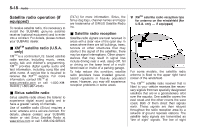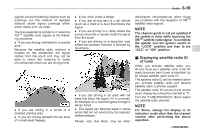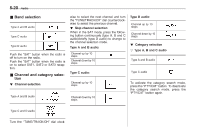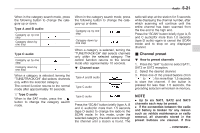2011 Subaru Forester Owner's Manual - Page 195
2011 Subaru Forester Manual
Page 195 highlights
5-16 Audio . The "LIVE" indicator illuminates while the "Ballgame" is received. . The "STEREO" indicator illuminates while the FM stereo broadcast is received. . The "PTY" indicator illuminates during the PTY selection mode. ! About HD Radio NOTE . HD Radio Technology is a hybrid broadcasting system that employs digital and analog signals. . When the vehicle moves outside the digital broadcasting area (that is narrower than the analog broadcasting area due to the FCC output requirements), the radio reception automatically changes from the digital signal to the analog signal. When the vehicle reenters the digital broadcasting area again, the radio reception automatically changes from the analog signal to the digital signal. When in a digital mode Logo will be in orange on the the radio display. . Depending on the broadcasting station, a condition such as a sound delay, echo effect or skipping sound may occur. However, this does not indicate a malfunction. . Depending on the broadcasting area, the digital signal may not be received in an area where the analog signal can be properly received, or the system frequently switches the channels between the digital and analog signals. However, this does not indicate a malfunction. If this frequent switching between digital and analog causes annoyance, set the radio to the analog mode (HD Radio off mode) that provides the same radio broadcasting quality as a conventional radio. NOTE . The maximum number of characters that can be displayed for PS is 8. . The maximum number of characters that can be displayed for RT is 64. . If RT is 13 characters or longer, press and hold the "TEXT" button for 0.5 second or longer in order to change the page. ! Type D audio Push the "TEXT" button to show the next page when the text is not fully displayed while the PSD (Program Service Data) or RT (Radio Text) service is received. & Displaying radio PS (Program Service Name) and RT (Radio Text) Type A and B audio NOTE . When the HD Radio function is turned on, PSD provides additional information about the broadcast. Text data such as "Title" and "Artist" is displayed on the screen. . When the HD Radio function is turned off (HD Radio off mode), the radio text is displayed on the screen while receiving the broadcasting station with RBDS (Radio Broadcast Data System). Type C and D audio ! Type A, B and C audio If the PS (Program Service Name) and/or RT (Radio Text) are available, pressing the "TEXT" button changes the display among PS, RT and frequency. The default setting is "PS".