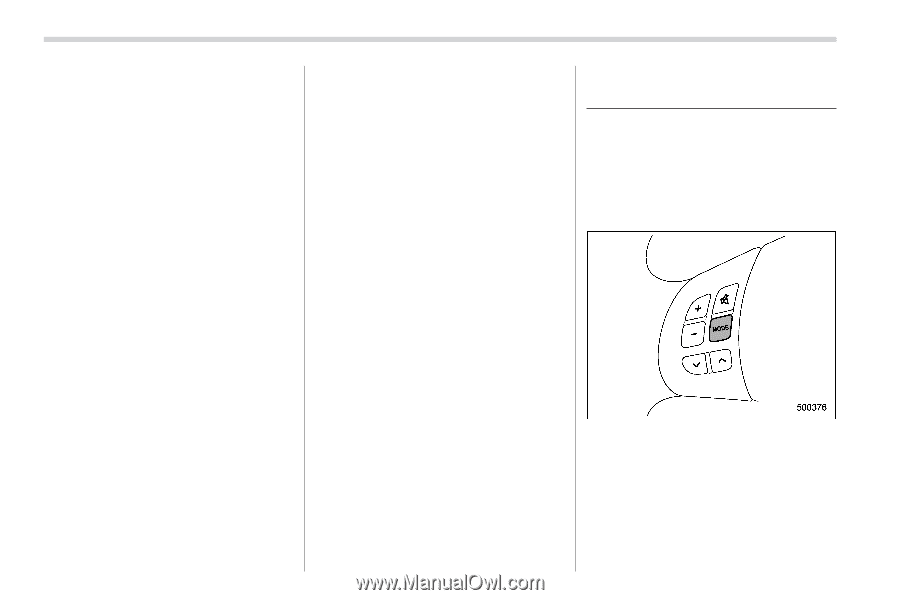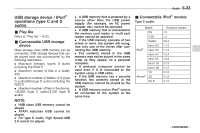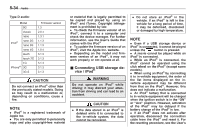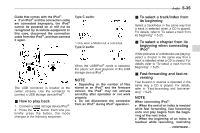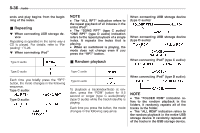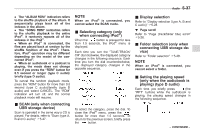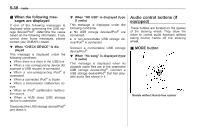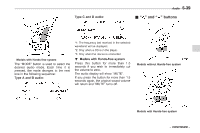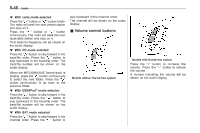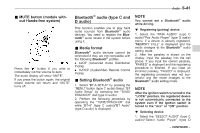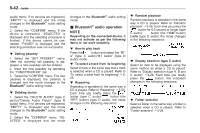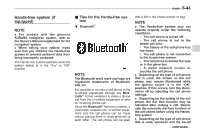2011 Subaru Forester Owner's Manual - Page 217
2011 Subaru Forester Manual
Page 217 highlights
5-38 Audio & When the following messages are displayed If one of the following messages is displayed while connecting the USB storage device/iPod®, determine the cause based on the following information. If you cannot clear those messages, please contact your SUBARU dealer. ! When "CHECK DEVICE" is displayed This message is displayed under the following conditions. . When there is a short in the USB bus . When a non-corresponding device (for example a USB mouse) is connected . When a non-corresponding iPod® is connected . When a connected iPod® is frozen . When a transmission malfunction occurs . When an iPod® confirmation malfunction occurs . When a HUB class USB storage device is connected Disconnect the USB storage device/iPod® and check it. ! When "NO USB" is displayed (type D audio) This message is displayed under the following conditions. . No USB storage devices/iPod® are connected. . A non-connectable USB storage device/iPod® is connected. Connect a connectable USB storage device/iPod®. ! When "No song" is displayed (type D audio) This message is displayed when no playable audio files are in the connected USB storage device/iPod®. Connect a USB storage device/iPod® that has playable audio files stored in it. Audio control buttons (if equipped) These buttons are located on the spokes of the steering wheel. They allow the driver to control audio functions without taking his/her hands off the steering wheel. & MODE button Models without Hands-free system