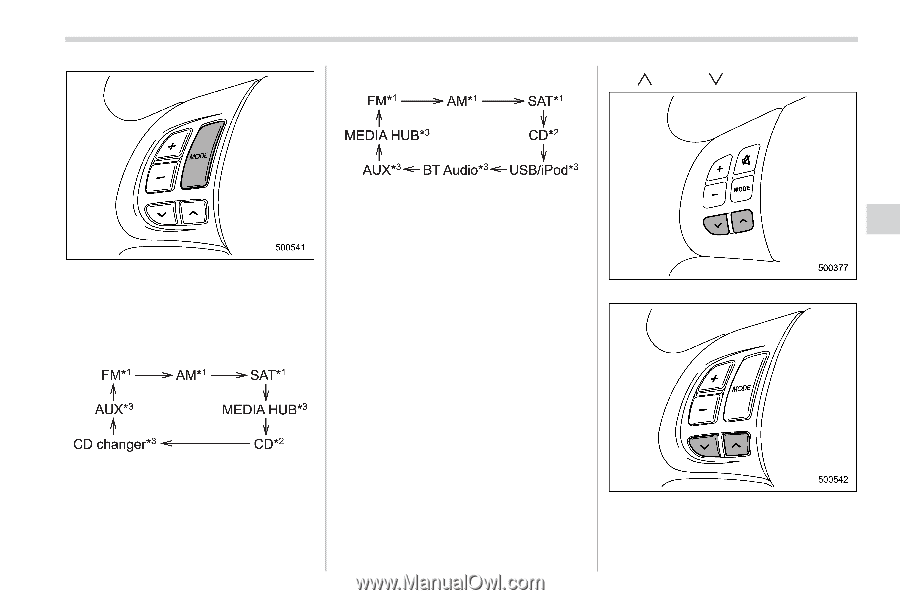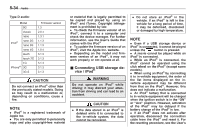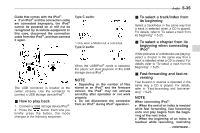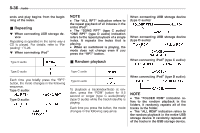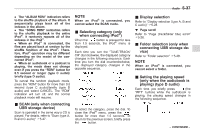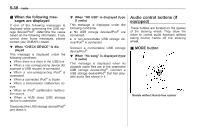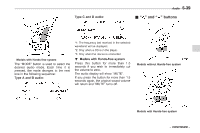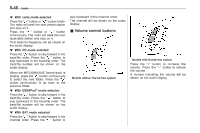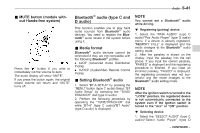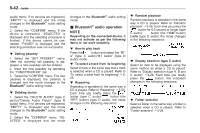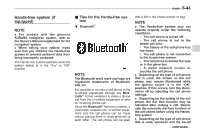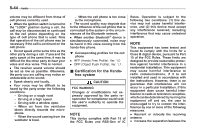2011 Subaru Forester Owner's Manual - Page 218
2011 Subaru Forester Manual
Page 218 highlights
Audio 5-39 Type C and D audio: & " " and " " buttons *1: The frequency last received in the selected waveband will be displayed. *2: Only when a CD is in the player. *3: Only when the device is connected. Models with Hands-free system The "MODE" button is used to select the desired audio mode. Each time it is pressed, the mode changes to the next one in the following sequence: Type A and B audio: ! Models with Hands-free system Press this button for more than 1.5 seconds if you wish to immediately cut the volume to zero. The audio display will show "MUTE". If you press the button for more than 1.5 seconds again, the original sound volume will return and "MUTE" turns off. Models without Hands-free system Models with Hands-free system - CONTINUED -