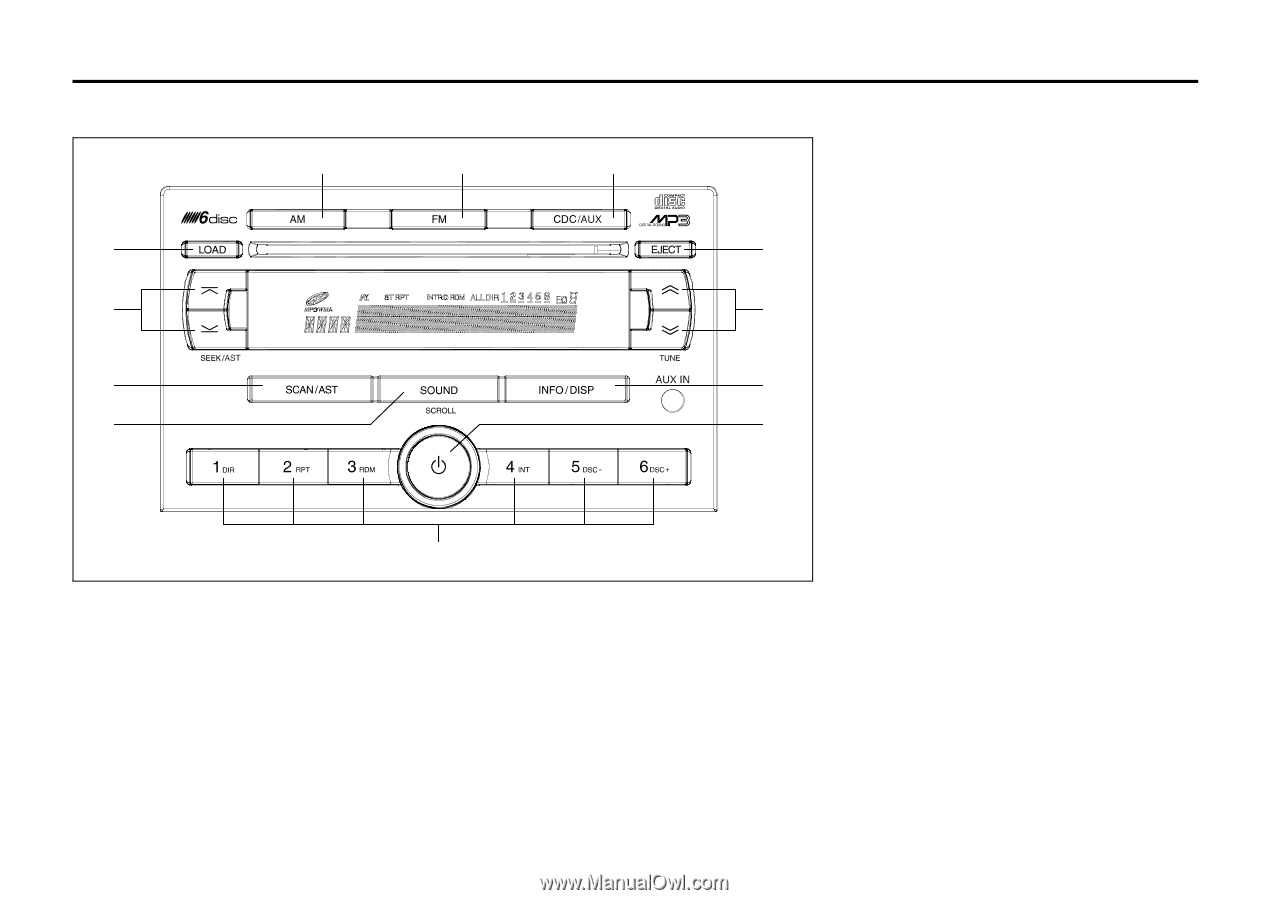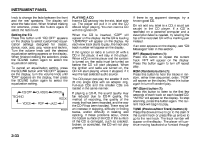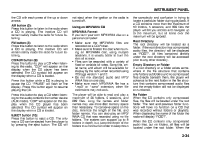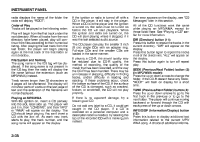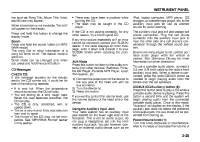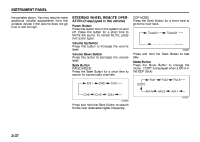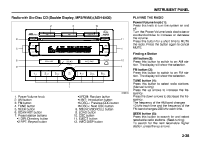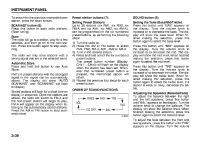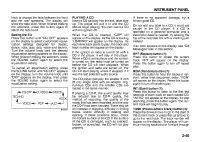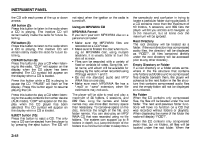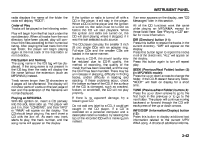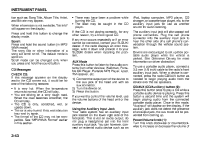2007 Suzuki Reno Owner's Manual - Page 112
2007 Suzuki Reno Manual
Page 112 highlights
INSTRUMENT PANEL Radio with Six-Disc CD (Double Display, MP3/WMA) (AGH-6400) 2 3 10 PLAYING THE RADIO Power/Volume knob (1): Press this knob to turn the system on and off. Turn the Power/Volume knob clockwise or counterclockwise to increase or decrease the volume. Press this button for a short time to MUTE the radio. Press the button again to cancel MUTE. Finding a Station 9 11 5 4 6 8 12 1 AM button (2): Press this button to switch to an AM station. The display will show the selection. FM button (3): Press this button to switch to an FM station. The display will show the selection. TUNE button (4): Press this button to select radio stations. (Manual tuning) Press the up arrows to increase the frequency. Press the down arrows to decrease the frequency. The frequency of the AM band changes 10 kHz each time and the frequency of the FM band changes 200 kHz each time. SEEK button (5): Press this button to search for and select receivable radio stations. (Seek tuning) To search for the next receivable higher station, press the up arrows. 7 85Z019 1. Power/Volume knob 2. AM button 3. FM button 4. TUNE button 5. SEEK button 6. SCAN/AST button 7. Preset station buttons •1 DIR: Directory button •2 RPT: Repeat button •3 RDM: Random button •4 INT: Introduction button •5 DSC-: Previous CDC button •6 DSC+: Next CDC button 8. SOUND (SCROLL) button 9. LOAD button 10. CDC button 11. EJECT button 12. INFO/DISP button 3-38