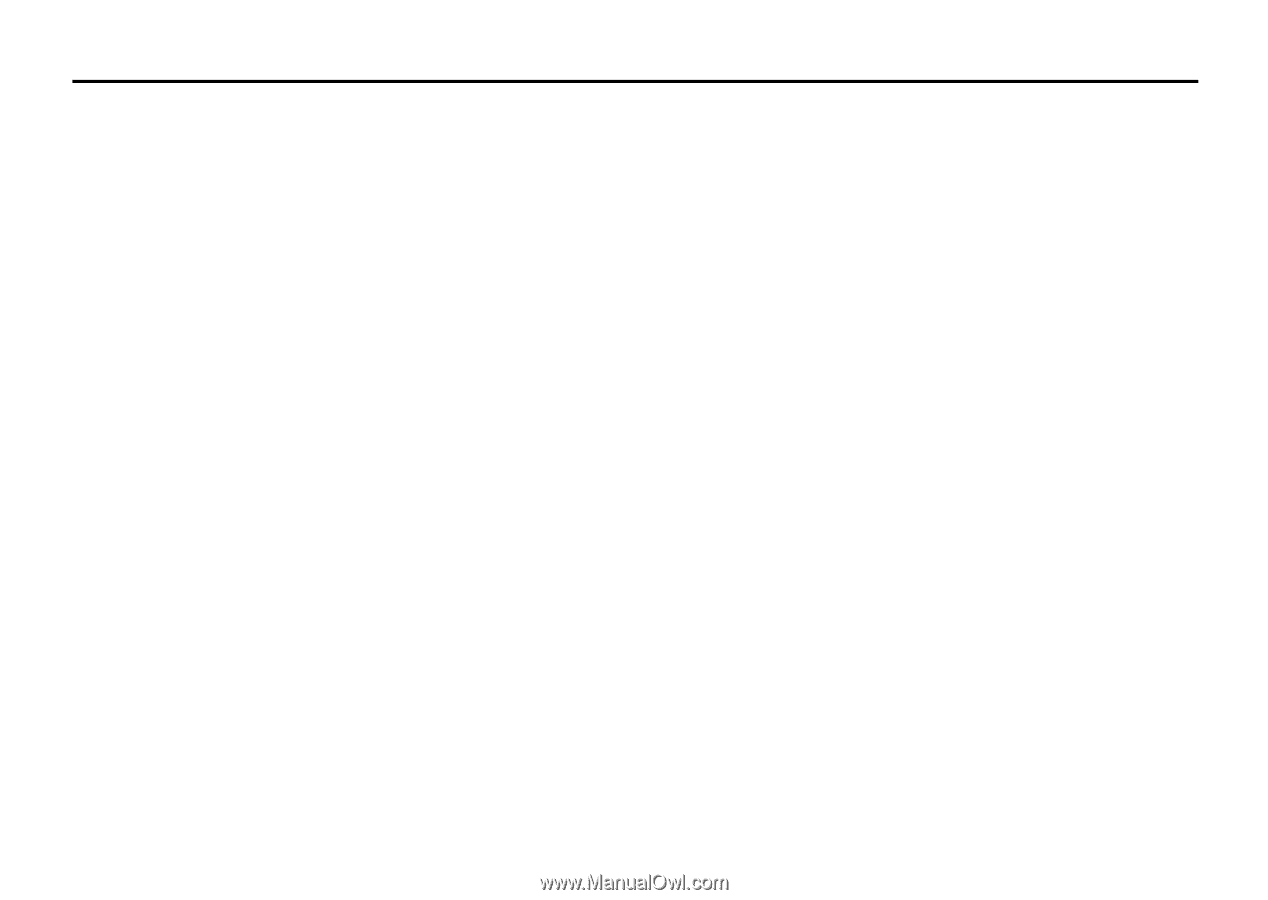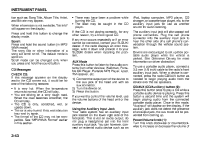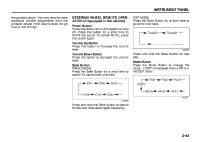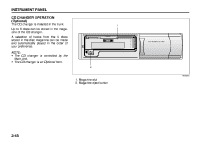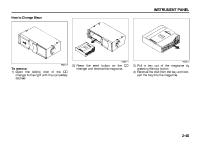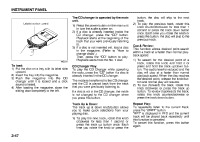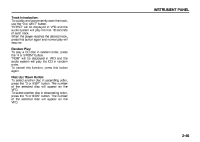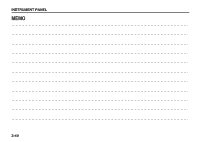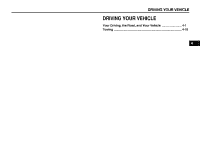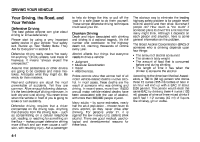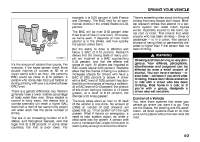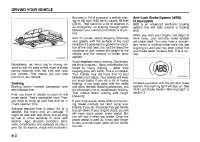2007 Suzuki Reno Owner's Manual - Page 122
2007 Suzuki Reno Manual
Page 122 highlights
INSTRUMENT PANEL Track Introduction: To quickly and conveniently scan the track, use the "3 or 4/INT" button. "INTRO" will be displayed in VFD and the audio system will play the first 10 seconds of each track. When the player reaches the desired track, press this button again and normal play will resume. Random Play: To play a CD disc in random order, press the "4 or 5/RDM" button. "RDM" will be displayed in VFD and the audio system will play the CD in random order. To cancel this function, press this button again. Disc Up / Down Button To select another disc in ascending order, press the "3 or 6/UP" button. The number of the selected disc will appear on the VFD. To select another disc in descending order, press the "5 or 6/DN" button. The number of the selected disc will appear on the VFD. 3-48