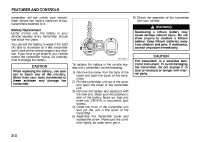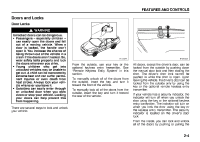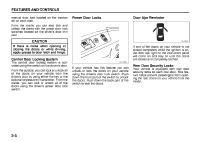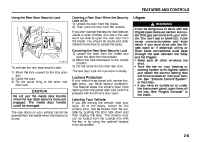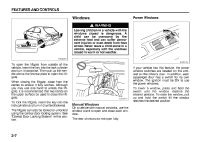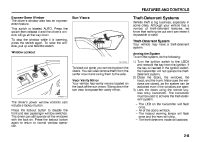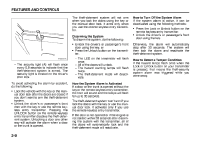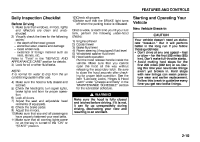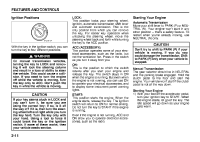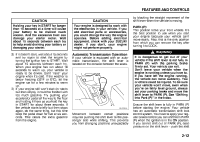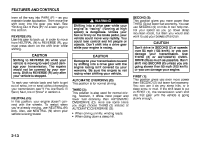2007 Suzuki Reno Owner's Manual - Page 56
2007 Suzuki Reno Manual
Page 56 highlights
FEATURES AND CONTROLS Express-Down Window The driver's window also has an expressdown feature. This switch is labeled AUTO. Press the switch then release it and the driver's window will go all the way down. To stop the window while it is lowering, press the switch again. To raise the window, pull up and hold the switch. Window Lockout Sun Visors Theft-Deterrent Systems Vehicle theft is big business, especially in some cities. Although your vehicle has a number of theft-deterrent features, we know that nothing we put on it can make it impossible to steal. Theft-Deterrent System Your vehicle may have a theft-deterrent system. Arming the System To arm the system, do the following: S4U2013A To block out glare, you can swing down the visors. You can also remove them from the center mount and swing them to the side. Visor Vanity Mirror Your vehicle has vanity mirrors located on the back of the sun visors. Swing down the sun visor to expose the vanity mirror. N4U2011A 1) Turn the ignition switch to the LOCK and remove the key from the ignition. If the key is inserted in the ignition switch, the transmitter will not operate the theftdeterrent system. 2) Close the doors, the windows, the hood, and the trunk. Make sure the windows are closed, as the system can be activated even if the windows are open. 3) Lock the doors using the remote keyless entry transmitter. The transmitter must be used to activate the theft-deterrent system. - The LED on the transmitter will flash once. - All of the doors will lock. - The hazard warning lamps will flash once and the horn will chirp. - The theft-deterrent mode will activate. The driver's power window controls also include a lockout button. Press the lockout button to disable the front and rear passenger window switches. The driver can still operate all the windows with the lock on. Press the lockout button again to return to normal window operation. 2-8