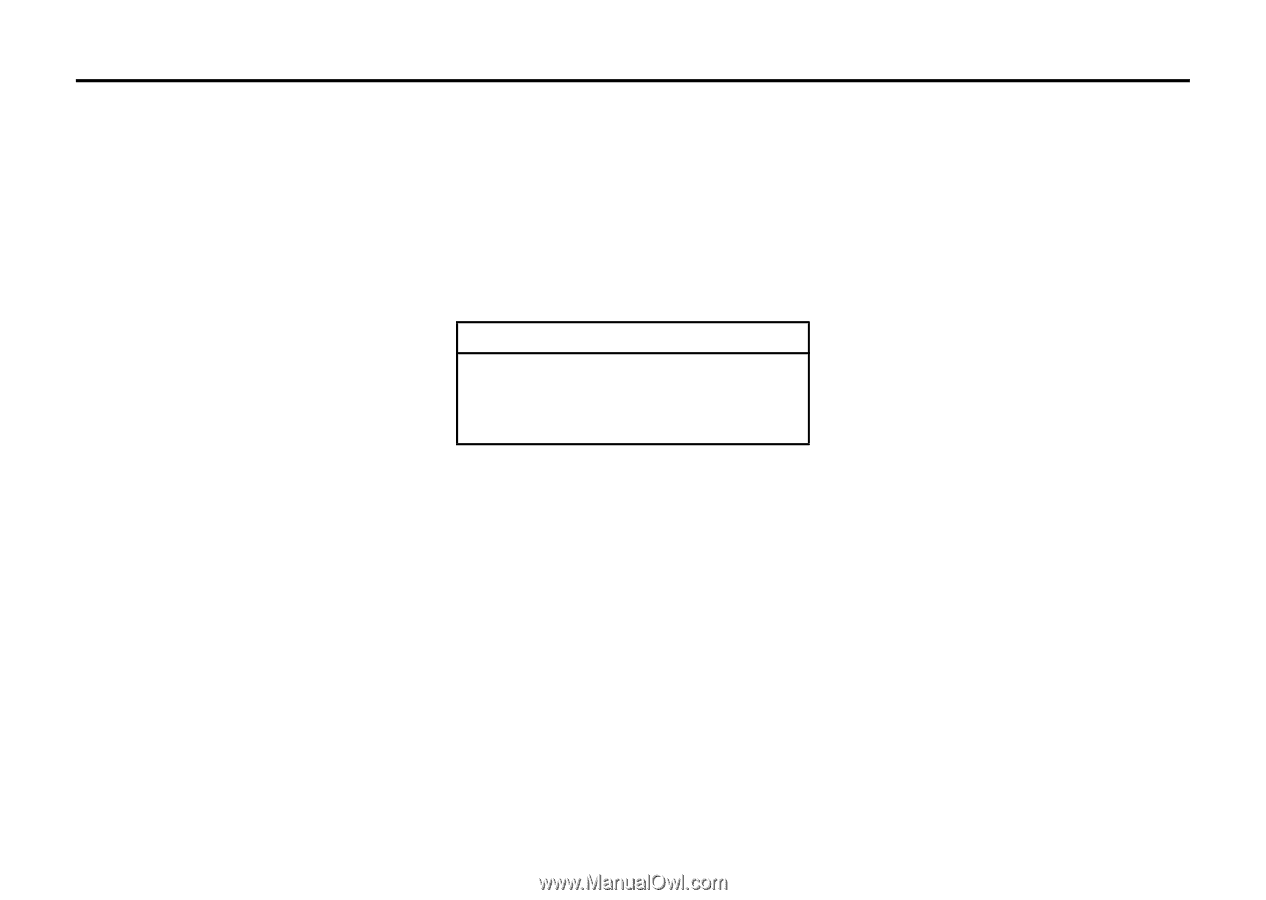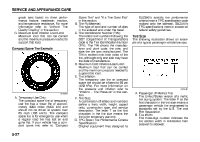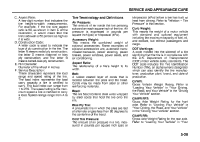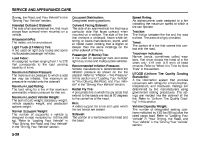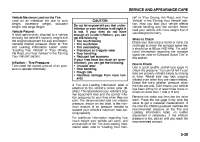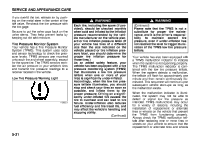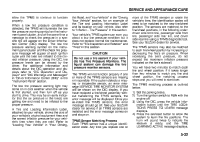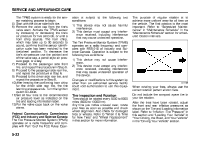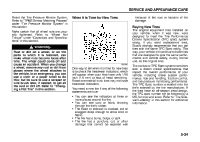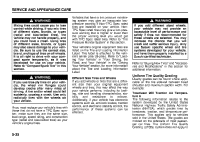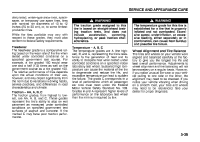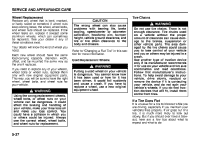2007 Suzuki XL7 Owner's Manual - Page 215
2007 Suzuki XL7 Manual
Page 215 highlights
SERVICE AND APPEARANCE CARE allow the TPMS to continue to function properly. When a low tire pressure condition is detected, the TPMS will illuminate the low tire pressure warning symbol on the instrument panel cluster, and at the same time a message to check the pressure in a specific tire will appear on the Driver Information Center (DIC) display. The low tire pressure warning symbol on the instrument panel cluster and the check tire pressure message will appear at each ignition cycle until the tires are inflated to the correct inflation pressure. Using the DIC, tire pressure levels can be viewed by the driver. For additional information and details about the DIC operation and displays refer to "DIC Operation and Displays" and "DIC Warnings and Messages" in "Driver Information Center (DIC)" in the "Instrument Panel" section. The low tire pressure warning light may come on in cool weather when the vehicle is first started, and then turn off as you start to drive. This may be an early indicator that the air pressure in the tire(s) are getting low and need to be inflated to the proper pressure. A Tire and Loading Information Label, attached to your vehicle, shows the size of your vehicle's original equipment tires and the correct inflation pressure for your vehicle's tires when they are cold. Refer to "Loading Your Vehicle" in "Your Driving, the Road, and Your Vehicle" in the "Driving Your Vehicle" section, for an example of the Tire and Loading Information Label and its location on your vehicle. Also refer to "Inflation - Tire Pressure" in this section. Your vehicle's TPMS system can warn you about a low tire pressure condition but it does not replace normal tire maintenance. Refer to "Tire Inspection and Rotation" and "Tires" in this section. more of the TPMS sensors or rotate the vehicle's tires, the identification codes will need to be matched to the new tire/wheel position. The sensors are matched, to the tire/wheel positions, in the following order: driver side front tire, passenger side front tire, passenger side rear tire, and driver side rear tire using a TPMS diagnostic tool. See your SUZUKI dealer for service. The TPMS sensors may also be matched to each tire/wheel position by increasing or decreasing the tire's air pressure. When increasing the tire's pressure, do not exceed the maximum inflation pressure indicated on the tire's sidewall. You will have two minutes to match each tire and wheel position. If it takes longer than two minutes to match any tire and wheel position, the matching process stops and you will need to start over. The TPMS matching process is outlined below: 1) Set the parking brake. 2) Turn the ignition switch to RUN with the engine off. 3) Using the DIC, press the vehicle information button until the TIRE LOCATIONS PRESS TO LEARN message displays. 4) Press the set/reset button to allow the system to learn the tire positions. The horn will sound twice to indicate the receiver is ready, and the TIRE LEARNING ACTIVE message displays. CAUTION Do not use a tire sealant if your vehicle has Tire Pressure Monitors. The liquid sealant can damage the tire pressure monitor sensors. The TPMS will not function properly if one or more of the TPMS sensors are missing or inoperable. If the system detects a missing or inoperable sensor, an error message SERVICE TIRE MONITOR SYSTEM will be shown on the DIC display. If you have replaced a tire/wheel assembly without transferring the TPMS sensors, the error message will be displayed. Once you re-install the TPMS sensors, the error message should go off. See your SUZUKI dealer for service if all TPMS sensors are installed and the error message comes on and stays on. TPMS Sensor Matching Process Each TPMS sensor has a unique identification code. Any time you replace one or 5-32