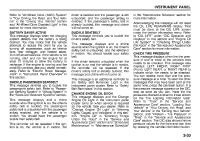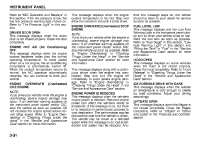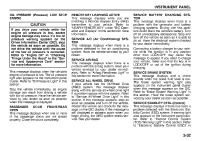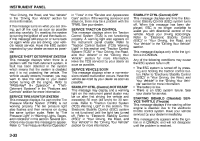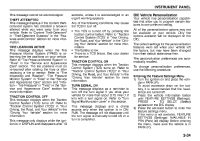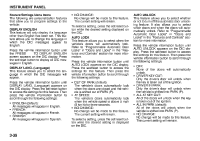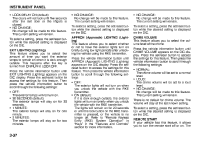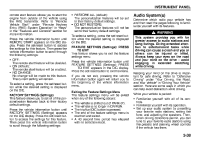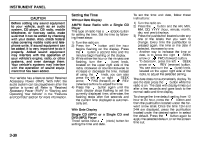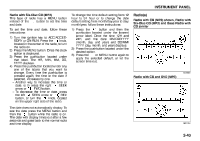2008 Suzuki XL7 Owner's Manual - Page 112
2008 Suzuki XL7 Manual
Page 112 highlights
INSTRUMENT PANEL Feature Settings Menu Items The following are personalization features that allow you to program settings to the vehicle: DISPLAY ENGLISH This feature will only display if a language other than English has been set. This feature allows you to change the language in which the DIC messages appear to English. Press the vehicle information button until the PRESS TO DISPLAY ENGLISH screen appears on the DIC display. Press the set/reset button to display all DIC messages in English. DISPLAY LANG. (Language) This feature allows you to select the language in which the DIC messages will appear. Press the vehicle information button until DISPLAY LANG. (Language) appears on the DIC display. Press the set/reset button to access the settings for this feature. Then press the vehicle information button to scroll through the following settings: • ENGLISH (default): All messages will appear in English. • FRENCH: All messages will appear in French. • SPANISH: All messages will appear in Spanish. • NO CHANGE: No change will be made to this feature. The current setting will remain. To select a setting, press the set/reset button while the desired setting displayed on the DIC. AUTO LOCK This feature allows you to select when the vehicle's doors will automatically lock. Refer to "Programmable Automatic Door Locks" in "Doors and Locks" in the "Features and Controls" section for more information. Press the vehicle information button until AUTO LOCK appears on the DIC display. Press the set/reset button to access the settings for this feature. Then press the vehicle information button to scroll through the following settings: • OUT OF PARK (default): The vehicle's doors automatically lock when the doors are closed and the vehicle is shifted out of PARK (P). • AT SPEED: The vehicle's doors automatically lock when the vehicle speed is above 5 mph (8 km/h) for three seconds. • NO CHANGE: No change will be made to this feature. The current setting will remain. To select a setting, press the set/reset button while the desired setting is displayed on the DIC. AUTO UNLOCK This feature allows you to select whether or not to turn off the automatic door unlocking feature. It also allows you to select which doors and when the doors will automatically unlock. Refer to "Programmable Automatic Door Locks" in "Doors and Locks" in the "Features and Controls" section for more information. Press the vehicle information button until AUTO UNLOCK appears on the DIC display. Press the set/reset button to access the settings for this feature. Then press the vehicle information button to scroll through the following settings: • OFF: None of the doors will automatically unlock. • DRIVER KEY OUT: Only the driver's door will unlock when the key is taken out of the ignition. • DRIVER IN PARK: Only the driver's door will unlock when the vehicle is shifted into PARK (P). • ALL AT KEY OUT: All of the doors will unlock when the key is taken out of the ignition. • ALL IN PARK (default): All of the doors will unlock when the vehicle is shifted into PARK (P). • NO CHANGE: No change will be made to this feature. The current setting will remain. 3-35