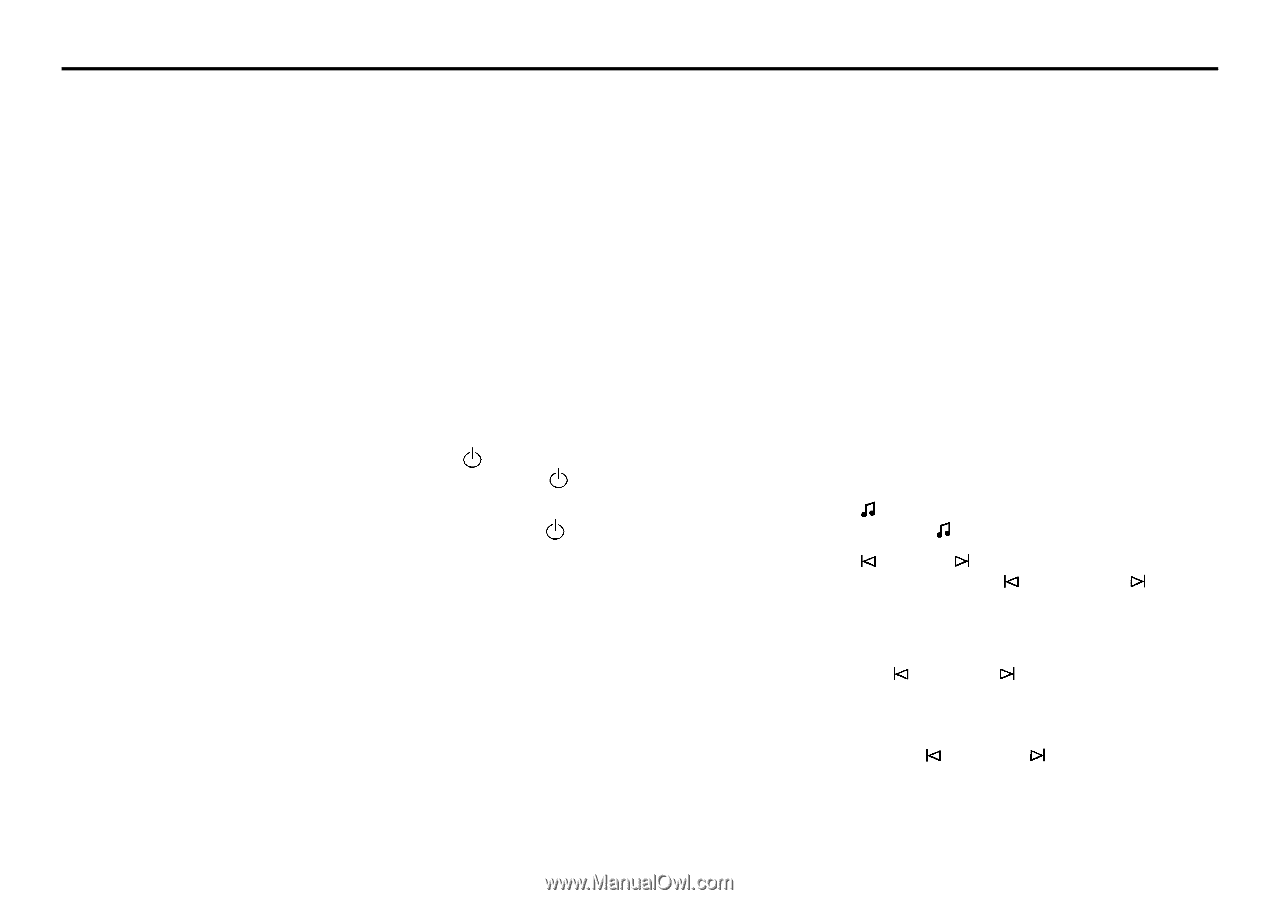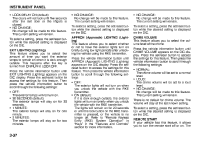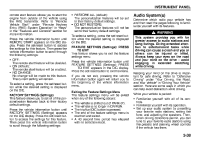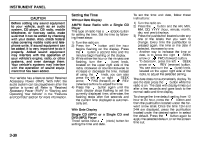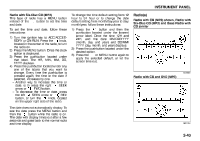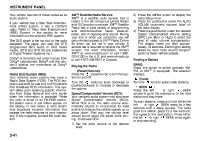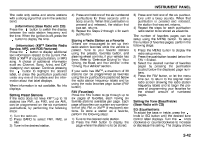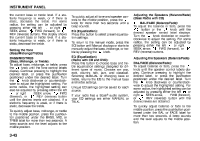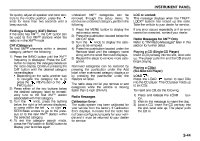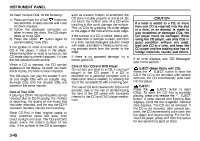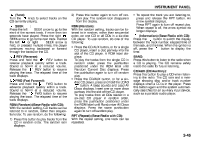2008 Suzuki XL7 Owner's Manual - Page 118
2008 Suzuki XL7 Manual
Page 118 highlights
INSTRUMENT PANEL Your vehicle has one of these radios as its audio system. If your vehicle has a Rear Seat Entertainment (RSE) system, it has a CD/DVD radio. Refer to "Rear Seat Entertainment (RSE) System" in this section for more information on the vehicle's RSE system. The DVD player is the top slot on the radio faceplate. The player can read the DTS programmed DVD Audio or DVD Video media, (DTS and DTS 2.0 are trademarks of Digital Theater Systems Inc.). Dolby® is manufactured under license from Dolby® Laboratories. Dolby® and the double-D symbol are trademarks of Dolby® Laboratories. Radio Data System (RDS) Your vehicle's audio system may have a Radio Data System (RDS). The RDS feature is available for use only on FM stations that broadcast RDS information. This system relies upon receiving specific information from these stations and only works when the information is available. While the radio is tuned to an FM-RDS station, the station name or call letters appear on the display. In rare cases, a radio station may broadcast incorrect information that causes the radio features to work improperly. If this happens, contact the radio station. XMTM Satellite Radio Service XMTM is a satellite radio service that is based in the 48 contiguous United States and 10 Canadian provinces. XMTM Satellite Radio has a wide variety of programming and commercial-free music, coast-tocoast, and in digital-quality sound. During your trial or when you subscribe, you will get unlimited access to XMTM Radio Online for when you are not in your vehicle. A service fee is required to receive the XMTM service. For more information, contact XMTM at www.xmradio.com or call 1-800929-2100 in the U.S. and www.xmradio.ca or call 1-877-438-9677 in Canada. Playing the Radio (Power/Volume): Press the (power) knob to turn the system on and off. Turn the (volume) knob clockwise or counterclockwise to increase or decrease the volume. Speed Compensated Volume (SCV): Your vehicle's audio system may also have Speed Compensated Volume (SCV). While SCV is on, the radio volume automatically adjusts to compensate for road and wind noise as the vehicle speeds up or slows down. That way, the volume level should sound about the same while driving. To activate SCV: 1) Set the radio volume to the desired level. 2) Press the MENU button to display the radio setup menu. 3) Press the pushbutton under the AUTO VOLUM (automatic volume) label on the radio display. 4) Press the pushbutton under the desired Speed Compensated Volume setting (OFF, Low, Med, or High) to select the level of radio volume compensation. The display times out after approximately 10 seconds. Each higher setting allows for more radio volume compensation at faster vehicle speeds. Finding a Station BAND: Press this button to switch between AM, FM, or XMTM (if equipped). The selection displays. (Tune): Turn the knob to select radio stations. SEEK : Press the left or right SEEK arrows to go to the previous or to the next station and stay there. To scan stations, press and hold either the left or right SEEK arrow for a few seconds until a beep sounds. The radio goes to a station, plays for a few seconds, then goes to the next station. Press either the left or right SEEK arrow again to stop scanning. 3-41