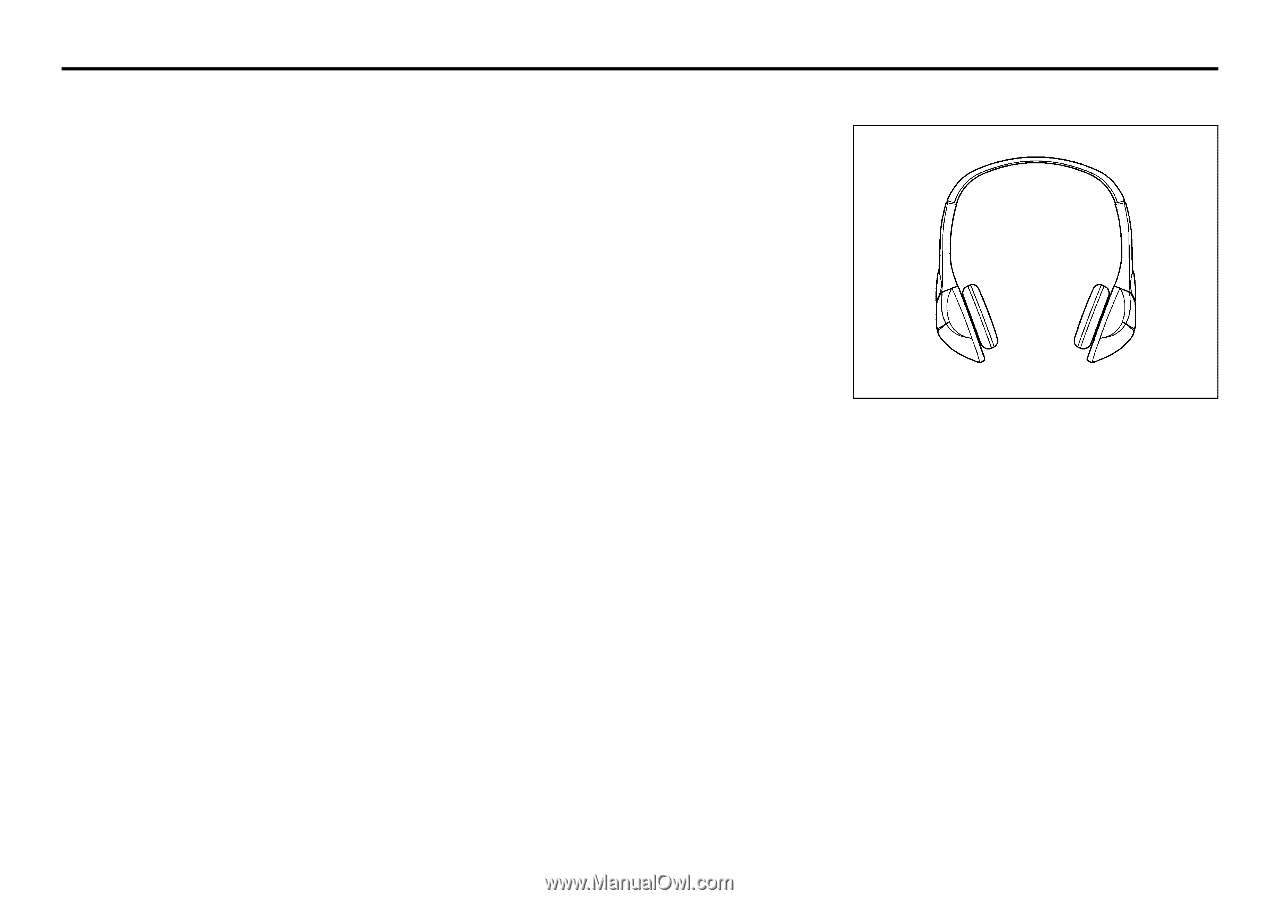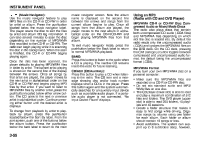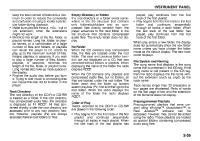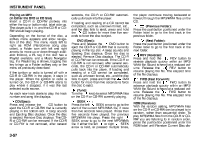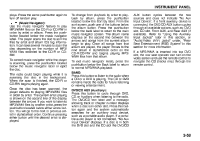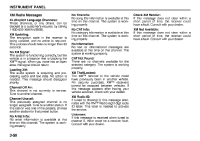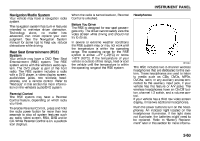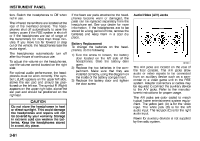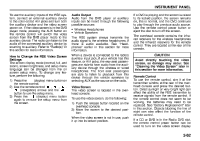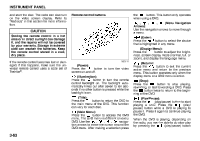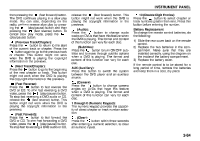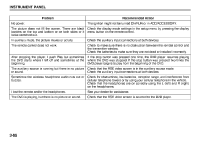2008 Suzuki XL7 Owner's Manual - Page 137
2008 Suzuki XL7 Manual
Page 137 highlights
INSTRUMENT PANEL Navigation/Radio System Your vehicle may have a navigation radio system. The navigation system has built-in features intended to minimize driver distraction. Technology alone, no matter how advanced, can never replace your own judgment. See the Navigation System manual for some tips to help you reduce distractions while driving. When the radio is turned back on, Parental Control is unlocked. Before You Drive The RSE is designed for rear seat passengers only. The driver cannot safely view the video screen while driving and should not try to do so. In severe or extreme weather conditions the RSE system may or may not work until the temperature is within the operating range. The operating range for the RSE system is above -4°F (-20°C) or below 140°F (60°C). If the temperature of your vehicle is outside of this range, heat or cool the vehicle until the temperature is within the operating range of the RSE system. Headphones Rear Seat Entertainment (RSE) System Your vehicle may have a DVD Rear Seat Entertainment (RSE) system. The RSE system works with the vehicle's audio system. The DVD player is part of the front radio. The RSE system includes a radio with a DVD player, a video display screen, audio/video jacks, two wireless headphones, and a remote control. Refer to "Radio(s)" in this section for more information on the vehicle's audio/DVD system. Parental Control The RSE system may have a Parental Control feature, depending on which radio you have. To enable Parental Control, press and hold the radio power button for more than two seconds to stop all system features such as: radio, video screen, RSA, DVD and/or CD. While Parental Control is on, a padlock icon displays. 1674951 The RSE includes two 2-channel wireless headphones that are dedicated to this system. These headphones are used to listen to media such as CDs, DVDs, MP3s, DVDAs, radio, or any auxiliary source connected to the auxiliary input jack, if your vehicle has this feature or A/V jacks. The wireless headphones have an On/Off button, channel 1/2 switch, and a volume control. If your vehicle has a third row video screen display, it has two additional headphones. Push the power button to turn on the headphones. An indicator light located on the headphones illuminates. If the light does not illuminate, the batteries might need to be replaced. Refer to "Battery Replacement" later in this section for more informa- 3-60