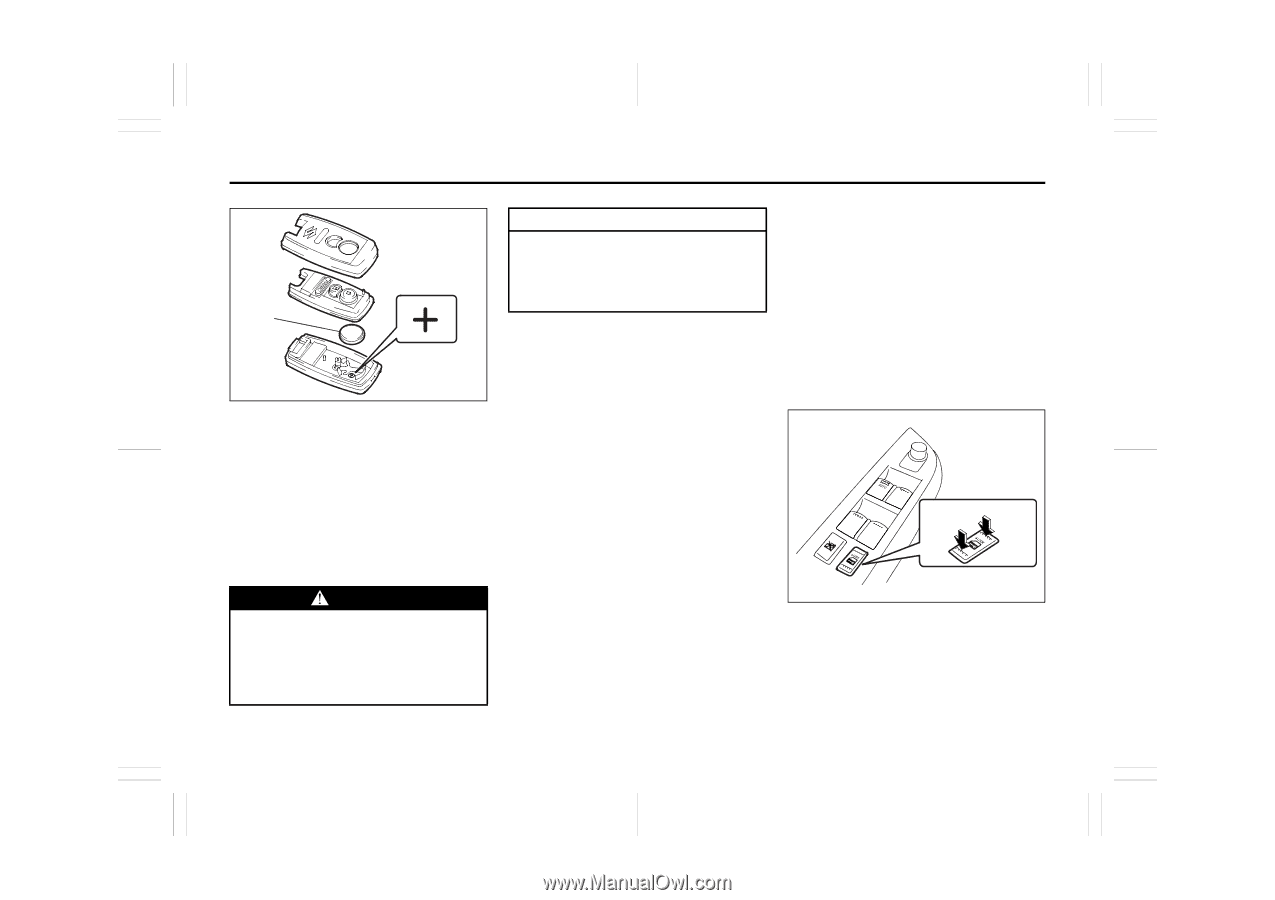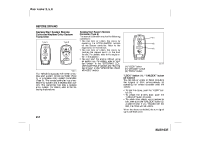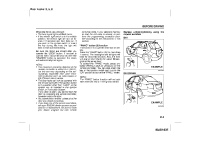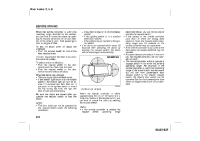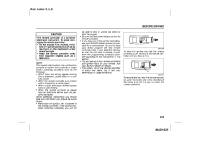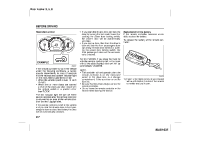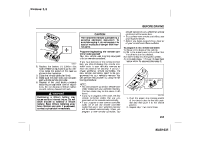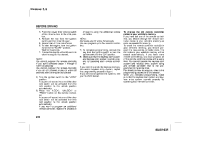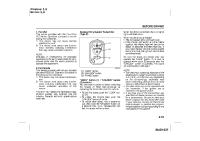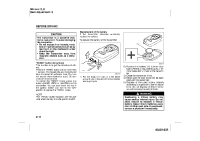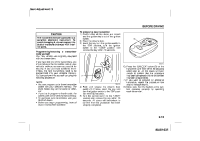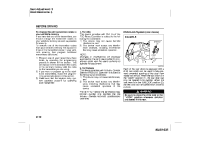2009 Suzuki SX4 Owner's Manual - Page 21
2009 Suzuki SX4 Manual
Page 21 highlights
Windows: 3, 8 BEFORE DRIVING CAUTION The transmitter/remote controller is a sensitive electronic instrument. To avoid damaging it, do not expose it to dust or moisture or tamper with internal parts. (1) should reprogram any additional remote controllers at the same time. • To purchase new remote controllers, see your SUZUKI dealer. • Before you begin programming, have all of your remote controllers available. To program a new remote controller 1) Close all the doors of the vehicle. 2) Sit in the driver's seat and confirm that the driver's door is unlocked. 3) Insert the key into the ignition switch. 4) Complete steps 1 through 6 described below within 25 seconds after step 3). Programming/erasing the remote controller code yourself Your new vehicle was originally equipped with two remote controllers. 66J017 2) Replace the battery (1) (Lithium disc type CR2032 or equivalent) so its + terminal faces the bottom of the case as shown in the illustration. 3) Close the remote controller firmly. 4) Make sure the door locks can be operated with the remote controller. 5) Dispose of the used battery properly according to applicable rules or regulations. Do not dispose of lithium batteries with ordinary household trash. If you have lost one of the remote controllers, you should change the remote controller code in your vehicle's memory as soon as possible for security. If you purchase additional remote controllers, the new remote controllers need to be programmed into your vehicle's memory. You can perform this yourself by using the following procedure: NOTE: • You can program up to four remote controller codes into your vehicle's memory. The four codes may be the same or different. • If you try to program a fifth code, the four remote controller codes that are programmed will be cleared automatically. • If you program a new remote controller code, all of the old remote controller codes that are in your vehicle's memory will be erased automatically. When you program a new remote controller, you UNLOCK (2) LOCK (1) WARNING Swallowing a lithium battery may cause serious internal injury. Do not allow anyone to swallow a lithium battery. Keep lithium batteries away from children and pets. If swallowed, contact a physician immediately. 80JC093 1. Push the power door locking switch of the driver's door to the lock position and then push it to the unlock position. 2. Repeat step 1 two more times. 2-8 80J22-03E