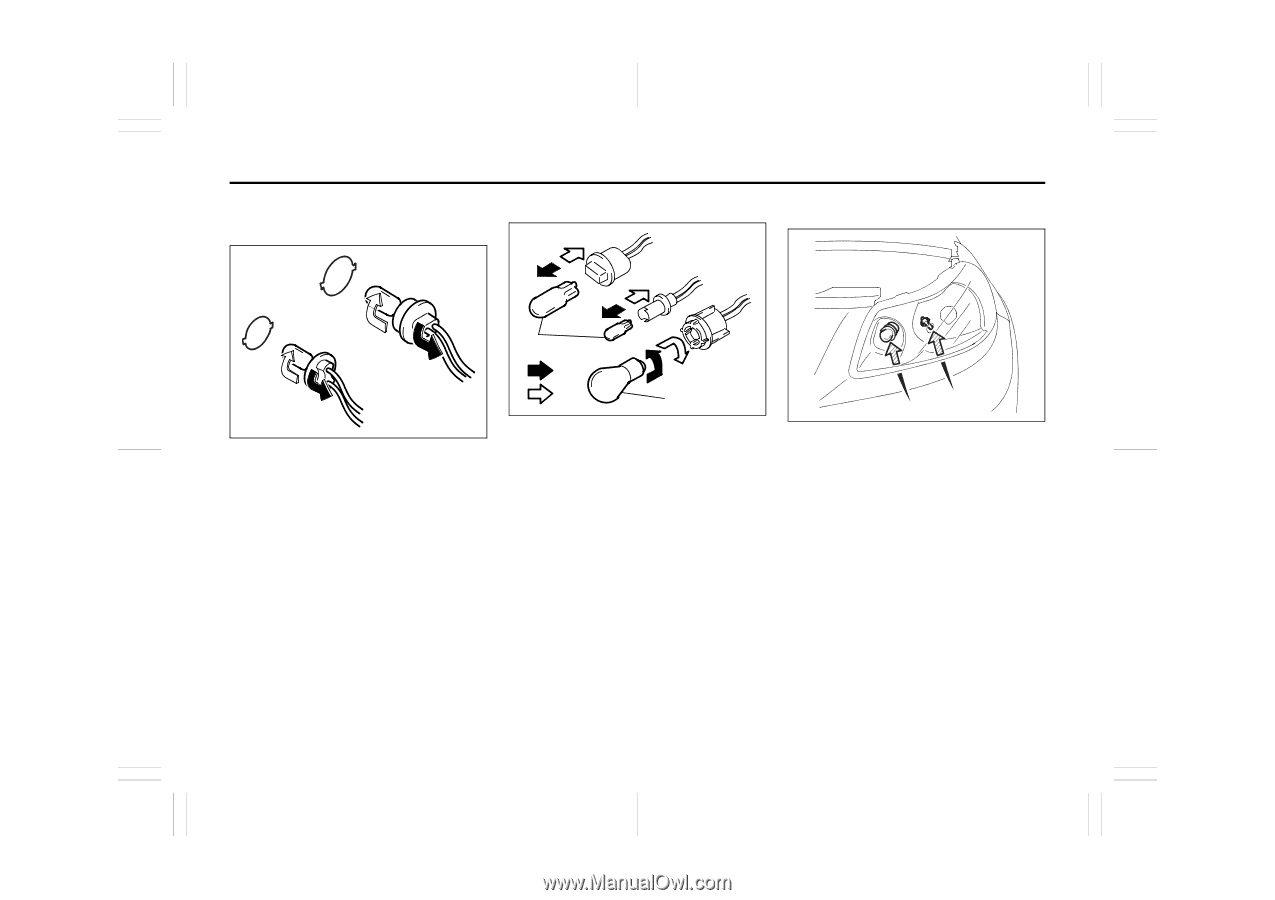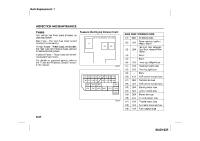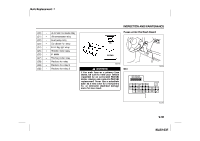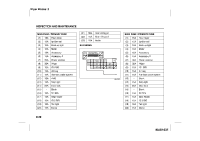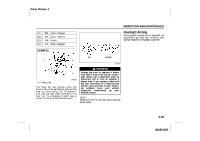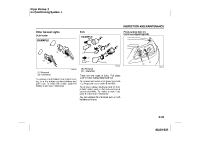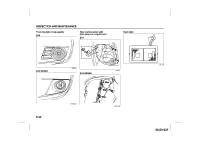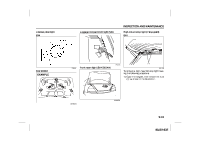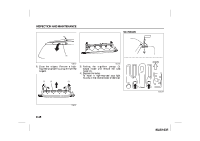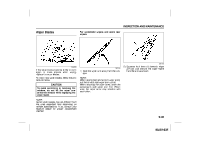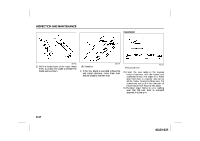2009 Suzuki SX4 Owner's Manual - Page 233
2009 Suzuki SX4 Manual
Page 233 highlights
Wiper Blades: 3 Air Conditioning System: 4 INSPECTION AND MAINTENANCE Other General Lights Bulb holder Bulb Front parking light (1) Front turn signal light (2) EXAMPLE EXAMPLE (2) (1) (2) (1) (1) (3) (4) (2) 54G124 54G123 (1) (2) 79J012 (1) Removal (2) Installation To remove a bulb holder from a light housing, turn the holder counterclockwise and pull it out. To install the holder, push the holder in and turn it clockwise. (3) Removal (4) Installation There are two types of bulb, "Full glass type" (1) and "Glass/metal type" (2). To remove and install a full glass type bulb (1), simply pull out or push in the bulb. To remove a glass metal type bulb (2) from a bulb holder, push in the bulb and turn it counterclockwise. To install a new bulb, push it in and turn it clockwise. You can access the individual bulb or bulb holders as follows. 9-42 80J22-03E