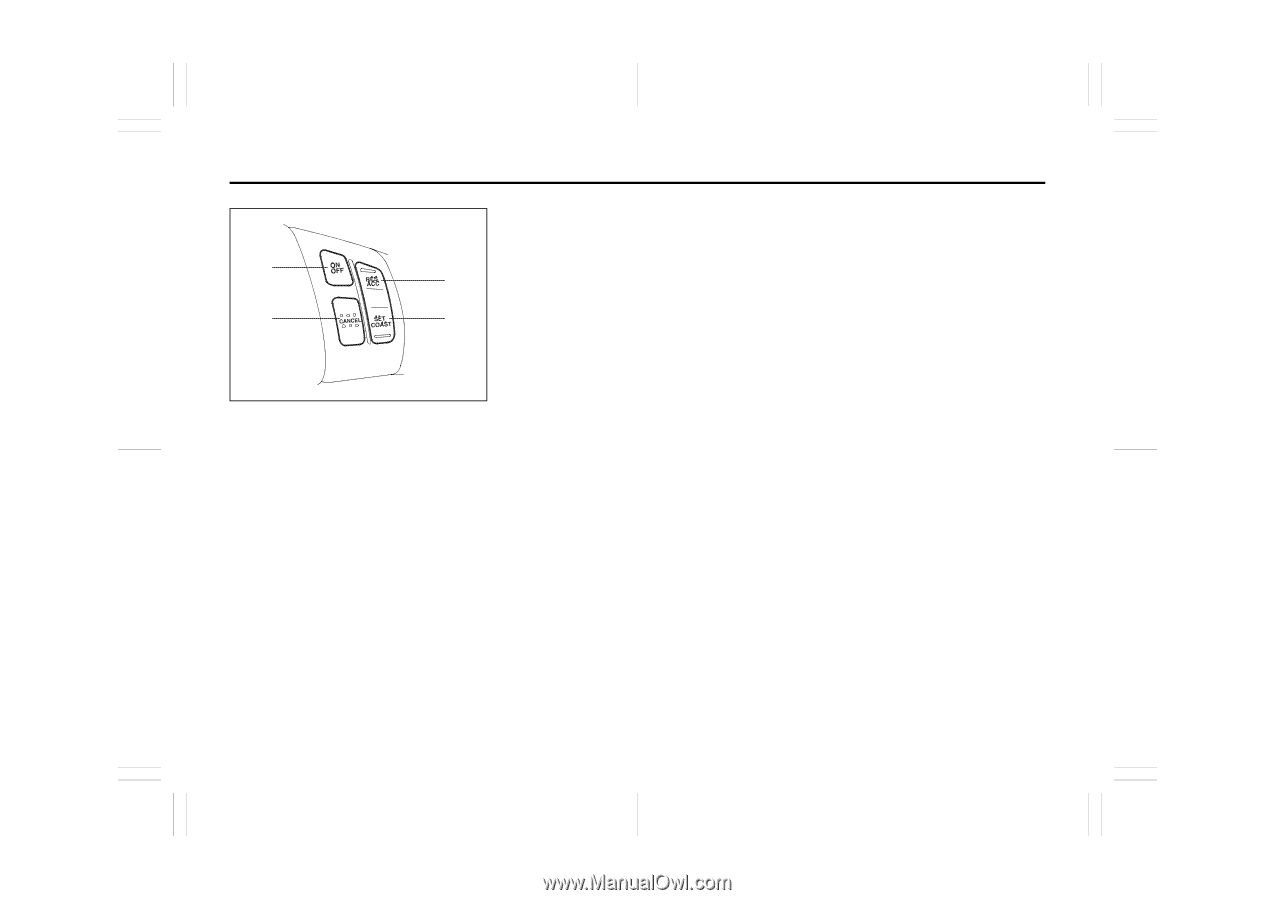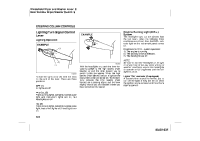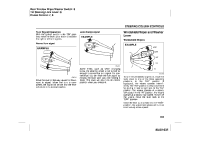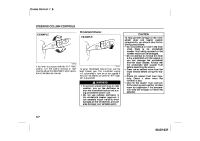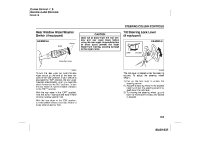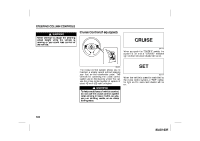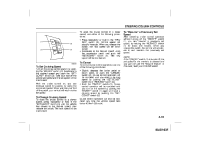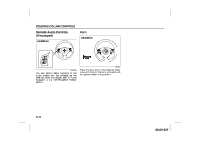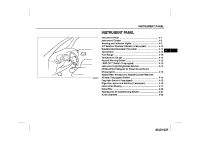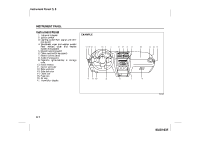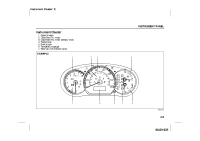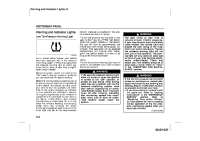2009 Suzuki SX4 Owner's Manual - Page 75
2009 Suzuki SX4 Manual
Page 75 highlights
STEERING COLUMN CONTROLS To reset the cruise control to a faster speed, use either of the following procedures: (1) (4) To "Resume" a Previously Set Speed After canceling cruise control operation without turning off the "ON/OFF" switch (1), you can "resume" a previously set speed, by holding the "RES/ACC" switch (4) for about one second. When you release the switch, the vehicle will accelerate to and maintain the previously set speed. NOTE: If the "ON/OFF" switch (1) is turned off, the set speed in the memory is cleared and you can not use the Resume feature. In this case, reset your CRUISE speed. (2) (3) • Press repeatedly or hold in the "RES/ ACC" switch (4). Vehicle speed will steadily increase. When you release the switch, the new speed will be maintained. • Accelerate to the desired speed using the accelerator pedal and push the "SET/COAST" switch (3). The new speed will be maintained. 80J026 To Cancel To cancel cruise control operation, use one of the following procedures: • Slightly depress the brake pedal or clutch pedal, or push the "CANCEL" switch (2). Cruise control operation will be canceled until you reset a cruising speed by pushing the "SET/COAST" switch (3) or "RES/ACC" switch (4). • Push the "ON/OFF" switch (1). Cruise control operation will be canceled until you turn on the system by pushing the "ON/OFF" switch (1) again and reset a cruising speed by pushing the "SET/ COAST" switch (3). Cruise control operation will also be canceled any time the vehicle speed falls below 40 km/h (25 mph). To Set Cruising Speed Turn on the cruise control system by pushing the "ON/OFF" switch (1). Accelerate to the desired speed and push the "SET/ COAST" switch (3). Take your foot off the accelerator pedal and the set speed will be maintained. With the cruise control on, you can increase speed for passing by using the accelerator pedal. When you take your foot off the pedal, your vehicle will return to the set speed. To Change Cruising Speed To reset the cruise control to a slower speed, press repeatedly or hold in the "SET/COAST" switch (3) until the vehicle has slowed to the desired speed, then release the switch. The new speed will be maintained. 3-10 80J22-03E