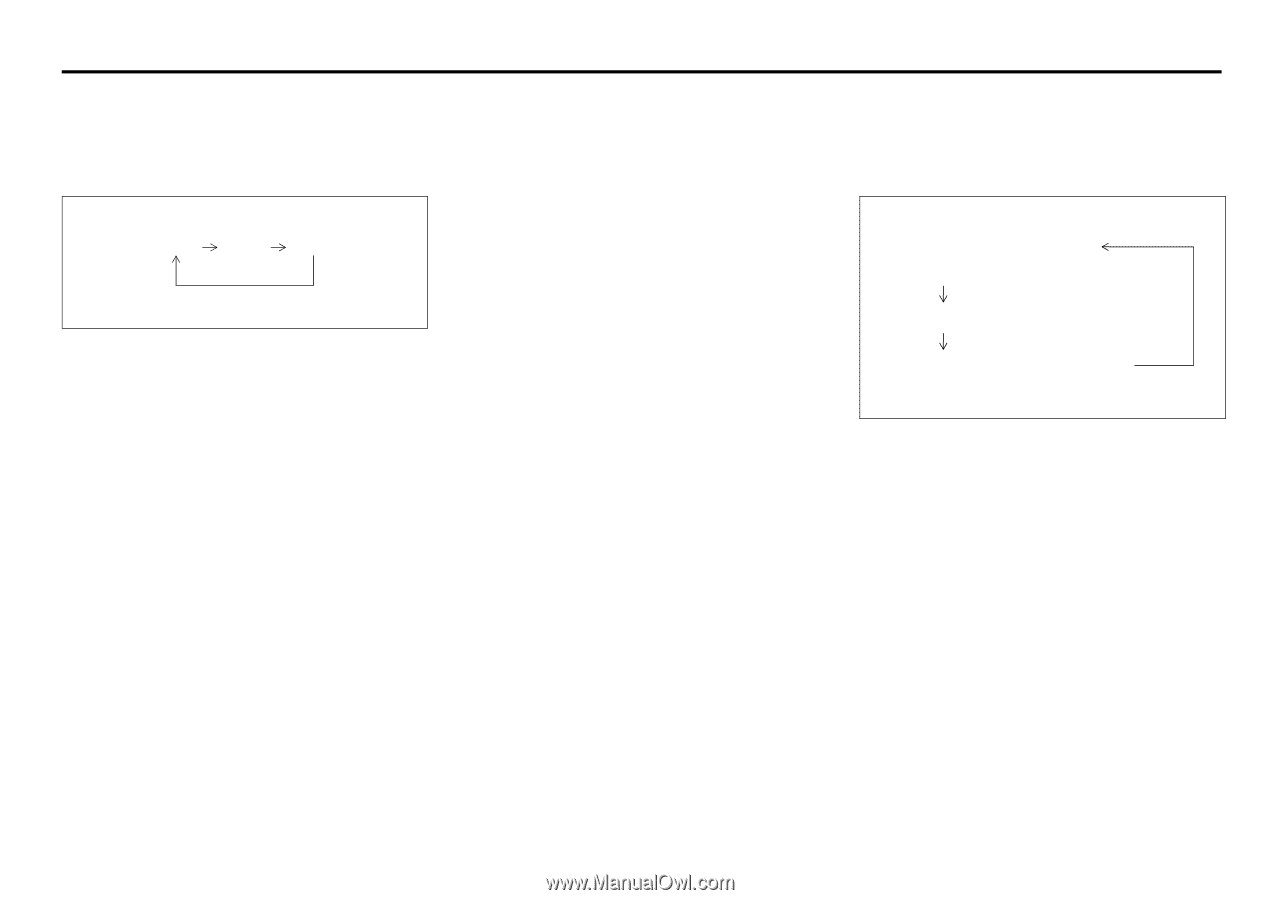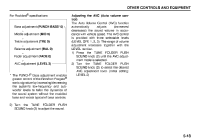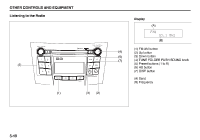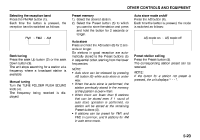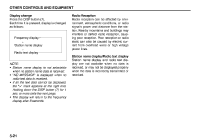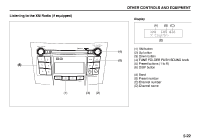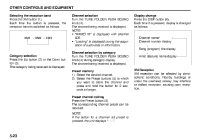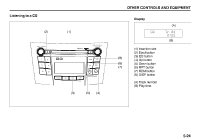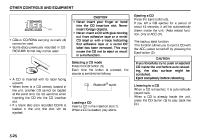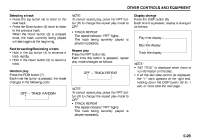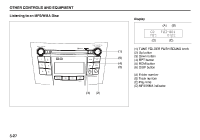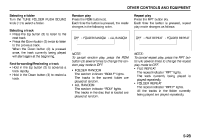2010 Suzuki Kizashi Owner's Manual - Page 202
2010 Suzuki Kizashi Manual
Page 202 highlights
OTHER CONTROLS AND EQUIPMENT Selecting the reception band Press the XM button (1). Each time the button is pressed, the reception band is switched as follows: Channel selection Turn the TUNE FOLDER PUSH SOUND knob (4). The channel being received is displayed. NOTE: • "RADIO ID" is displayed with channel 000. • "Loading" is displayed during the acquisition of audio data or information. Channel selection by category Turn the TUNE FOLDER PUSH SOUND knob (4) during category display. The channel being received is displayed. Preset memory 1) Select the desired channel. 2) Select the Preset buttons (5) to which you want to store the channel and press and hold the button for 2 seconds or longer. Preset channel calling Press the Preset button (5). The corresponding channel preset can be received. NOTE: If the button for a channel not preset is pressed, the unit displays Display change Press the DISP button (6). Each time it is pressed, display is changed as follows: XM1 XM2 XM3 Channel name/ Channel number display Song (program) title display Category selection Press the Up button (2) or the Down button (3). The category being received is displayed. Artist (feature) name display XM Reception XM reception can be affected by atmospheric conditions. Nearby buildings or under the overhead railway may interfere or deflect reception, causing poor reception. 5-23