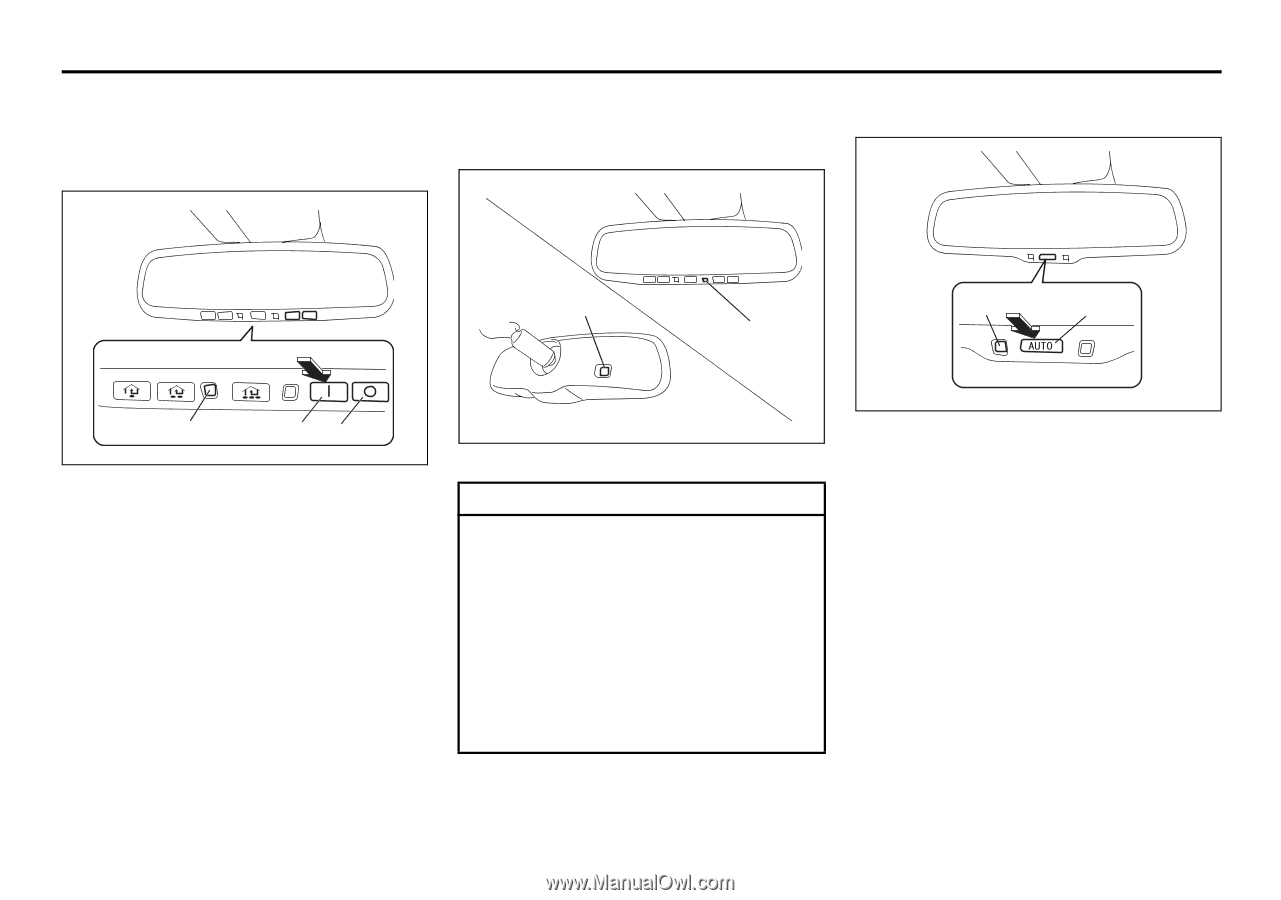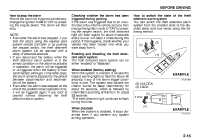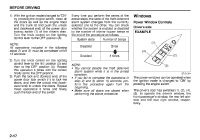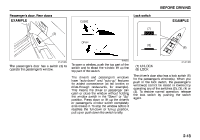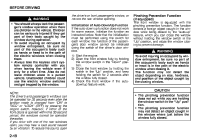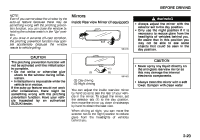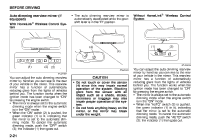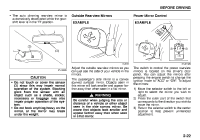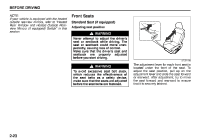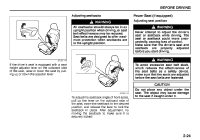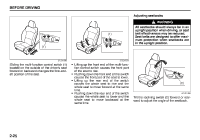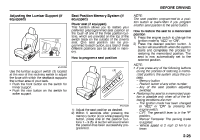2010 Suzuki Kizashi Owner's Manual - Page 40
2010 Suzuki Kizashi Manual
Page 40 highlights
BEFORE DRIVING Auto dimming rearview mirror (if equipped) With HomeLink® Wireless Control System • The auto dimming rearview mirror is automatically deactivated while the gearshift lever is in the "R" position. Without HomeLink® Wireless Control System (4) (4) (1) (2) (1) (2) (3) 57L21028 57L21027 57L30019 You can adjust the auto dimming rearview mirror by hand so you can see to the rear of your vehicle in the mirror. This rearview mirror has a function of automatically reducing glare from the lights of vehicles behind you. The function works when the ignition mode has been changed to "ON" by pressing the engine switch. • The mirror is always set to the automatic dimming mode when the engine switch is in the "ON" mode. • When the "ON" switch (2) is pushed, the green indicator (1) is lit, indicating that the mirror is set to the automatic dimming mode. To cancel the automatic dimming mode, push the "OFF" switch (3); the indicator (1) then goes out. CAUTION • Do not touch or cover the sensor (4) since this may impair normal operation of the system. Blocking glare from the sensor with an object such as a shade, sticker, accessory or baggage may also impair proper operation of the system. • Do not hook anything heavy on the mirror, or the mirror may break under the weight. You can adjust the auto dimming rearview mirror by hand so you can see to the rear of your vehicle in the mirror. This rearview mirror has a function of automatically reducing glare from the lights of vehicles behind you. The function works when the ignition mode has been changed to "ON" by pressing the engine switch. • The mirror is always set to the automatic dimming mode when the engine switch is in the "ON" mode. • When the "AUTO" switch (2) is pushed, the green indicator (1) is lit, indicating that the mirror is set to the automatic dimming mode. To cancel the automatic dimming mode, push the "AUTO" switch (2); the indicator (1) then goes out. 2-21